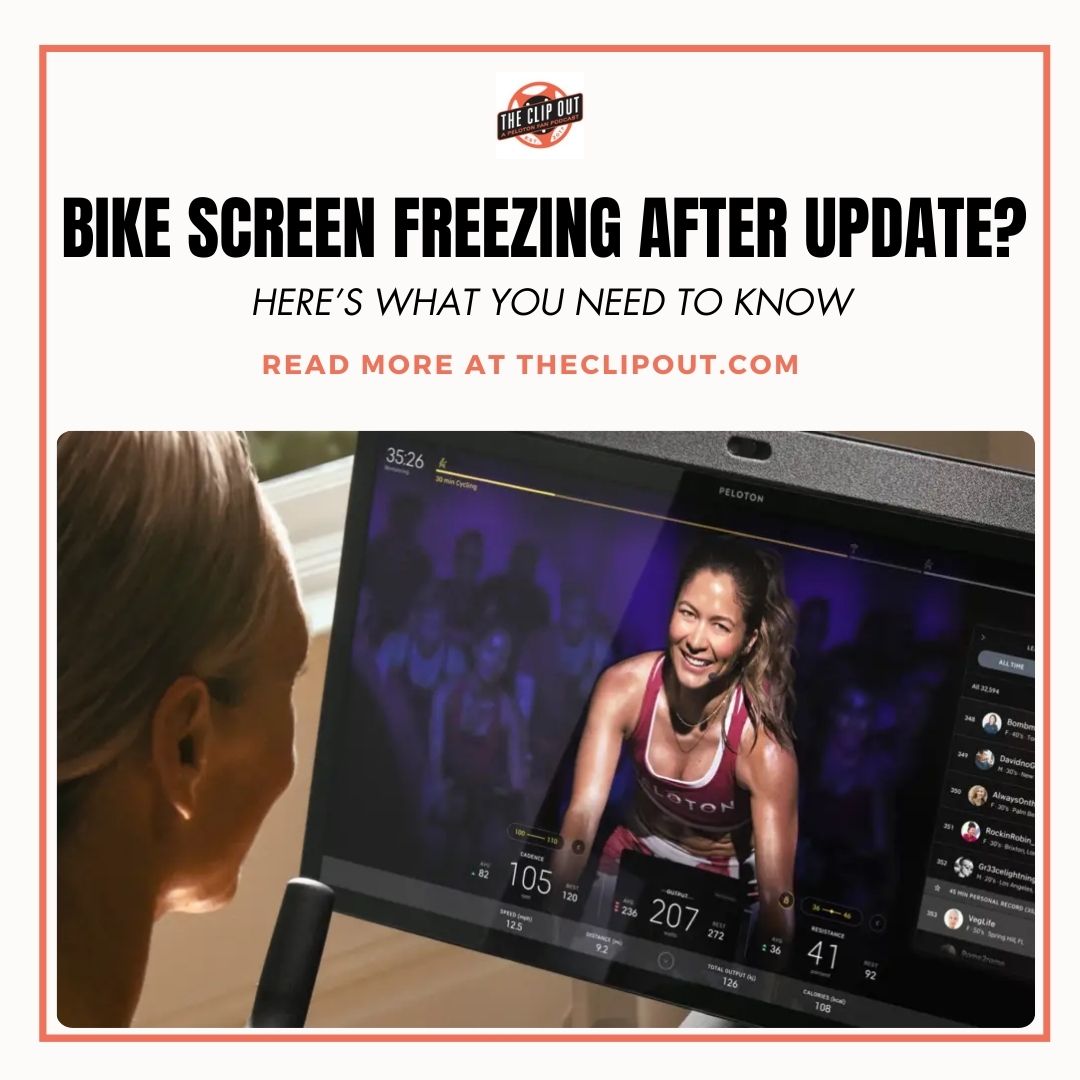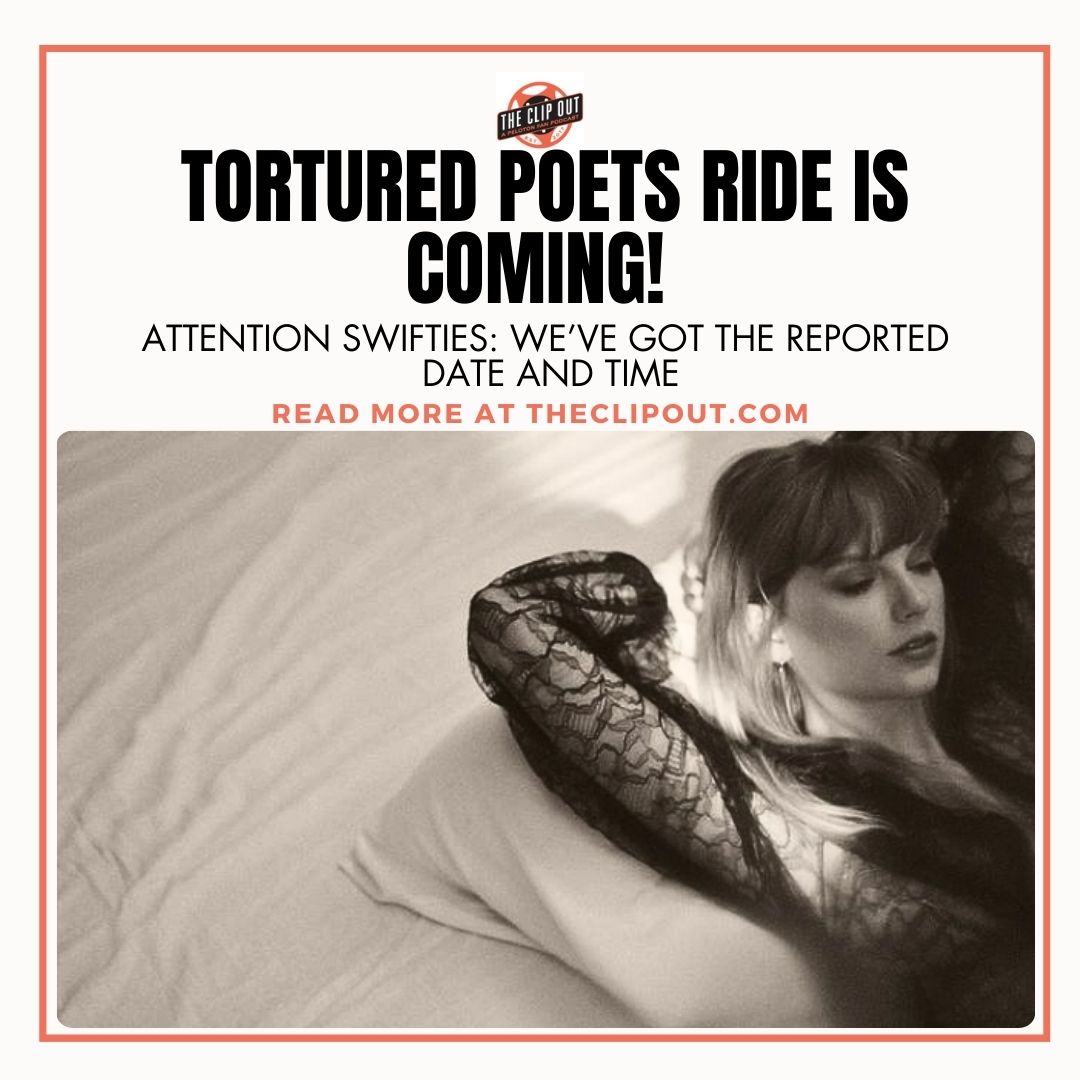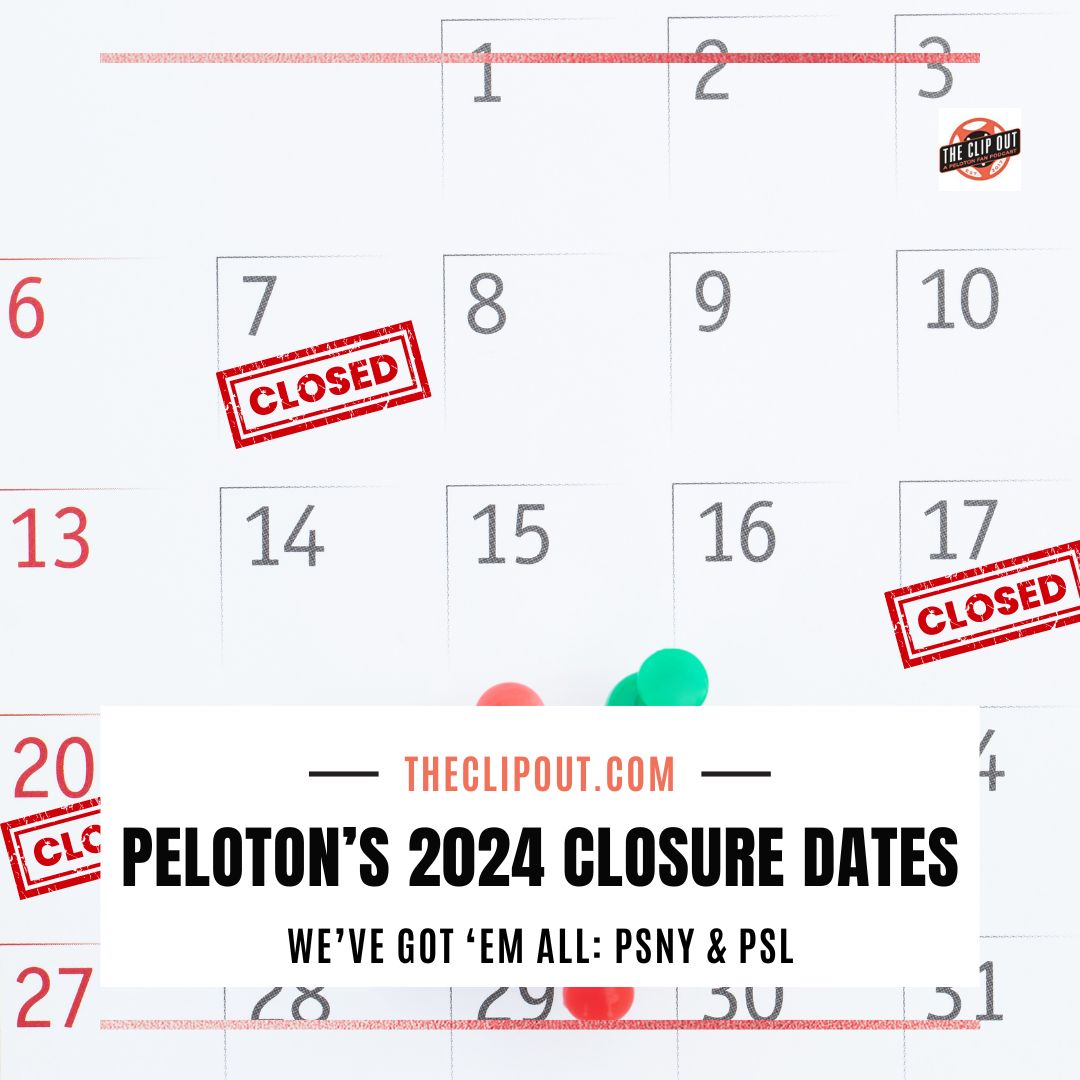Peloton Bike Freezing Issues After Latest Update? Here’s What You Need to Know
Is your Peloton bike giving you the cold shoulder? You’re not alone. Ever since the latest software update, some Peloton owners report that they have been facing frustrating screen freezes mid-ride. Here’s what we know about this issue and how you can deal with it while Peloton works on a fix.
The Issue at Hand
Chicagoan Stephen Lewis, a dedicated Peloton user, shared his struggles with NBC Chicago. He said he encountered the issue after the recent software update, when the screen froze in the middle of his strength workout. Other users also report that they are unable to use their bike at all due to it freezing mid workout.
Peloton’s Response
Peloton has acknowledged the issue and have said it has only impacted a subset of members, assuring the Peloton community that they are in the process of developing a solution and apologizing for any inconvenience this has caused members. However, no timeline for the fix was provided, which is frustrating to users that are experiencing this issue.
What Can You Do in the Meantime?
While Peloton works on fixing the issue, here are a few steps you can take to minimize disruptions:
1. Restart Your Bike
Sometimes, a simple reboot can resolve temporary glitches. Power off your bike, wait a few minutes, and then turn it back on.
2. Ensure Software is Updated
Check to see if there are any additional updates available. Sometimes, a subsequent patch can fix issues caused by a previous update.
3. Clear Cache
Clearing the cache can help improve performance. Navigate to your bike’s settings, find the storage or cache settings, and clear it out.
4. Contact Peloton Support
If the problem persists, reach out to Peloton’s customer support. While they work on a broader solution, they might be able to offer specific advice or temporary fixes for your situation. Also, the more people that report this issue, the more information Peloton will have to find a solution.
5. Stay Informed
Keep an eye out for updates from Peloton. Sign up for notifications, check their official website, or follow their social media channels for the latest news on the issue.
For now, those experiencing this issue are unfortunately in a waiting game. We will make sure to update you if we have any more information about how to resolve this issue. Are you one of the Peloton Members experiencing this issue? Let us know!
Tune in to The Clip Out every Friday to hear Tom and Crystal’s take on this and other hot Pelotopics. We’re available on Apple Podcasts, Spotify, Google Podcasts, iHeart, TuneIn. Be sure and follow us so you never miss an episode. You can also find the show online on Facebook.com/TheClipOut. While you’re there, like the page and join the group. Lastly, find us on our YouTube channel, YouTube.com/TheClipOut, where you can watch all of our shows.
See something in the Peloton Universe that you think we should know? Visit theclipout.com and click on Submit a Tip!

Subscribe
Keep up with all the Peloton news!