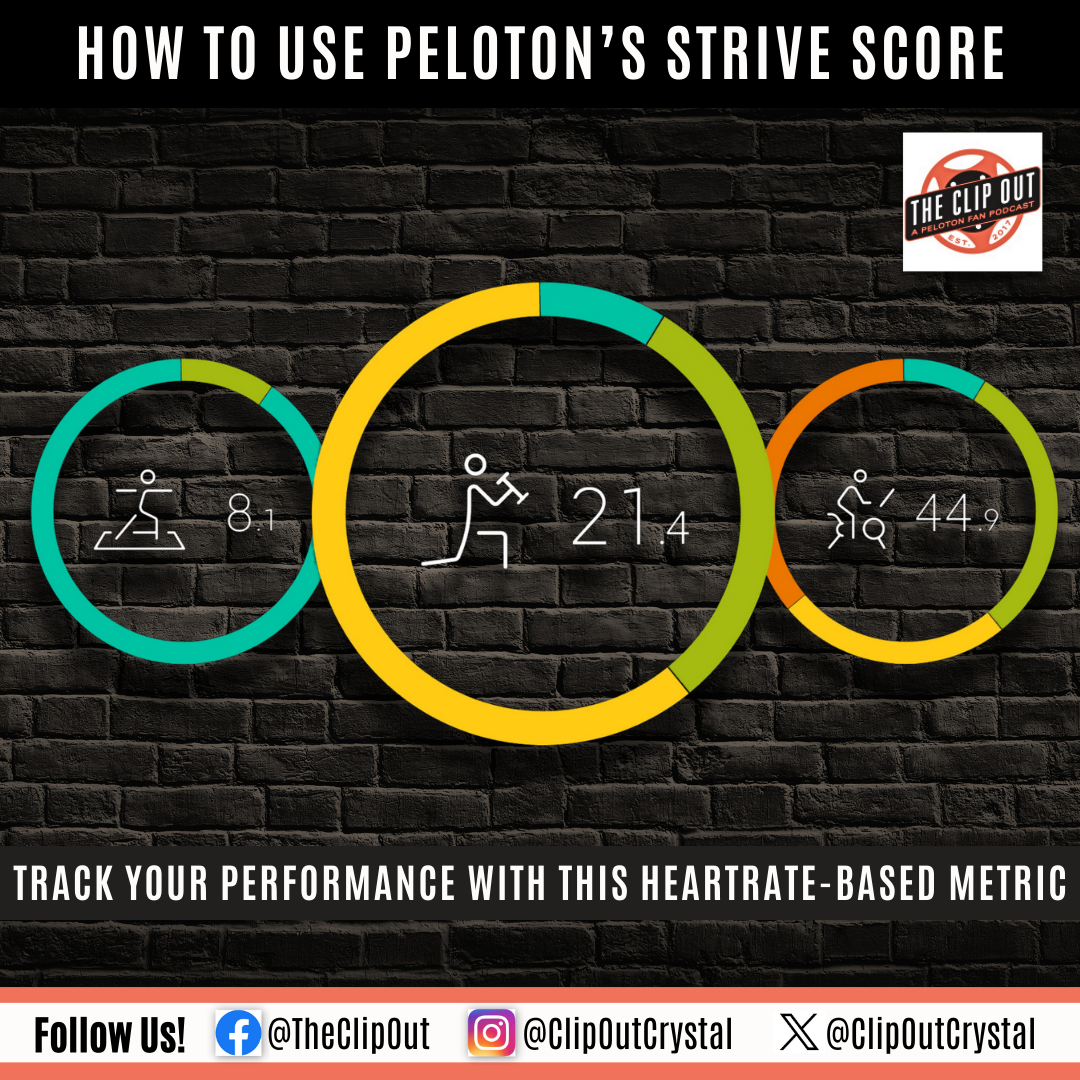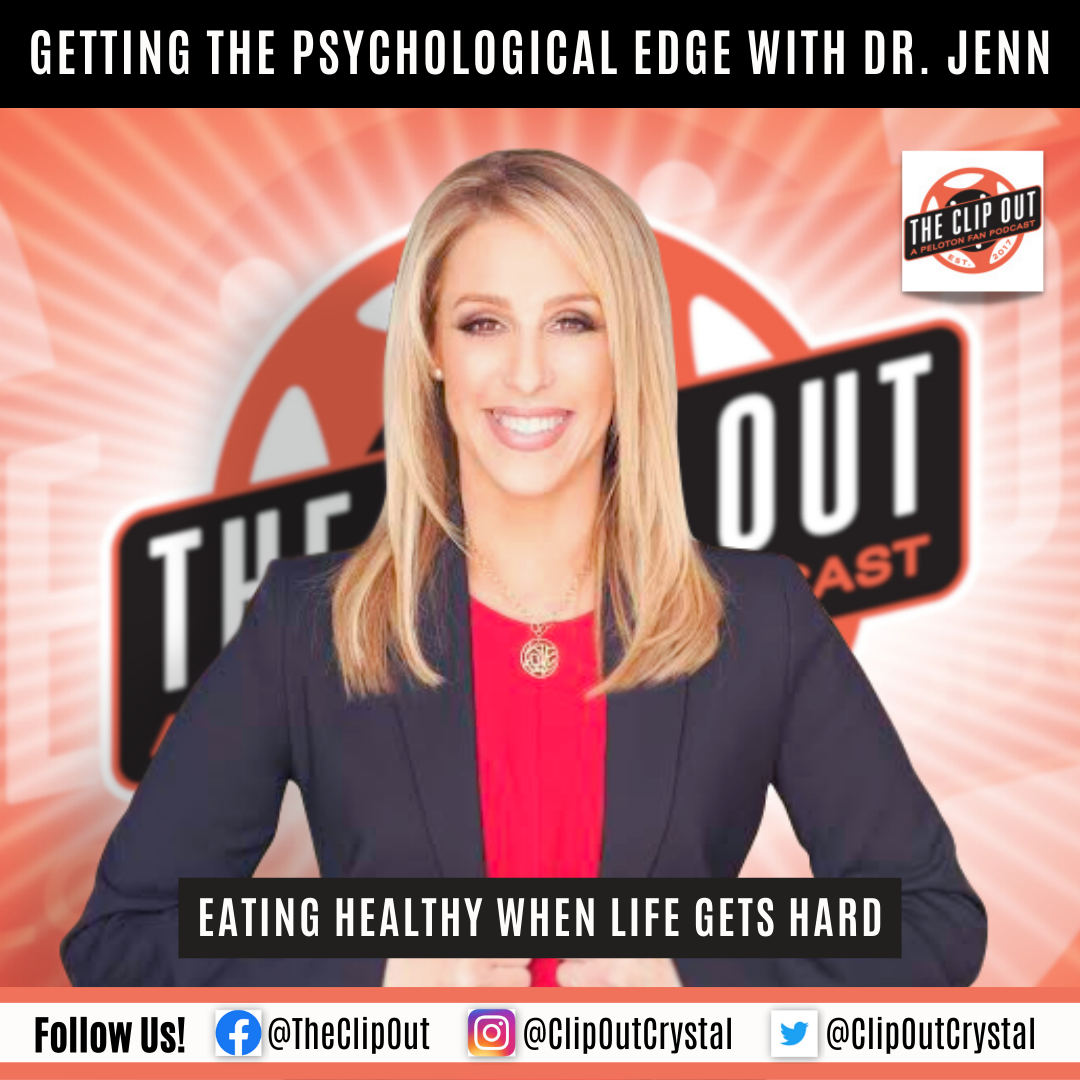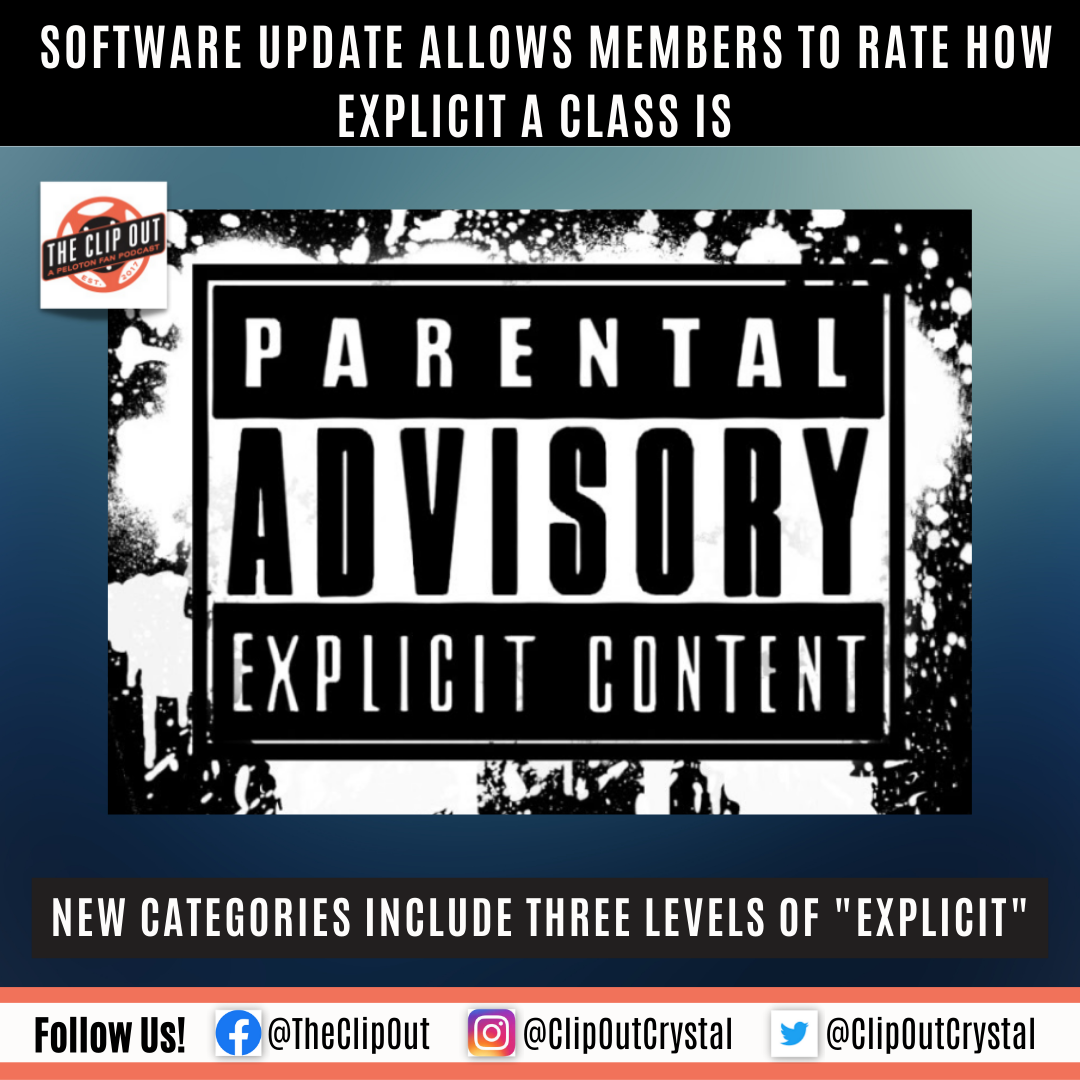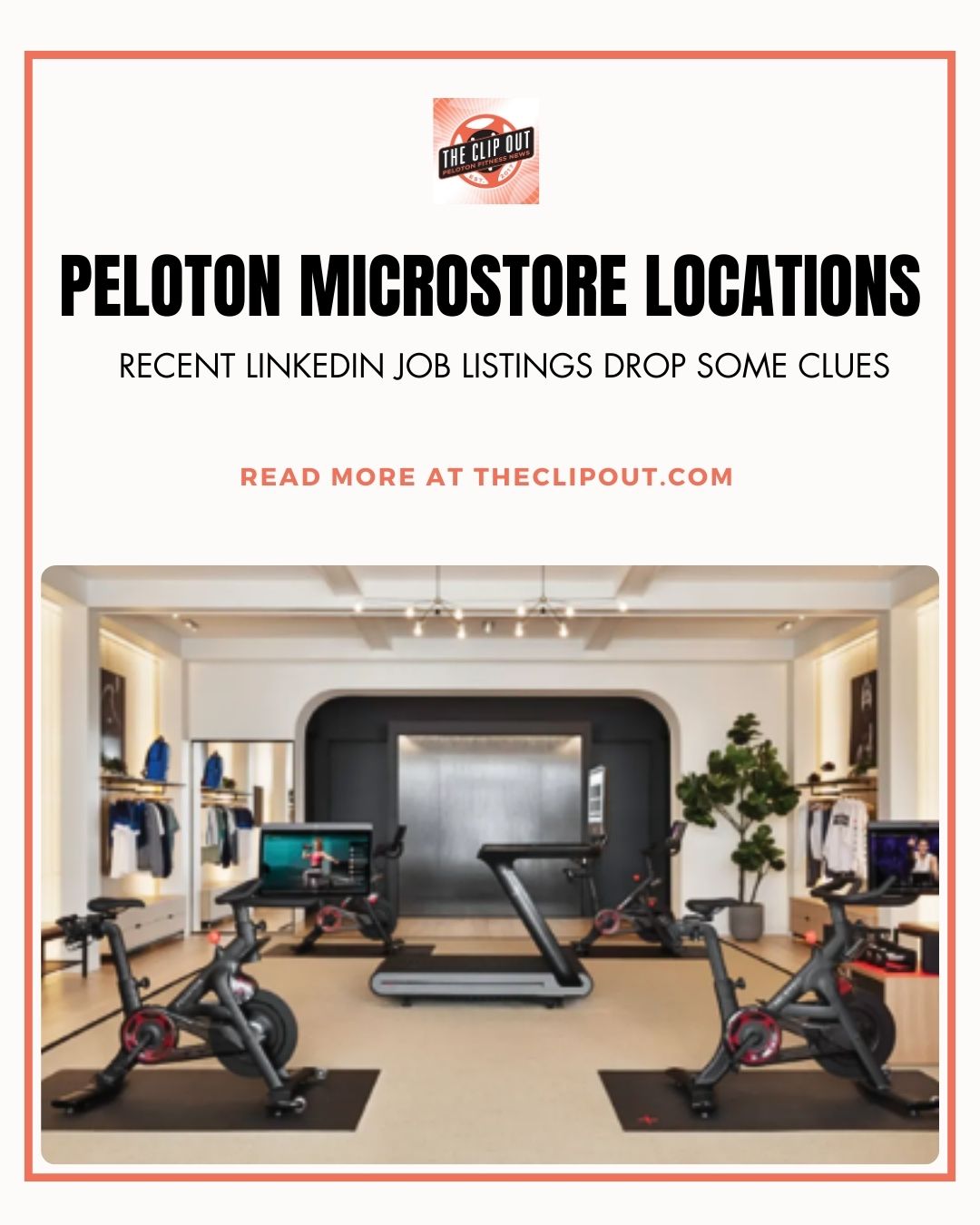How to Use Peloton’s Strive Score: What It Is, and What It Does
Peloton 101: Using Peloton’s Strive Score to Track Your Performance
Are you looking for a way to track your workout progress and get a more complete picture of your fitness journey? Peloton’s Strive Score, a personal, non-competitive metric based on your heart rate that measures how hard you’re working in every workout, might be just the tool you need, but haven’t been using.
Strive Score, introduced to the Peloton platform in 2021, has remained a bit of a mystery a lot of Peloton Members, leaving many to ask “how does it work?” But, TCO’s Peloton 101 is here to help!
Simply put, if you connect a compatible heart rate monitor, you’ll see your heart rate and Strive Score displayed on your tablet or device as you work out. Your Strive Score will increase over the course of the workout based on the time you spend in different heart rate zones.
But what are these heart rate zones, exactly?
Peloton breaks it down into five zones based on general guidelines from the CDC:
Zone 1: up to 65% of Max Heart Rate = 1x
This zone should feel like an active recovery pace, or what your cycling classes would refer to as a flat road. Chit-chat is super easy, you can definitely sing along to your favorite songs.
Zone 2: 65%–75% of Max Heart Rate = 2x
This is the zone where you’ll build endurance and start to get, thanks to Jess Sims, what we’ve come to know as that “glazed-donut” look. Talking becomes a little breathier, but you’re still able to sing-along when you know the words, like at the chorus, but you’re less committed to the other verses now if you don’t really know the words very well.
Zone 3: 75%–85% of Max Heart Rate = 4x
You’ve kicked it up a notch, and you’re starting to feel your breathing get heavy and your body get warm. You can still talk, but you’re not really feeling conversational and you’re really only singing the chorus of the songs now.
Zone 4: 85%-95% of Max Heart Rate = 8x
This is where you’re pushing past your previous limits. Talking is limited to one or two words, and singing has stopped because you have work to do.
Zone 5: 95%+ of Max Heart Rate = 8x
You’re at your max; you can’t possibly sustain this pace for an extended period of time. No more talking, only glaring at people who dare to talk to you. Absolutely NOT singing. Mostly praying for the interval to be over.
How Strive Score Calculates Your Data
Based on the time you spend in these zones, Strive Score calculates your heart rate over the course of your workout and gives you an easy way to compare your performance across workouts, including those that don’t have power-based output from a connected device, like strength, HIIT and bootcamp classes.
But don’t worry if you’re new to heart rate zones. Strive Score takes the math out of the process, allowing you to track your progress and compare your workouts based on heart rate as well as “feel.” If you’re concerned about privacy, you can opt out of showing others your heart rate zone on the Leaderboard in “Privacy Settings.”
Once you’ve begun using the feature, at the start of a class, you’ll see your “Typical Strive” for the type of workout you’ve selected, which is calculated based on your previous Strive Scores for classes of similar type and length. After class, you can view your Strive Score for that workout in your workout history and compare it to previous workouts.
And don’t worry if you’re concerned about spending too much time in the highest heart rate zones. While you’ll initially earn more points as you move into higher heart rate zones, spending more time in Zone 5 will not increase your Strive Score any more than time spent in Zone 4. This is to discourage you from spending more time than is necessary for your training at your maximum heart rate.
High or Low Strive Score: Which is Better?
Unlike climbing the leaderboard with increasing output numbers, this is one stat that you want to see decrease over time. Much like golf, a lower Strive Score ultimately indicates success, meaning that your cardiovascular system is reaping the benefits of all of your hard work, your heart is getting stronger and is able to recover from strenuous activity faster than before. Over time, you’ll start to see your cumulative Strive Score for any given class reflect the improvements in your overall cardio-pulmonary health.
This feature is available across the Peloton platform and, with Strive Score, you’ll be able to get a more complete picture of your workout and work towards your strongest and most fit self.
Tune in to The Clip Out every Friday to hear Tom and Crystal’s take on this and other hot Pelotopics. We’re available on Apple Podcasts, Spotify, Google Podcasts, iHeart, TuneIn. Be sure and follow us so you never miss an episode. You can also find the show online on Facebook.com/TheClipOut. While you’re there, like the page and join the group. Lastly, find us on our YouTube channel, YouTube.com/TheClipOut, where you can watch all of our shows.
See something in the Peloton Universe that you think we should know? Visit theclipout.com and click on Submit a Tip!
Latest Podcast

Subscribe
Keep up with all the Peloton news!