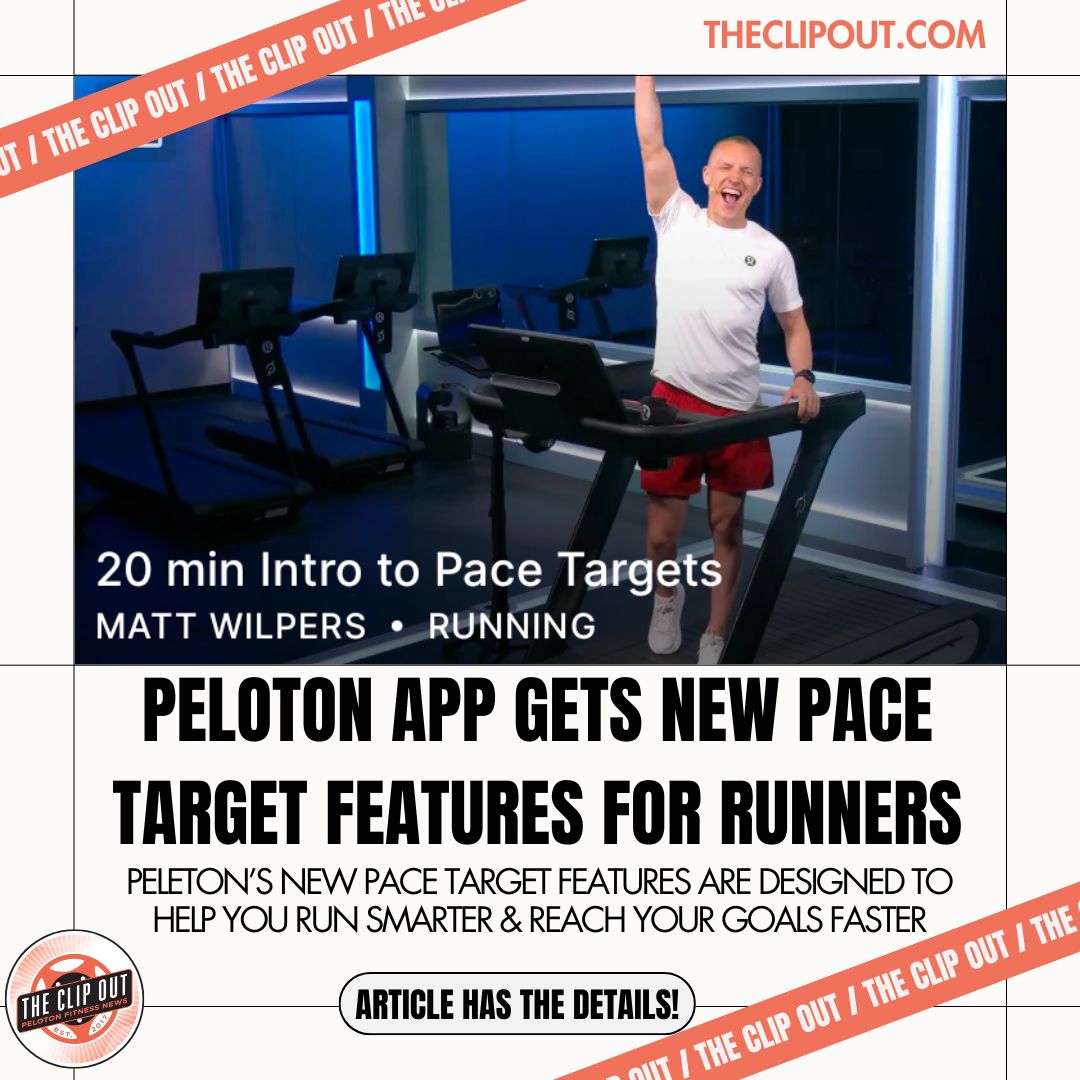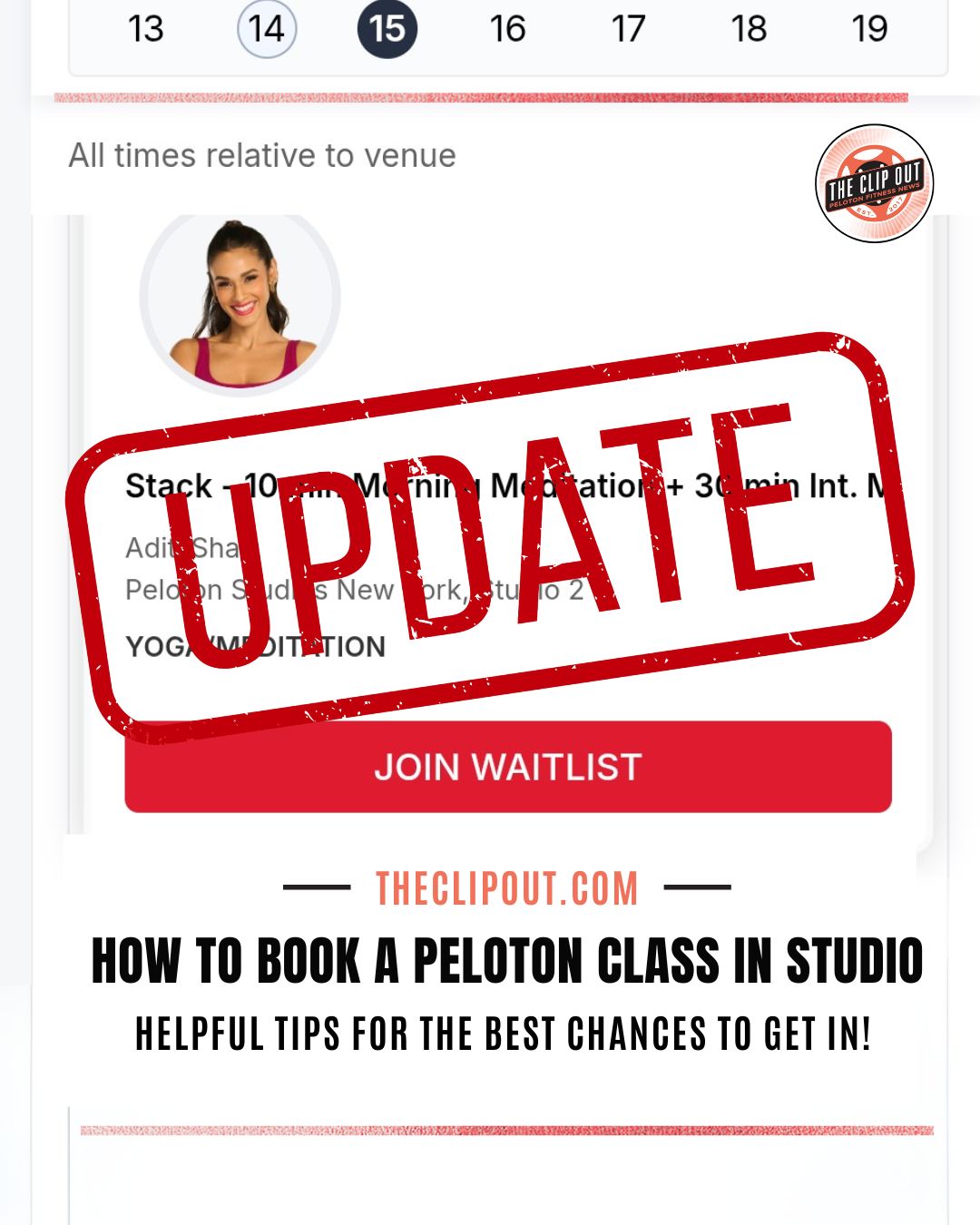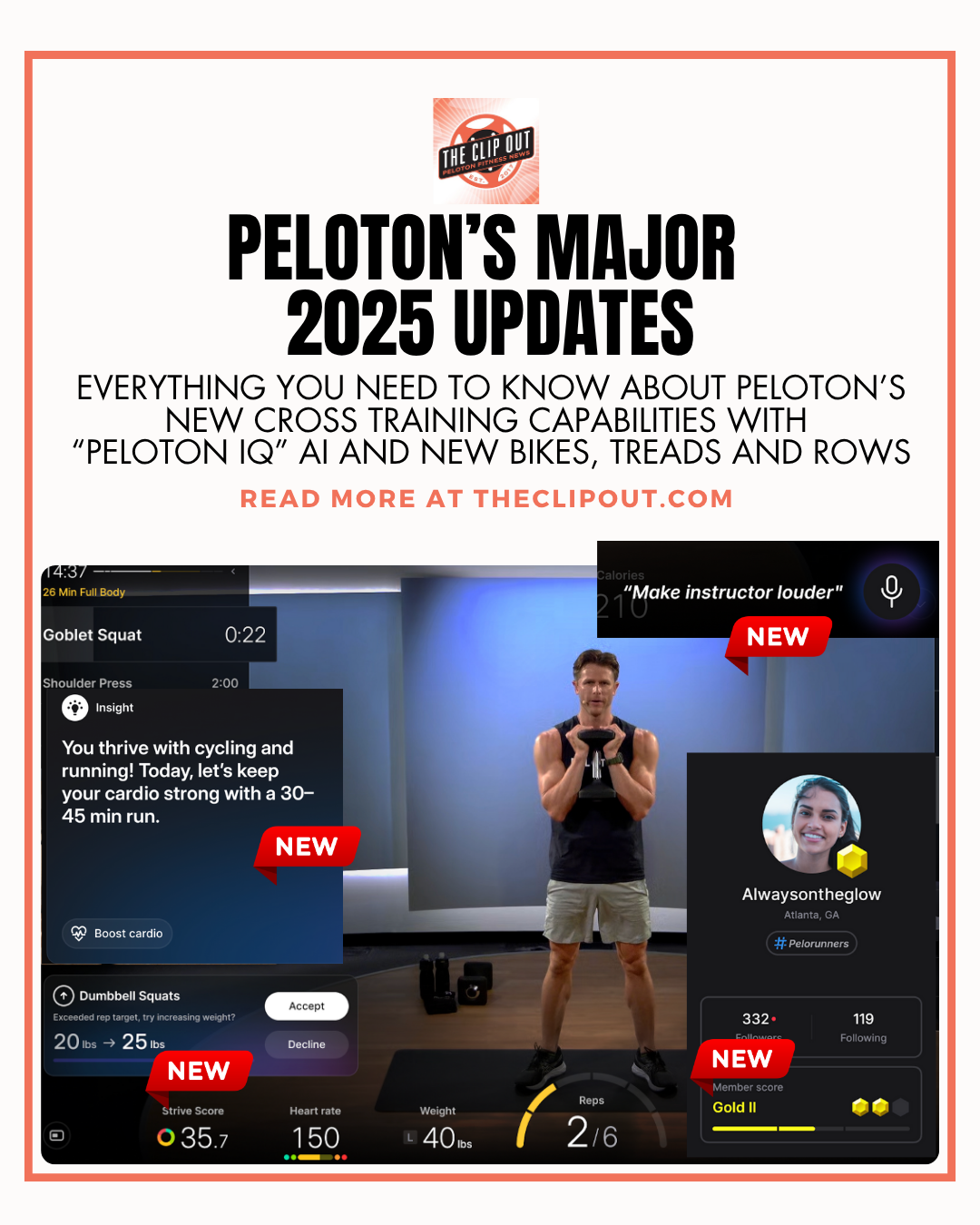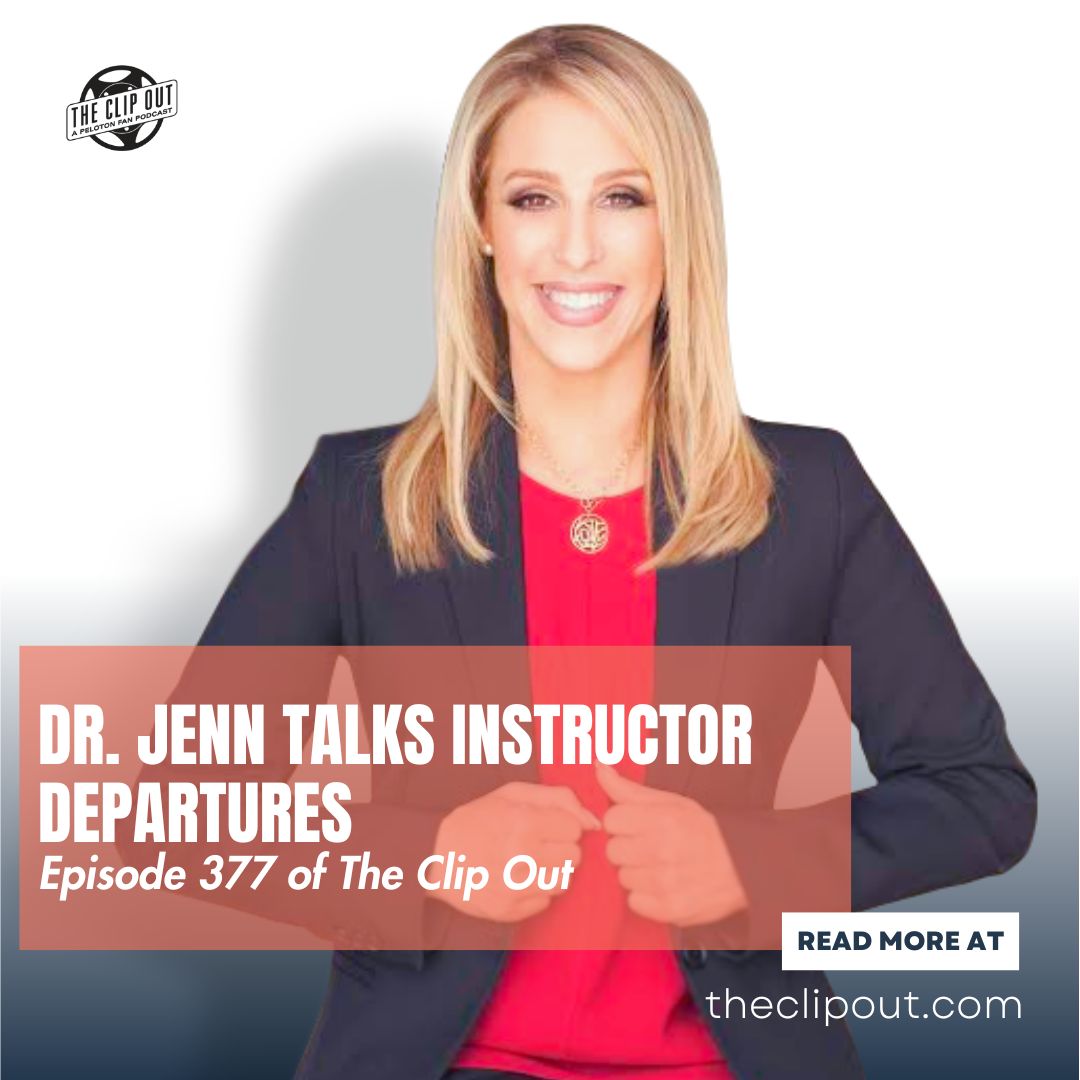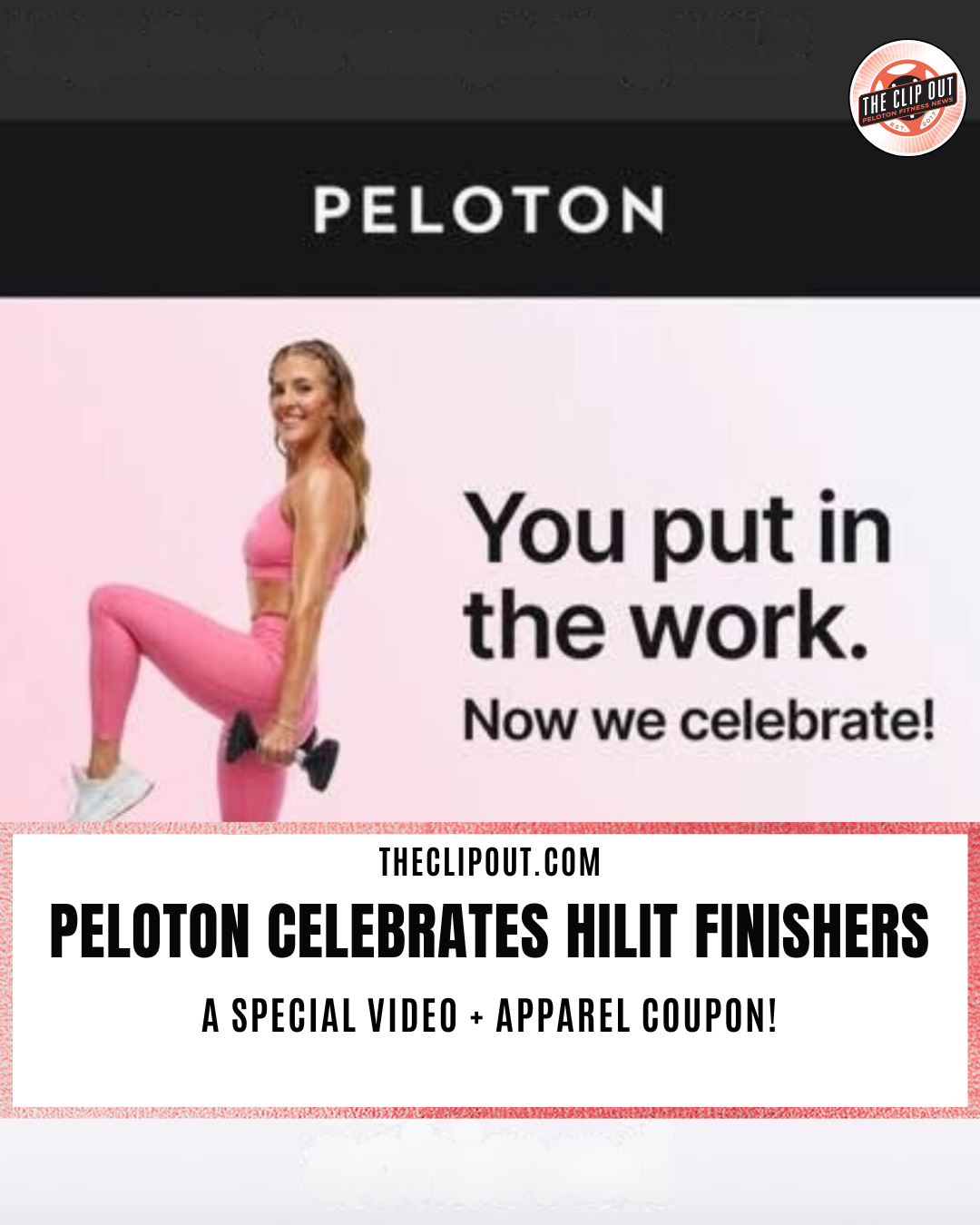Peloton Pace Target Classes for Runners Now on App
The Peloton App now includes new Pace Target features, designed to make your running experience smarter and more personalized than ever before. These classes offer a way to challenge and personalize your running workouts. They help you push your limits, track your progress, and create a pace that’s tailored to your fitness level. Here’s everything you need to know about using the app to make the most of these classes.
What Are Pace Target Classes?
Pace Target classes let you run smarter by matching the instructor’s cues with a personalized pace tailored to your fitness level. The speed ranges appear on the screen, helping you stay on track with your individual goals. These classes provide a unique opportunity to train at your optimal pace, whether you’re just starting out or pushing toward advanced levels.
Why You’ll Love Pace Target Classes
- Personalized Coaching: No more generic speed ranges. Pace Target classes give you specific pace markers to work towards. Whether you’re going for a Recovery Pace, Challenging Pace, or aiming for Max Pace, the cues are adjusted to fit your fitness level.
- See Your Progress: Track your improvements as you progress through different pace targets. As you continue training, you’ll be able to progress to higher levels, improving your running speed and endurance over time.
- Smarter Training: With targeted pace cues, you can avoid overexerting yourself or running at too slow a pace. The classes focus on how long you’ve been training, your current abilities, and your goals—making sure every workout is a challenge at your level.
Step 1: Set Your Difficulty Level
Before your first Pace Target class, the app will ask for your best mile time. Don’t worry if you’re new to this—the app will use this info to suggest a difficulty level for you, ranging from 1 to 10. This is how the app personalizes your run. For example, if you’re at Level 4, your “easy” effort might be between 3.8 and 4.1 mph. But if you select Level 8, that same “easy” pace could jump to 5.8 to 6.2 mph. This makes it easy to adjust your workout based on how challenging you want it to be.
Step 2: Follow Along with Effort Levels
During the class, the instructor will call out different effort levels. These include: Recovery, Easy, Moderate, Challenging, Hard, Very hard, and Max. Each effort level corresponds to a recommended pace range based on your difficulty level. For example, a “Moderate” effort might have you running at 5.5 to 5.8 mph at a Level 4 difficulty, but at Level 8, the same “Moderate” effort could push you to 6.5 to 7.0 mph. With this update, you’ll see exactly what your pace should be for each effort level. The Peloton App displays the speed range in real time, so you always know whether you’re staying on track. Focus on your effort, not your speed, and let the app guide you through the workout.

Step 3: Adjust Your Difficulty Mid-Class
Feeling strong and ready to push yourself further, or need to dial it back a bit? With this update, you can easily adjust your difficulty level during class. Just tap your current level on the screen, pause for a moment to select a new one, and the class will resume with your updated pace range. It’s like having a personal running coach adjusting your workout in real time.
Step 4: Track Your Progress with Visual Tools
Peloton has also added a visual tool to help you stay on pace throughout your run. A bar graph will show you your current effort level and pace, adjusting in real time as the coach calls out different effort levels. This makes it easy to track your progress and adjust your speed accordingly, so you can stay focused on hitting your targets without worrying about losing track of your pace.

Step 5: Find Pace Target Classes Faster
To make your life easier, Peloton has added a special Pace Target filter to the app’s on-demand library. Now, you can quickly find classes that match your pacing goals, whether you’re after a short sprint or a steady, long run.

Step 6: Try an Intro to Pace Class
New to Pace Target classes? Peloton makes it easy with a 20-minute intro class. Led by Matt Wilpers (in English) and Jeffrey McEachern (in German), you’ll learn all seven effort levels and find the right pace for you before jumping into a full class.
What’s Next? Walking Pace Targets Are Coming Soon
Pace Target classes for walking are also on the way! Soon, whether you’re walking or running, you’ll be able to customize your pace for a fully personalized workout experience.
The new Pace Target features in the Peloton App take your running game to the next level. From adjusting your difficulty level or tracking your progress in real time, Peloton makes it easy to maximize every workout. Whether you’re a beginner or a seasoned runner, these tools will elevate your performance and push you closer to your goals. So, lace up, dive into an intro class, and get ready to crush your personal best. The Peloton App is here to help you run smarter, stronger, and more efficiently than ever before
Tune in to The Clip Out every Friday to hear Tom and Crystal’s take on this and other hot Pelotopics. We’re available on Apple Podcasts, Spotify, Google Podcasts, iHeart, TuneIn. Be sure and follow us so you never miss an episode. You can also find the show online on Facebook.com/TheClipOut. While you’re there, like the page and join the group. Lastly, find us on our YouTube channel, YouTube.com/TheClipOut, where you can watch all of our shows.
See something in the Peloton Universe that you think we should know? Visit theclipout.com and click on Submit a Tip!

Subscribe
Keep up with all the Peloton news!