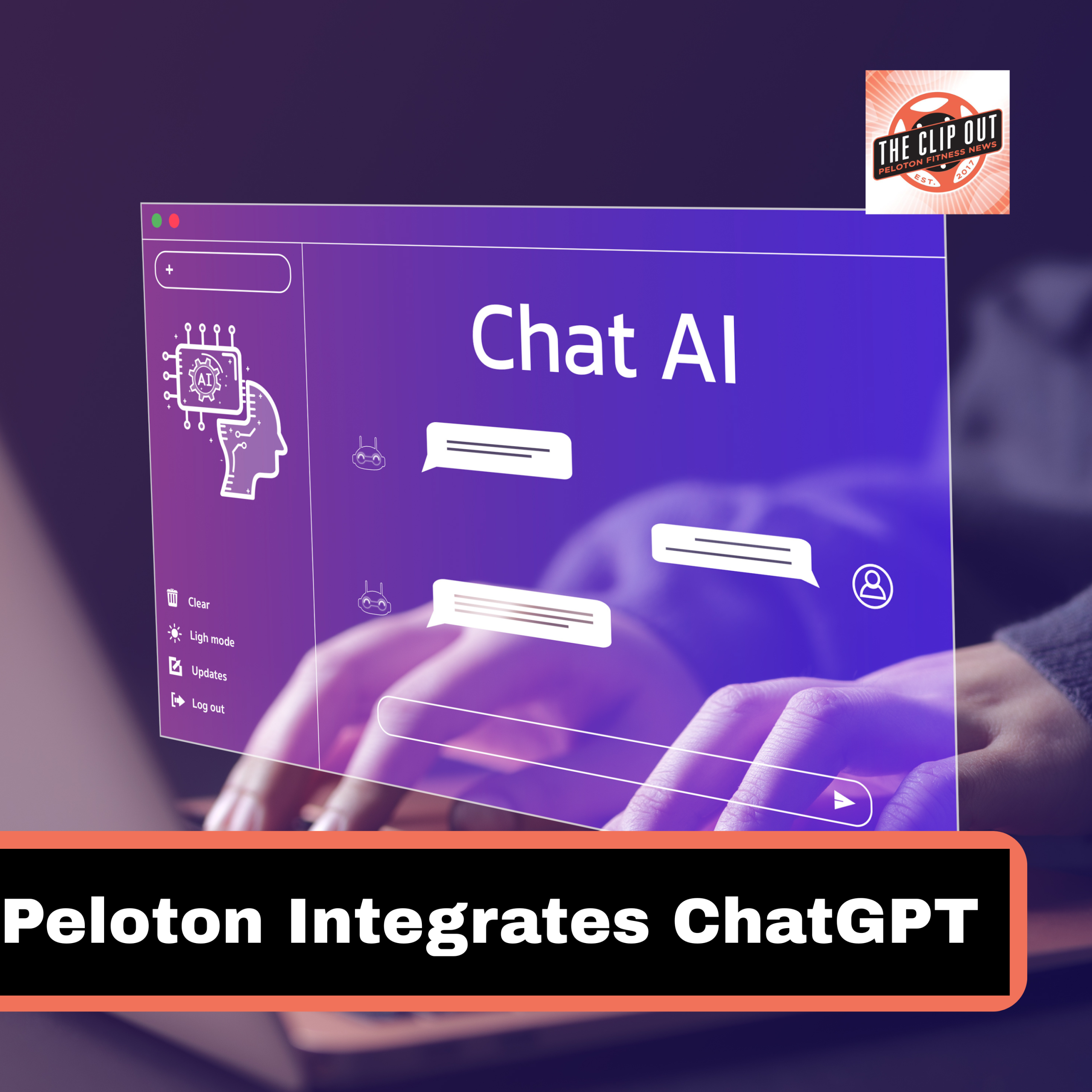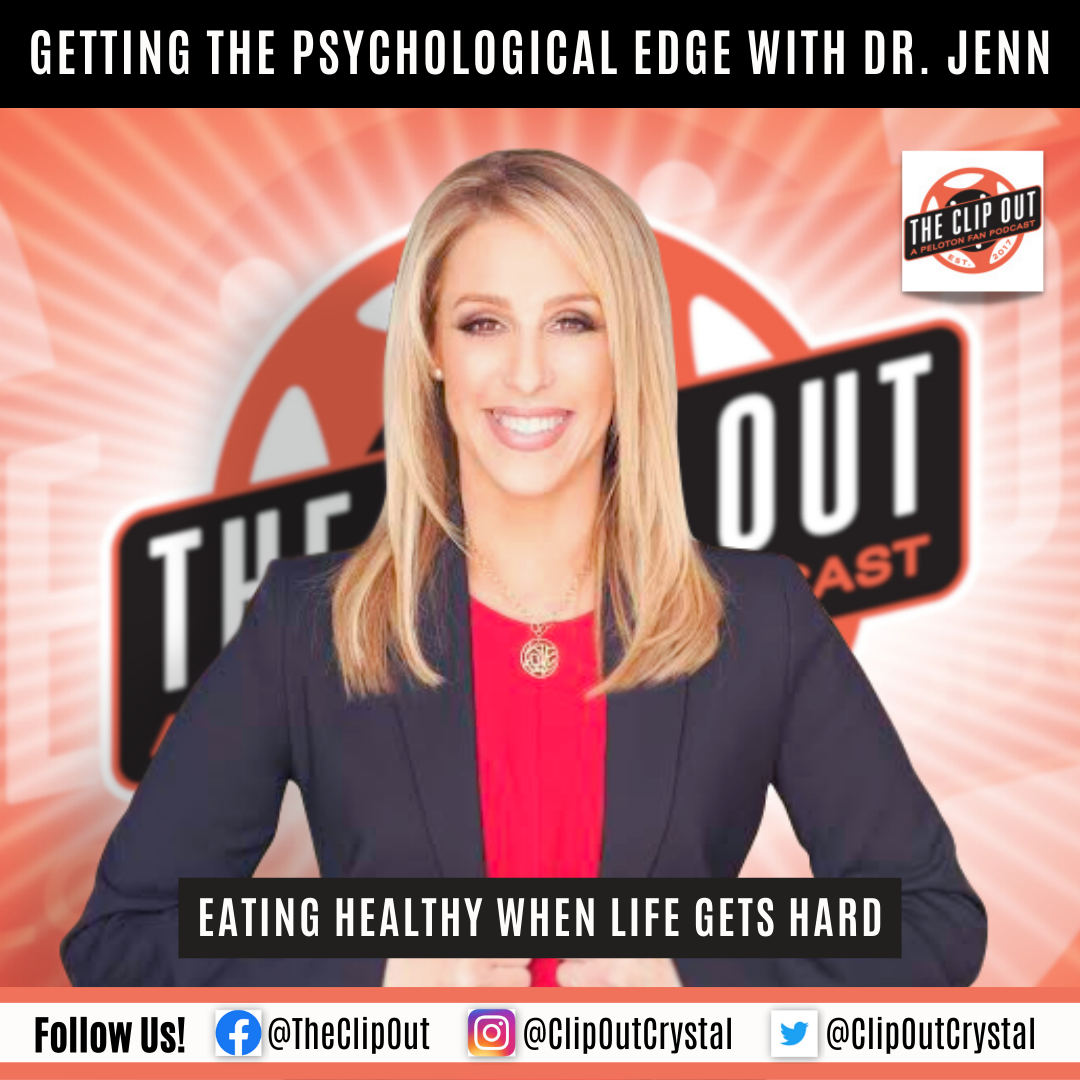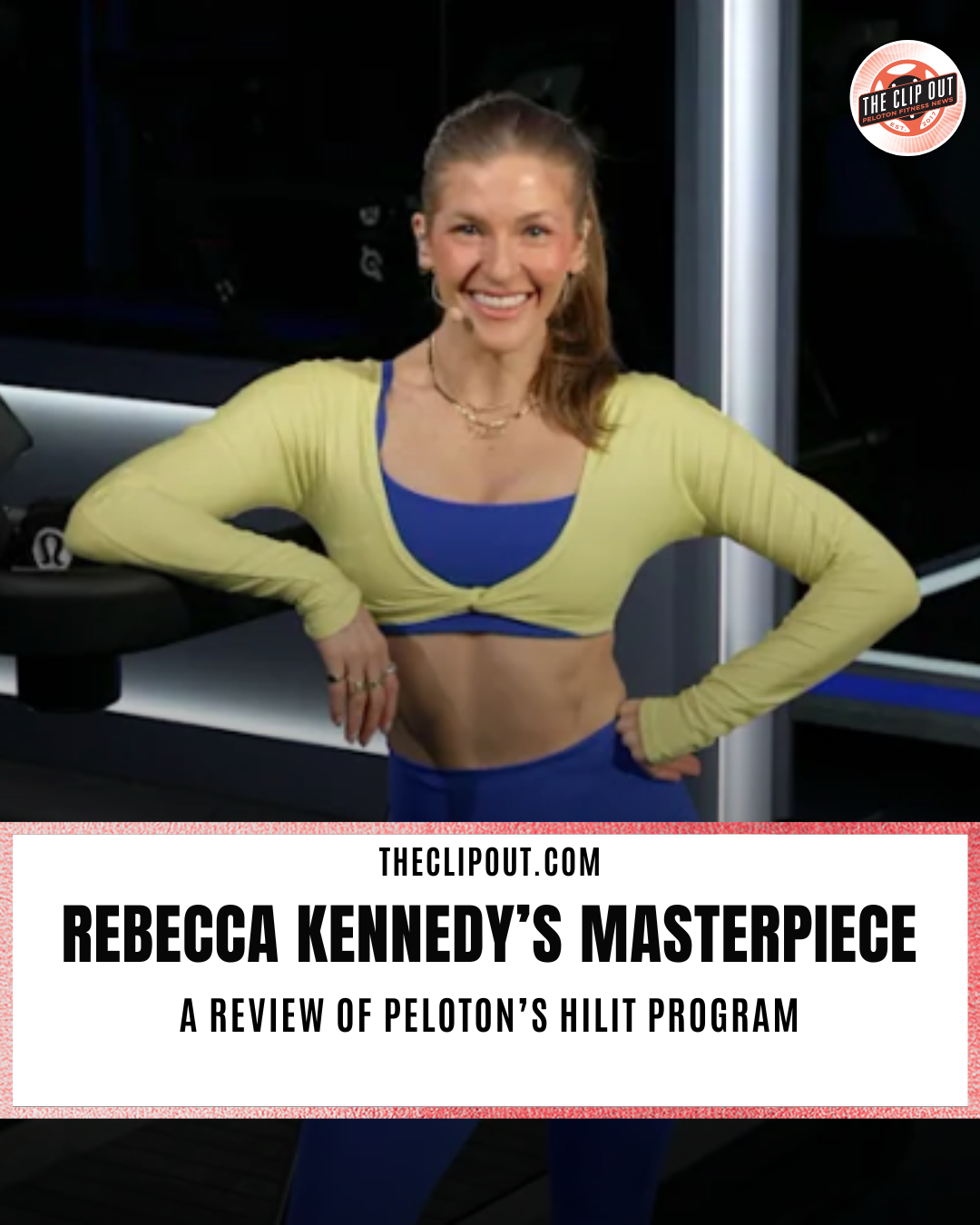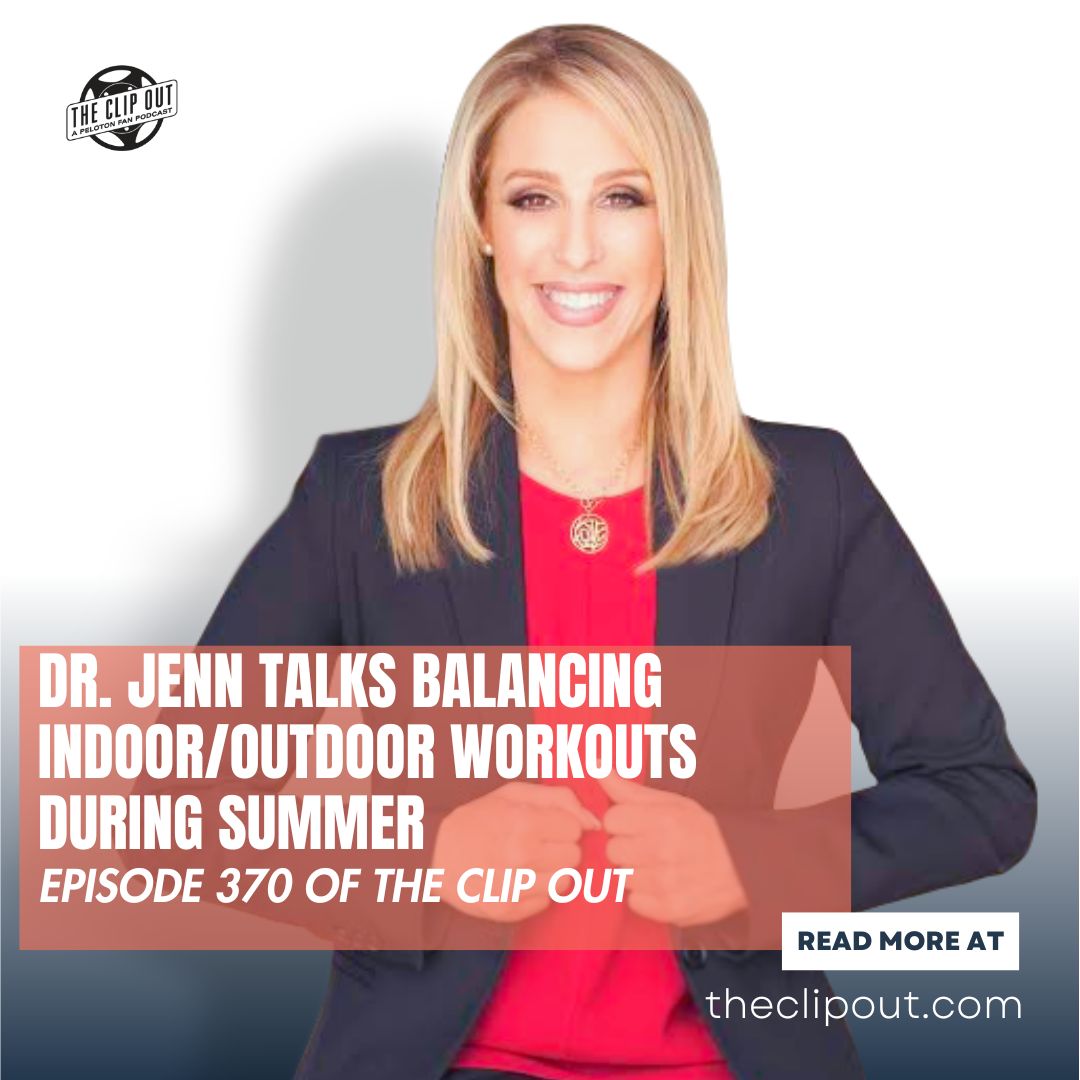Horizon Fitness Equipment Integrates with Peloton App+ But Peloton Stays Silent
So all this week, I’ve heard rumors about this “integration” on treadmills with Peloton App+. But very little ACTUAL information, so I reached out to Peloton directly to get real information instead of relying on rumors. Alas, there are crickets on this issue. So something is afoot. So then I jumped over to Horizon’s website.
Horizon Fitness Equipment announced integration with the Peloton App+, offering users access to thousands of live and on-demand classes from Peloton. This is a game-changer for Peloton as in the past they have not shared their classes on other fitness equipment. It’s also huge for Horizon as they are the only fitness equipment maker to announce so far. And, we have to wonder if there are other companies that we’ll be seeing announce this integration soon.
Horizon Fitness Equipment users get a FREE 30-day trial of the Peloton App+
If you’re already using Horizon Fitness Equipment, you’re in luck! You can take advantage of a FREE 30-day trial of the Peloton App+ membership. This membership gives you access to a diverse selection of live and on-demand classes, including indoor cycling, running, and walking classes. The Peloton App+ membership requirement is the only catch here, but the benefits that come with it are worth it! If this is you, let me be the first to say, welcome to the Peloton family!
Horizon Equipment offers a unique combination of product features designed to enhance your workout experience with the Peloton App+
Horizon Fitness Equipment is a great match for the Peloton App+. Their equipment offers unique features to help you get the most out of your Peloton workouts. For example, you can see your live workout data right in the Peloton app using Bluetooth. This means you can monitor your heart rate, incline, speed, pace, and distance in real-time. You can also enjoy ultra-responsive drive systems, Bluetooth FTMS, and heart rate connections, among other features. Please note at the time of this writing, the members we chatted with are experiencing issues getting their incline to show. Also, it seems (for now at least) that metrics are only shown in portrait mode. One other note for you: the Peloton app did not automatically update. The member had to log out, uninstall, and reinstall to get it working.
Get ready for a whole new level of control and convenience during your Peloton workouts
One of the standout features of Horizon Fitness Equipment is the QuickDial controls. These are designed to make it easier and more convenient to change speed and incline while you’re working out. The dial controls are located on the right and left sides of the equipment. To increase speed, roll the right dial forward, or to go up the hill, roll the left dial forward. To decrease speed or come back down the hill, simply pull either dial back. This feature allows you to make quick and easy adjustments during your workouts without missing a beat. That’s nice for Horizon users since that is what all Peloton treadmills use – and the Peloton treadmills respond very quickly. That is very helpful if the instructor is making speed or incline changes quickly.
To wrap up, we want to make sure we explain that on Horizon’s website, this integration is being listed as for treadmills AND bikes. All the rumors we’ve been hearing only talk about the treadmills. Peloton says they have nothing to share at this time on this issue. Perhaps something more complex is going on (maybe there is a contract not signed?). We wonder if more brands will be using this technology. We can’t help but note that Precor equipment just received a new console – to use with the Peloton app?? We’ll be sure and update you when we know.

Tune in to The Clip Out every Friday to hear Tom and Crystal’s take on this and other hot Pelotopics. We’re available on Apple Podcasts, Spotify, Google Podcasts, iHeart, TuneIn. Be sure and follow us so you never miss an episode. You can also find the show online on Facebook.com/TheClipOut. While you’re there, like the page and join the group. Lastly, find us on our YouTube channel, YouTube.com/TheClipOut, where you can watch all of our shows.
See something in the Peloton Universe that you think we should know? Visit theclipout.com and click on Submit a Tip!
Latest Podcast

Subscribe
Keep up with all the Peloton news!