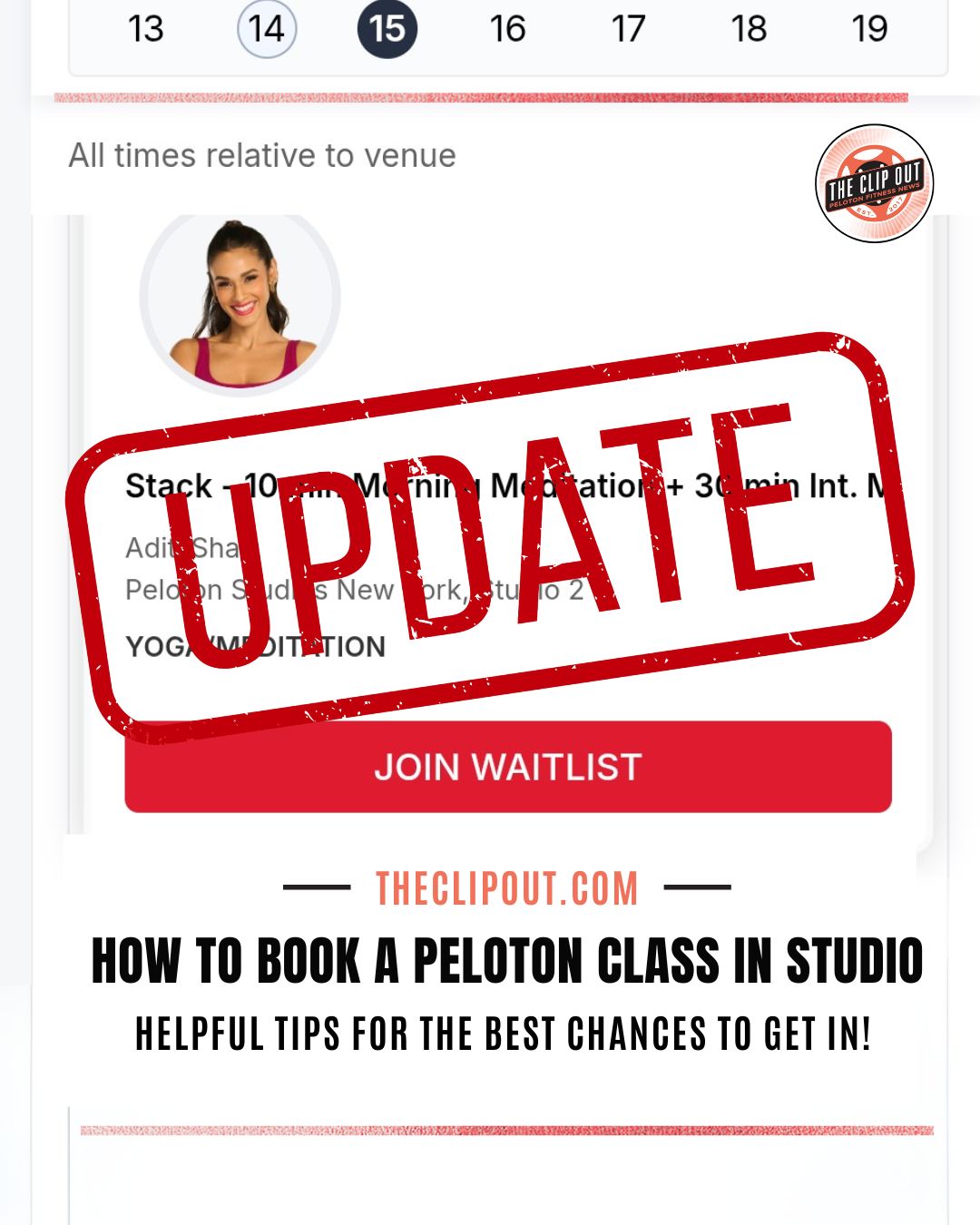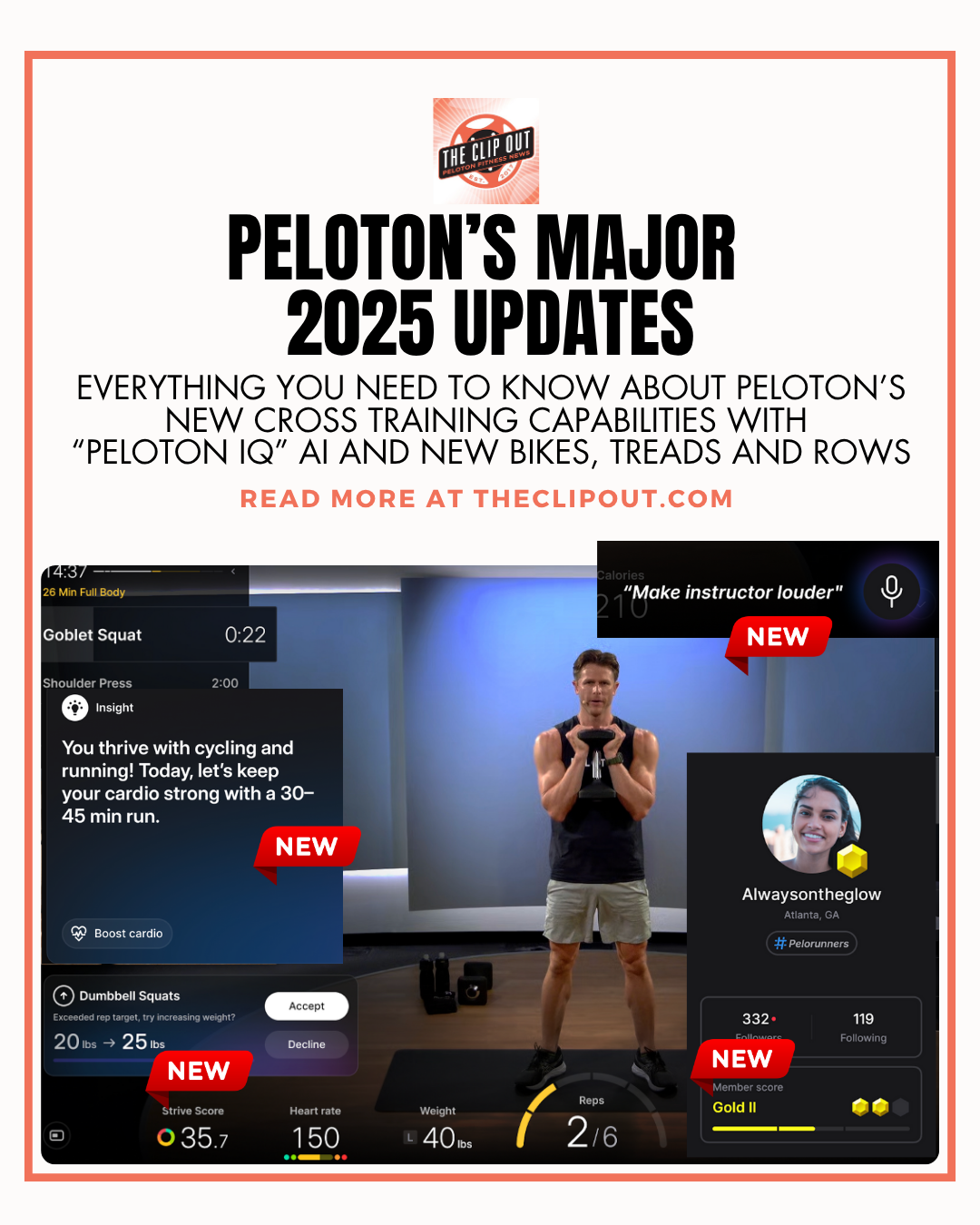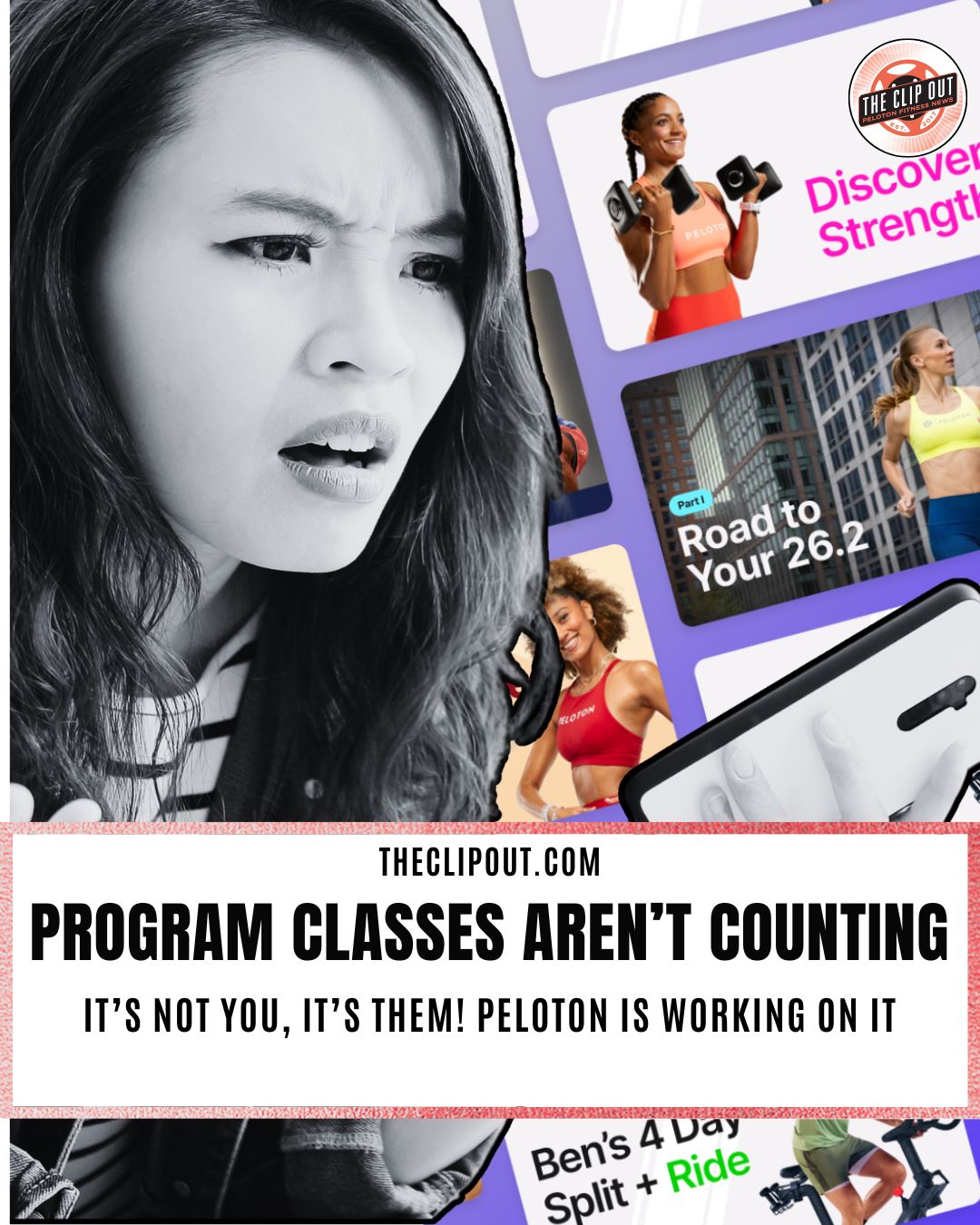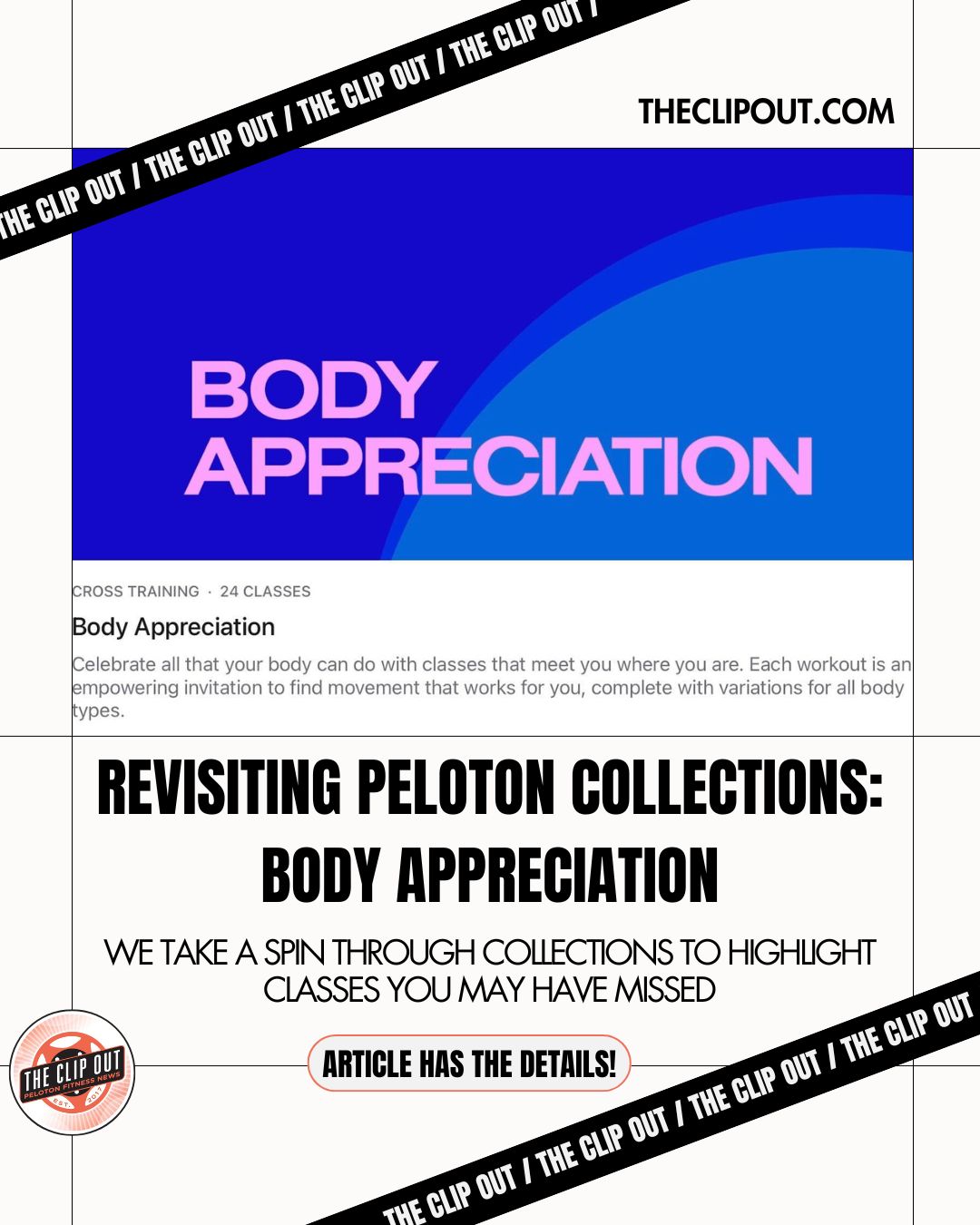Peloton Programs Get Major Update
What You Need to Know About the Peloton Programs Update
-
Peloton rolled out a refreshed Programs interface starting June 12.
- Programs can now be paused—no more starting over if you miss a day.
-
Classes within programs are no longer locked and can be taken at your own pace.
-
Program descriptions are visible from the landing page.
-
Tabs help clearly organize All Programs, Programs in Progress, and Completed Programs.
-
A search function exists, though it’s not yet perfect.
-
Peloton Programs are no longer available via web or Smart TV—casting from a smart device is now required.
A Fresh Look for Peloton Programs
Peloton rolled out a long-awaited update to its Programs interface starting today, June 12—and the changes are already turning heads. With a brighter design and an easier-to-navigate layout, the new interface is visually cleaner and more intuitive for members looking to jump into structured training. Whether you’re browsing on the app or your hardware screen, exploring what’s available is now much more streamlined.

Pause, Skip, or Repeat—It’s Up to You
One of the best updates? You can now, finally!!!!, pause a program. If you miss a day or need to take a break, you no longer have to start over from the beginning. Peloton Programs will now remember your place, allowing you to return when you’re ready and continue right where you left off (did we mention….finally!!!!?).
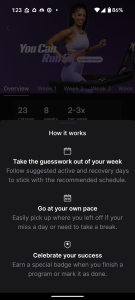
Even better: it appears that the classes within programs are no longer locked. Previously, you had to follow Peloton’s preset timeline for each program, waiting for classes to unlock day by day–or beg a friend who’d already taken the program to share the links with you. Now, you can move through at your own pace—whether that means doubling up, skipping ahead, or taking things slow. This flexibility is huge for anyone juggling a real-life schedule with their fitness goals.
Know Before You Commit
Program descriptions have also been improved with a text box below each program. No more opening the Program to get the details. This new section gives you a quick snapshot of the program’s duration, weekly frequency, and time commitment—making it easier than ever to preview what you’re signing up for and choose the right fit for your schedule and goals.

Better Organization and Progress Tracking
The tabbed layout at the top of the Programs page now separates programs by All, In Progress, and Completed. This simple change makes it easier to find what you’ve started, finished, or want to start next.
Search Improvements (Sort Of)
Search functionality has been added—but it’s not quite perfect yet. For example, searching “Strength for Golfers” and filtering by Programs will surface both the English and German versions at the top of the results. However, you may still find unrelated options like “Beginner Pilates” mixed in. It’s a work in progress, but it’s a step in the right direction.

A Reminder for Web and TV Users
One important change to note: Peloton Programs are no longer accessible via web browsers or the Smart TV app. Members who relied on these platforms will now need to cast from a smart device like a phone or tablet. If that’s been your go-to method, you’ll need to update your routine accordingly.
What Do You Think?
These updates to Peloton Programs mark a long overdue update in flexibility and user-friendliness. We’ve known for a while that changes were in the works, and it’s great to see Peloton finally deliver features like pause functionality, unlocked class access, and easier navigation. But now that they’re here, we want to hear from you—do these updates make your experience better? Are they everything you hoped for? What did you want to see that wasn’t included? Let us know how the new setup is working for you!
Tune in to The Clip Out every Friday to hear Tom and Crystal’s take on this and other hot Pelotopics. We’re available on Apple Podcasts, Spotify, Google Podcasts, iHeart, TuneIn. Be sure and follow us so you never miss an episode. You can also find the show online on Facebook.com/TheClipOut. While you’re there, like the page and join the group. Lastly, find us on our YouTube channel, YouTube.com/TheClipOut, where you can watch all of our shows.
See something in the Peloton Universe that you think we should know? Visit theclipout.com and click on Submit a Tip!

Subscribe
Keep up with all the Peloton news!