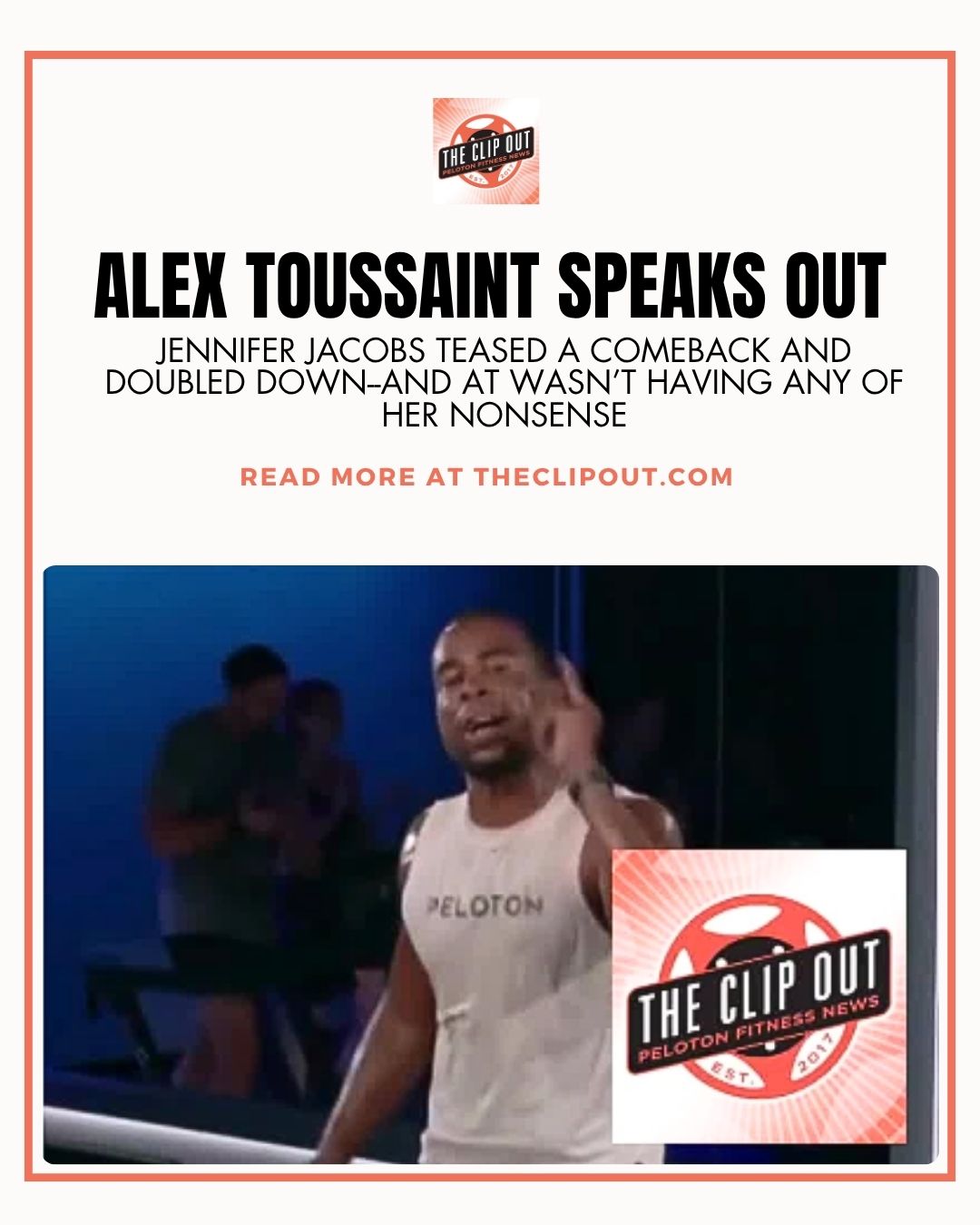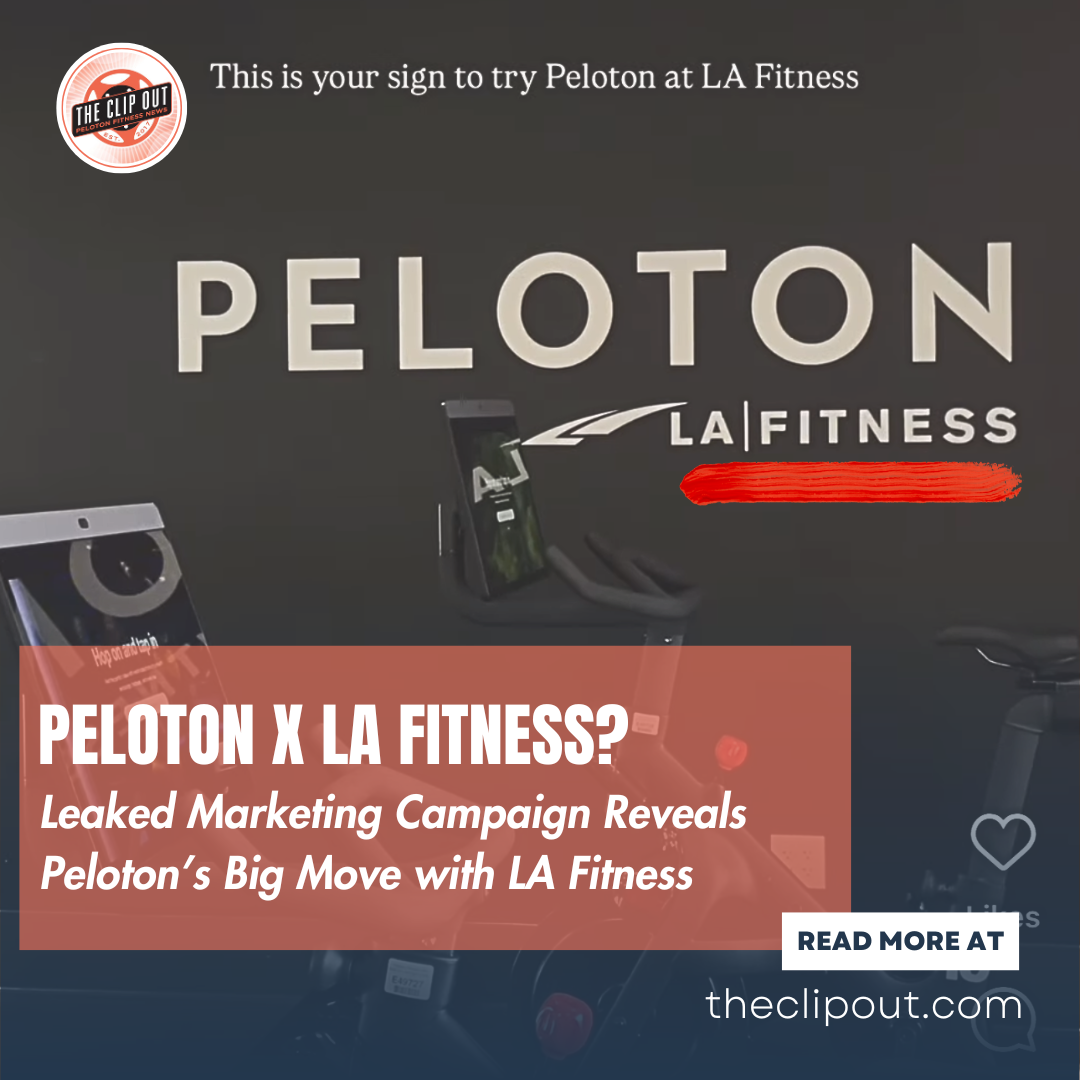New Feature: Lanebreak Stacking, presented by DJ John Michael
New Feature Alert: Stack Your Lanebreak Classes
Have you been keeping up with DJ John Michael’s Instagram posts lately? If not, you should! He dropped the news recently that Peloton members are now able to stack Lanebreak classes. That’s right! Now live on Peloton, this new feature promises to enhance your workout experience and take your fitness journey to … the next level.
What is Lanebreak?
For those not in the know, Lanebreak is a unique feature that helps you push yourself by breaking down your ride/run/walk into smaller intervals. Each interval varies in intensity and duration, so you can challenge yourself in different ways throughout your workout. By using the Lanebreak feature, you can improve your fitness, build strength, and burn more calories.
Step-by-Step Instructions
Now, let’s get into the details of how to use the new feature to stack your Lanebreak levels by following the below steps:
- From the home screen, choose “Classes”
- In the top right corner, click on “Filter”
- Scroll down to “Lanebreak” and toggle the button to the “On” position
- Choose the class you want to take
- Once the class opens up on your screen, you will notice the image to “Stack Classes”
- Click to stack the class
- Rinse and Repeat until you’ve built the perfect workout session!
Benefits of Stacking Your Lanebreak Levels
If you’re wondering why you should try stacking your Lanebreak levels, the answer is simple: it’s a great way to challenge yourself and see real progress in your fitness journey by adding a new level of challenge to your workouts. You can choose which levels to stack based on your personal preferences and whether or not you want to focus on endurance, strength, or a combination of the two.
There are a plethora of benefits to stacking your Lanebreak levels, and it’s not just about making your workout harder. By combining Lanebreak levels, you can create a more holistic workout routine that improves your overall athleticism.
Another advantage of stacking your Lanebreak levels is that it allows you to push past your limits. With each level, you’ll be forced to work harder and push yourself beyond what you’re used to. This helps you build mental toughness and resilience, which translates to other areas of your life.
New Visuals Coming Soon
DJMM also announced that Peloton will be rolling out new visuals in the near future. While the details have not been revealed, it is sure to be a welcome update.
Peloton’s new functionality to stack your Lanebreak levels is assuredly a great addition to the platform. With this new feature, members can create a more personalized and effective workout routine to take your fitness journey from good to great. So what are you waiting for? Start stacking your Lanebreak levels and take your workouts to new heights today!
Tune in to The Clip Out every Friday to hear Tom and Crystal’s take on this and other hot Pelotopics. We’re available on Apple Podcasts, Spotify, Google Podcasts, iHeart, TuneIn. Be sure and follow us so you never miss an episode. You can also find the show online on Facebook.com/TheClipOut. While you’re there, like the page and join the group. Lastly, find us on our YouTube channel, YouTube.com/TheClipOut, where you can watch all of our shows.
See something in the Peloton Universe that you think we should know? Visit theclipout.com and click on Submit a Tip!

Subscribe
Keep up with all the Peloton news!