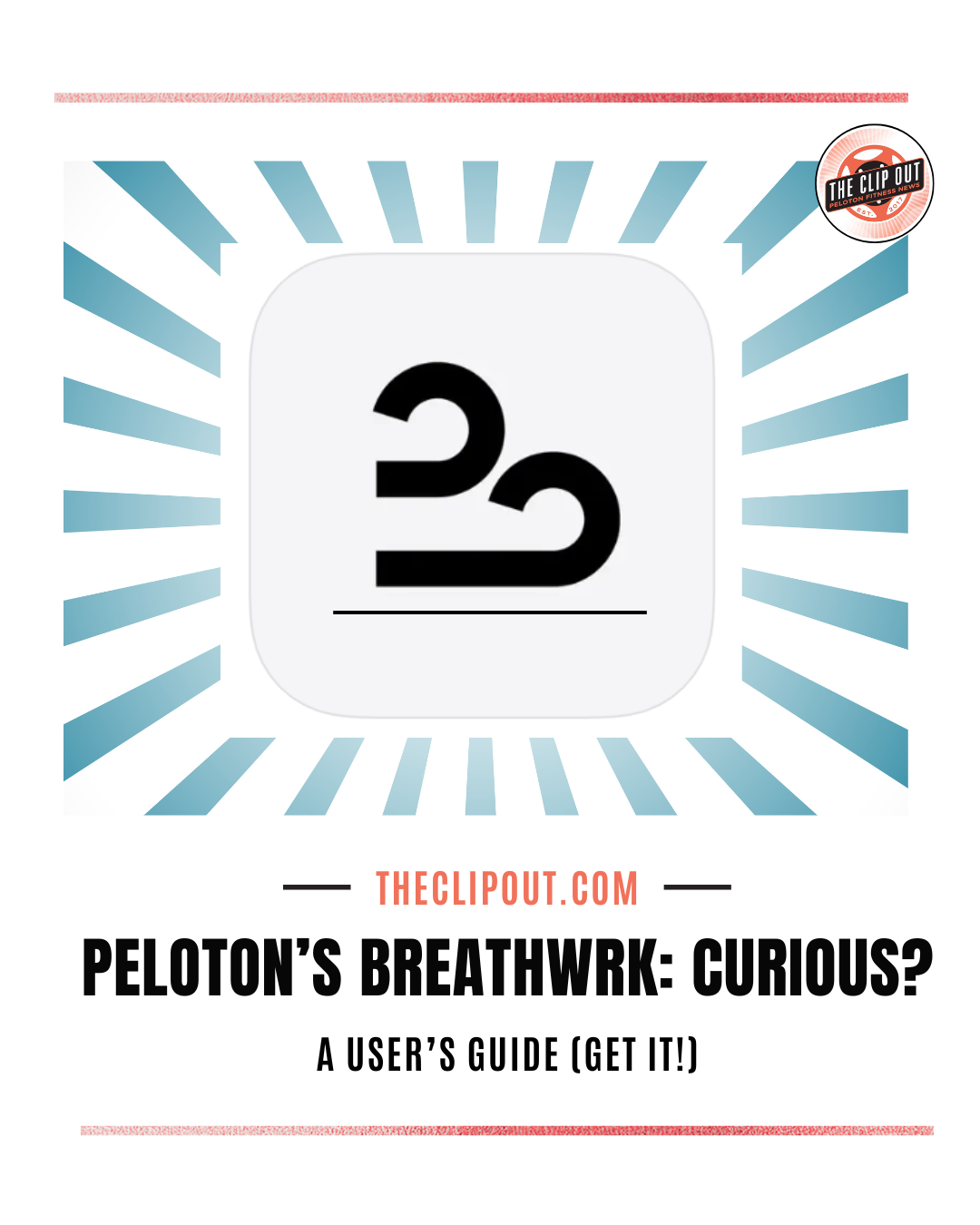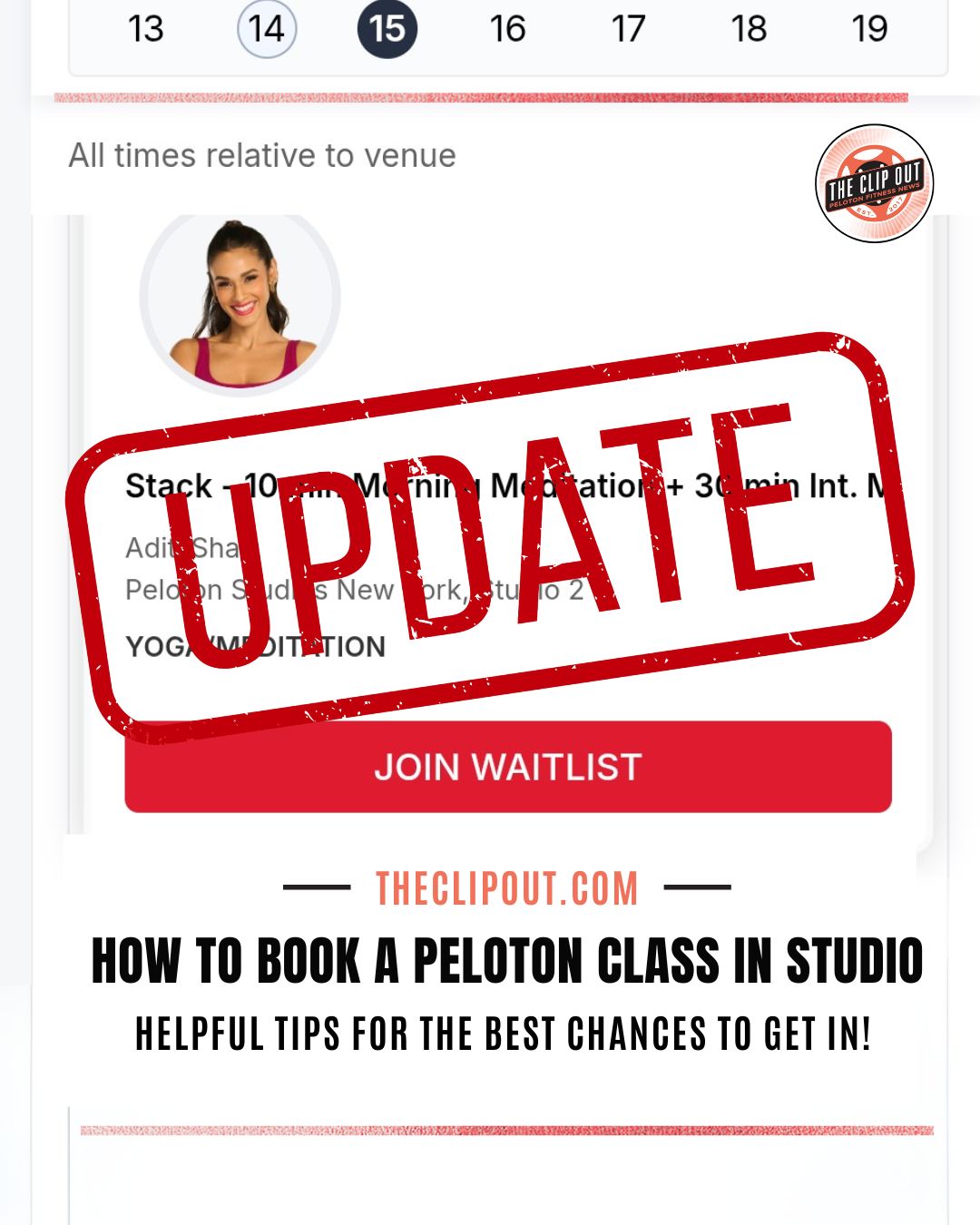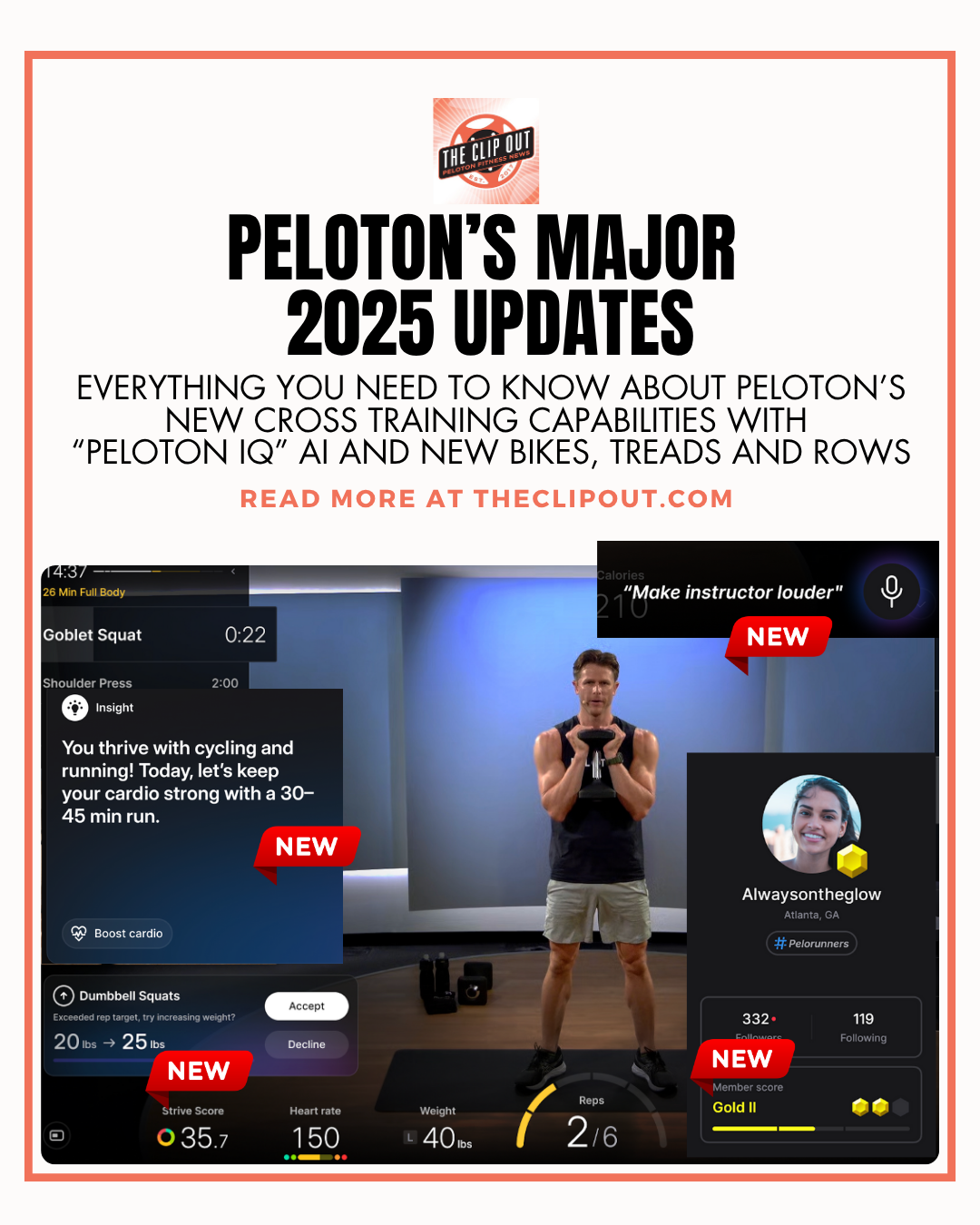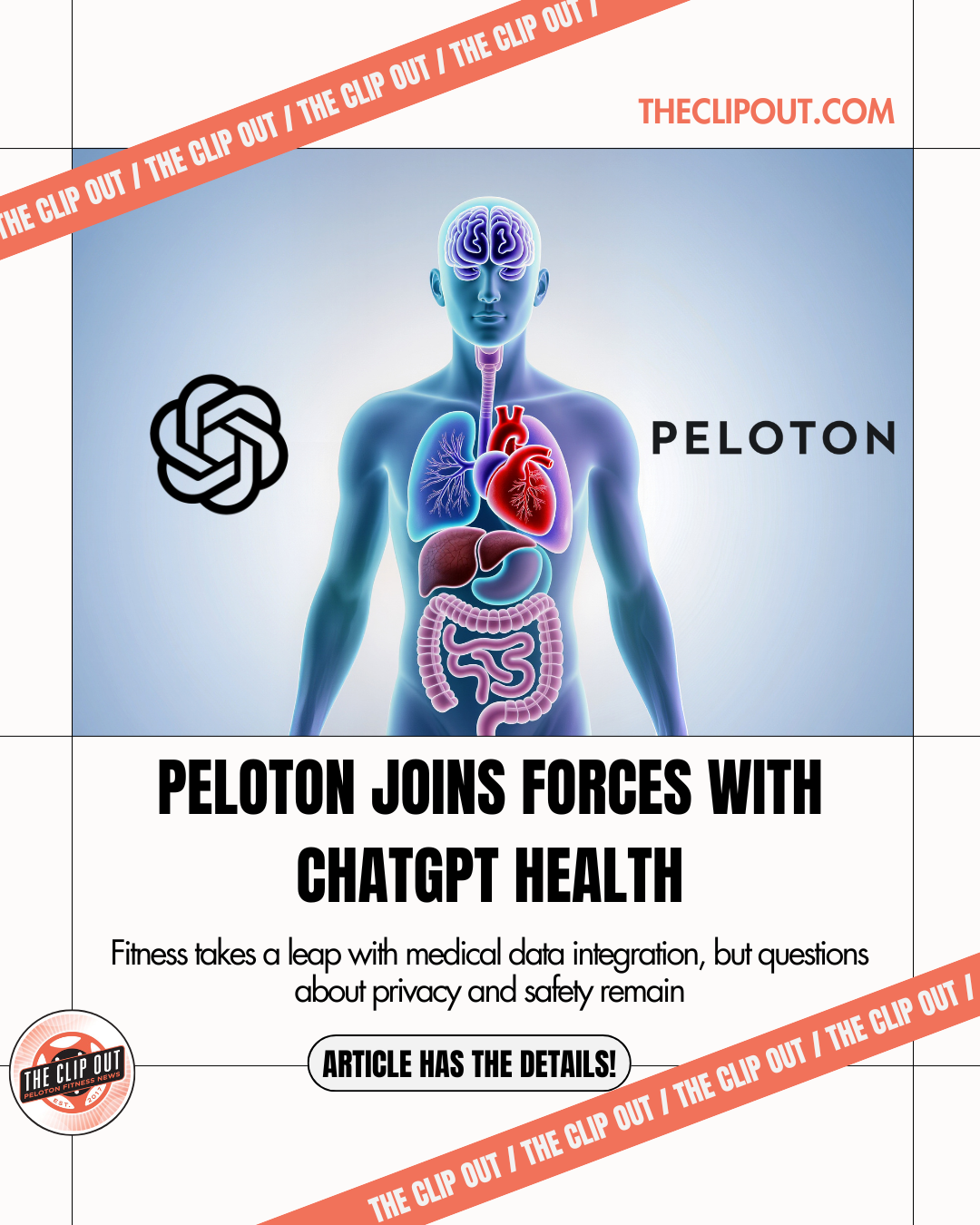Peloton’s Breathwrk App: Curious? A User’s Helpful Guide
As we reported earlier this month, Peloton’s Breathwrk app was acquired from Max Gomez, founder and developer of the app. This adds to the ever growing portfolio of wellness and longevity based opportunities that they are offering to members. They hope to position the company differently in the marketplace, moving away from being a live and on demand fitness platform to being an all encompassing healthy behavior platform that supports members at every stage of life. These pivots show that Peloton values emotional and mental health as much as physical health. They also hope to convey that members get a good bang for their buck, even with the upcoming monthly membership fee increase. The Clip Out’s article on the acquisition can be accessed here.
Breathwrk was originally designed as a standalone breath training platform and it has become one of the most popular tools for integrating mindfulness and recovery into daily life. Its approach combines visual guidance, audio cues, haptic feedback, and breathing science to help users shift their physiological state in minutes.
The app’s content is grounded in physiological research on the autonomic nervous system and vagal tone. You can read more about this on their website.
Programs target benefits such as:
- Lowering stress and anxiety
- Improving focus and alertness
- Enhancing athletic recovery
- Promoting better sleep and relaxation
As a mental health practitioner, I have been recommending breathing and meditation apps for years to my patients that have high stress levels, overwhelming anxiety or debilitating insomnia. I currently have 24 different apps on my phone, so I consider myself an expert in the subject and absolutely have favorite features in various platforms. Needless to say I was happy to add another to my ever growing list, especially when it’s free! I have played around with it for a week or so, and am ready to report back on what it can offer you and how you can use it.
Accessing Peloton’s Breathwrk
Download the app for Apple or Android. Peloton All-Access, Guide, and App+ Members currently have FREE access to the breathing app by using their normal Peloton log in credentials. Peloton App One and App Basic users will need a separate subscription.

My first log in was seamless and without issue. As you go through the setup process, you will be prompted to turn on notifications if you would like to get a reminder at a certain time of day to do a 5 min breathing exercise. I chose evenings at 11 pm – right as I am usually heading to bed. They also have you take a breathwork test where you take a large breath in and then slowly let it out as the app is counting total seconds to emptied lungs. The app uses that info to personalize the exercises to the user.
Core Features of Peloton’s Breathwrk
Guided Breathing Library
Breathwrk offers nearly 100 guided breathing exercises, each designed for a specific state of mind, condition or practice. These range from one-minute stress resets to longer guided sessions. On the main explore screen, they list the most popular choices: Calm, Awake, Sleep, Balance, Anxiety Ease, Energize, Recharge, Focus, Pain Relief, Relaxation, Stress Relief, Euphoria. When you click on the “more” link you see interesting additional options like Allergies, Concentrate, Hiccups and Pre or Post Workout. I was quite impressed with the variety.
When you click into an exercise, the top of the screen indicates the number of seconds to breathe in, hold or breathe out. This varies greatly from exercise to exercise. For example, Stress Relief is 8 count breath in and 8 count breath out with no holds, while Pain Relief is 4 count breath in, hold in for 4 count, breath out for 4 count. Anxiety Ease is 4 count breath in, hold for 2 and breathe out for 6, while Hiccups is a 4 count breath in, hold for 15 count and breath out for 4 count.
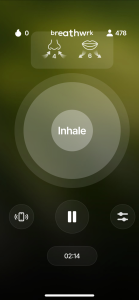
When you click on the start button, you hear changing tones for breathing in, hold and breathing out so you can have your eyes closed and still be prompted. If you have your haptics on, you will also feel vibrations as the direction of breath should change. This is great if you have your sound off while in a public place but need a quick guided breathing exercise, like being on public transportation or in a meeting.
One feature that I loved was the ability in each breath exercise to change the audio components such as the Inhale/Exhale Tone sound, the Soundscape that plays in the background, or even the voice that says inhale or exhale (you can also turn it off).
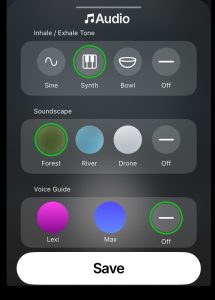
Classes and Protocols
Users can take multi-day challenges or structured breathwork classes guided by trained instructors. These routines progressively build breathing capacity, mental focus, and emotional regulation.
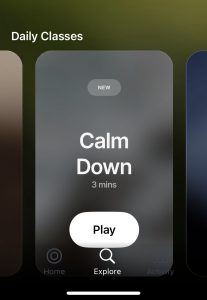
In the list of daily classes you have a choice between Wake Up, Calm Down and Fall Asleep. The expectation is that you will do these daily when prompted. Similarly to the other breathing exercises you can adjust the audio to suit your preferences.
I chose the Fall Asleep option, 7 minutes long, to do nightly before bed. I would turn it on as we shut out the lights – and yes, my husband was forced to practice, too – and we both found we were asleep before the end. It was very effective as a sleep aid.
The structured breathwork guided classes available are:
- Calming Body and Mind, with 21 classes
- Energize your body and mind, with 13 classes
- Improve Rest and Sleep, with 13 classes
- Build Strength and Health, with 2 classes
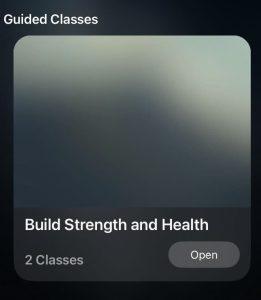
I opted to do the Build Strength and Health option, which included an Endurance Builder class led by Bryan Delgado (10 minutes) and a Get Into the Zone class by Terrell Carter (8 minutes). They were accompanied by music and a voiceover. It felt like I was in a fitness class being coached by an instructor. They were encouraging, enthusiastic and directive in terms of body position or body focus, like the lungs or the diaphragm. These are really nice options for someone that wants a more a guided approach and are similar to the Peloton meditations we have been enjoying for years.
Personalized Experience
Breathwrk adapts its suggestions based on your goals, time of day, and activity level. The haptic feedback and soundscapes allow for immersive, body-based learning. Over time, your app will behave differently than another user and will truly be yours.
Integration and Tracking
The app tracks your sessions, progress, and consistency, allowing you to monitor how regular breathwork impacts your daily performance and well-being. Use the “Me” tab to view streaks, favorite exercises, and habit-building reminders. The app also recommends new breathing routines based on your usage and goals.
And yes! You can sync with Peloton and the exercises you complete will be added to workout history and are also added towards your meditation total. Breathwrk sessions are now recognized as part of a user’s Peloton streaks, milestones, and performance metrics, blending mental and physical wellness in one connected experience.
Why Peloton’s Breathwrk Initiative Should Matter to You
Expanding Beyond Workouts
This move shows Peloton’s commitment to recovery, mindfulness, and holistic health. Breathwrk can only complement strength and cardio sessions by offering tools for stress relief, emotional balance, and sleep improvement.
Personalized Recovery and Recommendations
In the future, Peloton plans to integrate Breathwrk routines directly into warm-ups, cooldowns, and recovery programs, tailoring recommendations to each user’s workout history and physiological data.
Strengthening Member Retention
By adding breathwork, Peloton keeps members engaged even on rest days. Users can now count breathing exercises toward their activity goals — keeping streaks alive while promoting recovery and mental well-being.
Positioning Peloton as a Wellness Leader
Few fitness brands have successfully integrated breathwork as a core feature. This partnership helps Peloton differentiate itself in the competitive wellness tech landscape by merging exercise, mindfulness, and recovery in a single ecosystem.
Looking Ahead
As the integration evolves, Peloton is expected to roll out:
- In-app Peloton breathing classes guided by top instructors
- AI-driven recovery recommendations using Peloton IQ
- Workout-linked breathwork prompts, such as short sessions after high-intensity rides or runs
I absolutely believe that every member with free access to the app should give it a chance, even if you don’t decide to use it daily, but instead choose to use it ad hoc for specific moods or situations, like a bad case of the hiccups! There is a great amount of value provided with some interesting personalization options. The experience increased relaxation during my evening meditation and it did help me (and my husband) fall asleep faster.
The Stress Relief exercise was useful to me on two occasions at work when I was feeling a bit overwhelmed. I noticed I was easily able to return to my work with a bit more energy and less of a desire to procrastinate by grabbing my phone for a quick social media scroll. The snack bite length of 4 minutes made the exercise truly manageable while at work, which is a huge plus for me.
Peloton’s Breathwrk app focuses on breathing only and is not a total replacement for Peloton meditations which incorporate visualizations, progressive muscle relaxation and body scans. I would love to see additional guided meditations or sleep stories incorporated into the app in the future. For now, I will be toggling between the Peloton app and the Breathwrk app depending on my needs at that moment.
See what you think! Leave us a comment on if it’s helped you. Your body and mind might thank you.
Tune in to The Clip Out every Friday to hear Tom and Crystal’s take on this and other hot Pelotopics. We’re available on Apple Podcasts, Spotify, Google Podcasts, iHeart, TuneIn. Be sure and follow us so you never miss an episode. You can also find the show online on Facebook.com/TheClipOut. While you’re there, like the page and join the group. Lastly, find us on our YouTube channel, YouTube.com/TheClipOut, where you can watch all of our shows.
See something in the Peloton Universe that you think we should know? Visit theclipout.com and click on Submit a Tip!
Latest Podcast

Subscribe
Keep up with all the Peloton news!