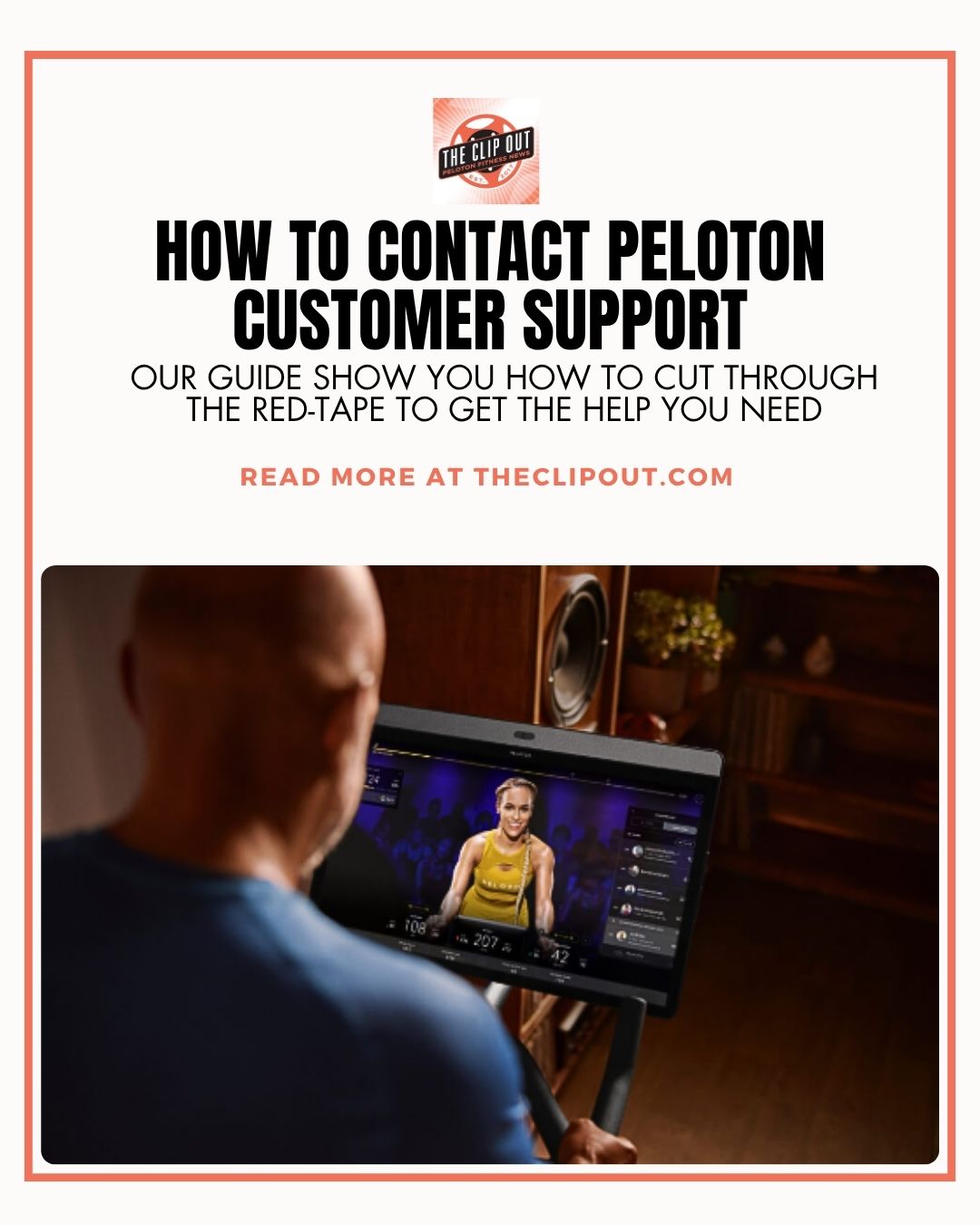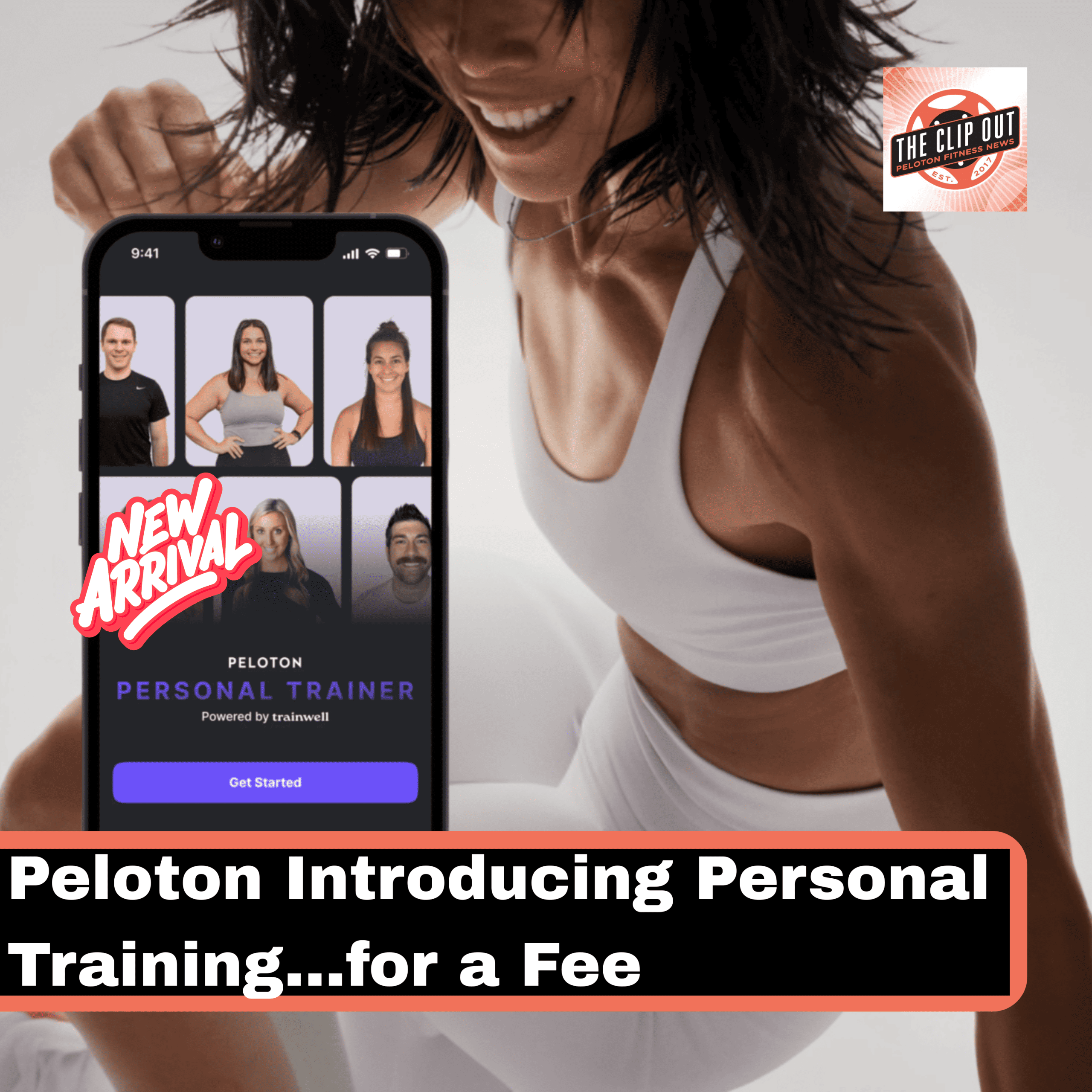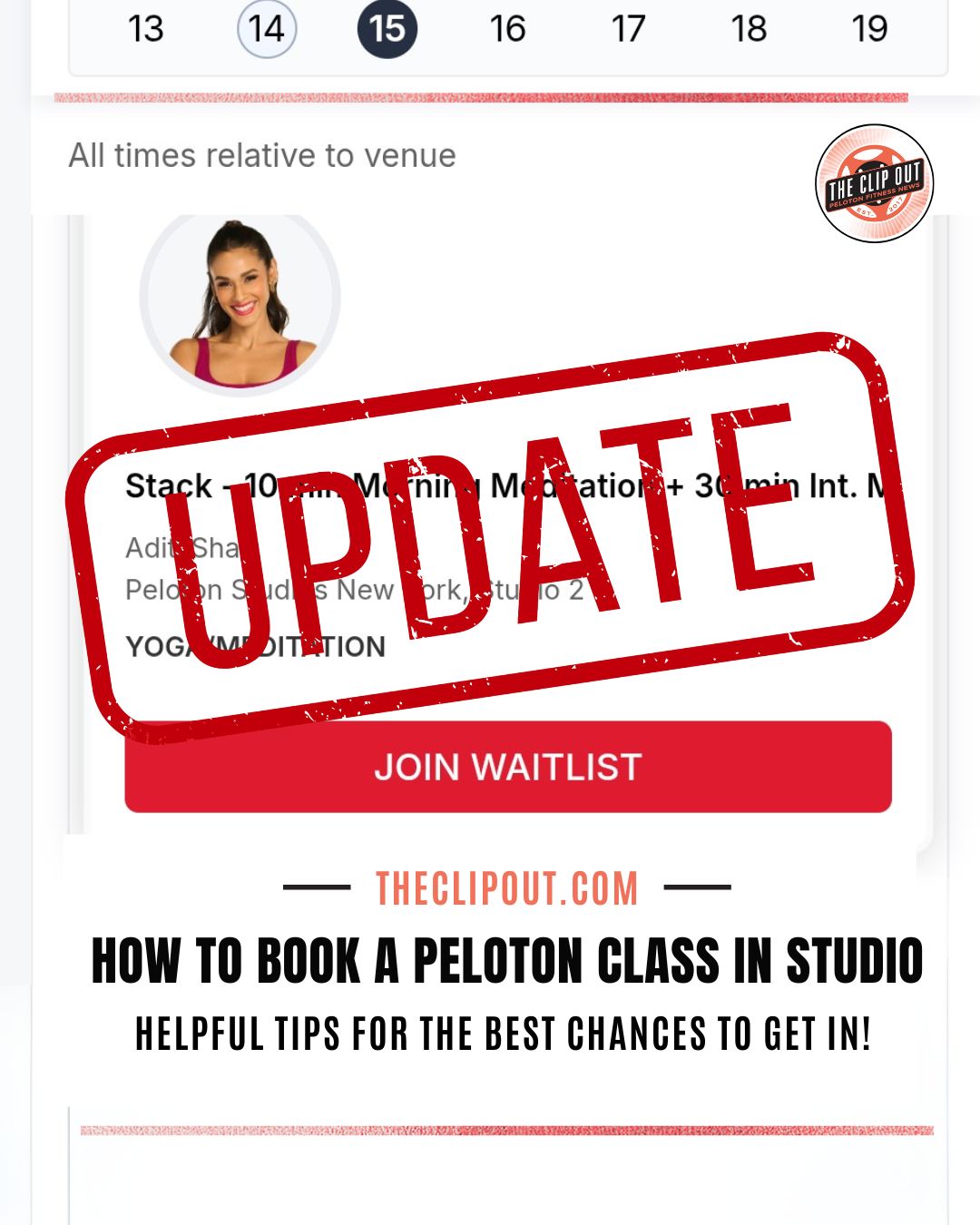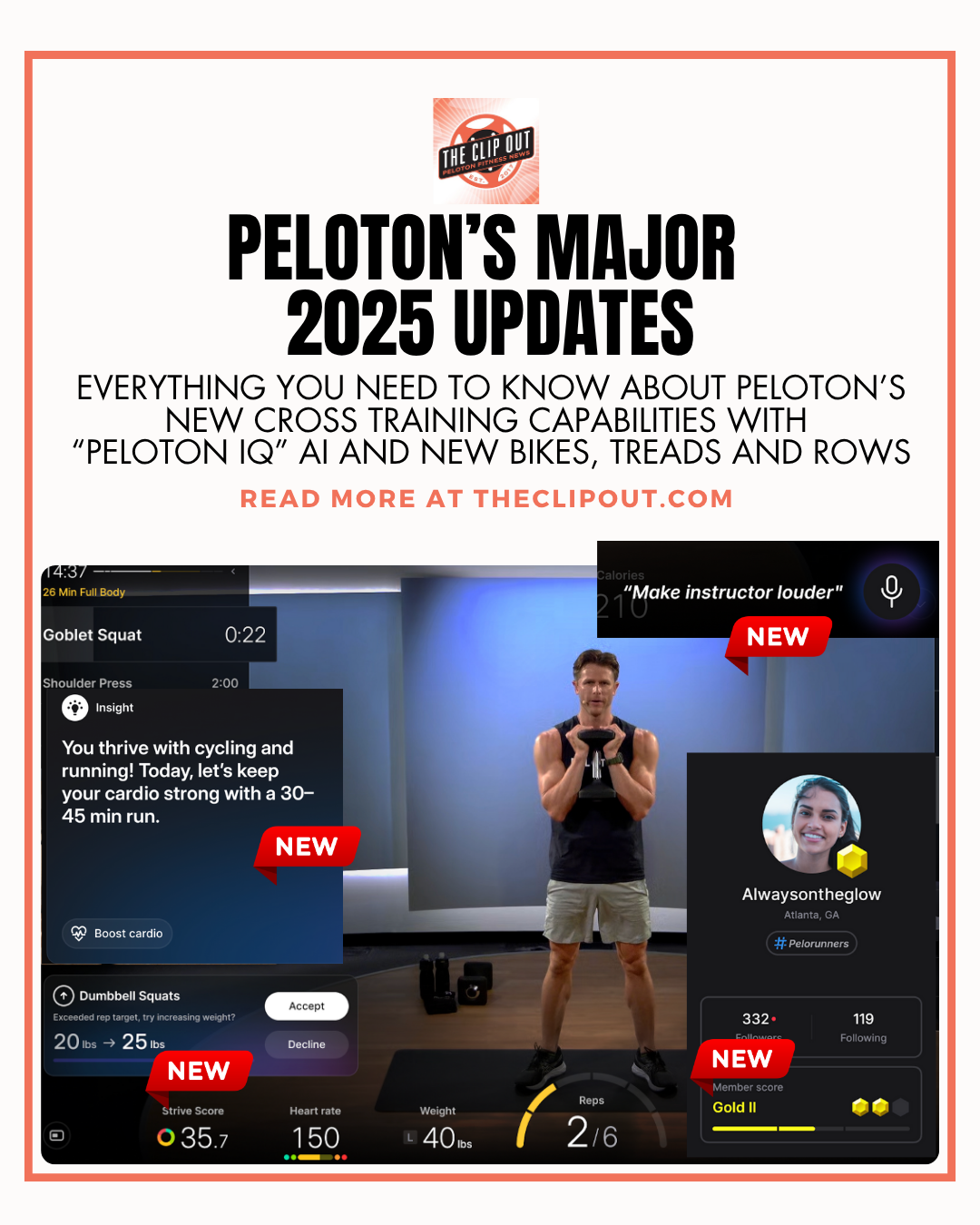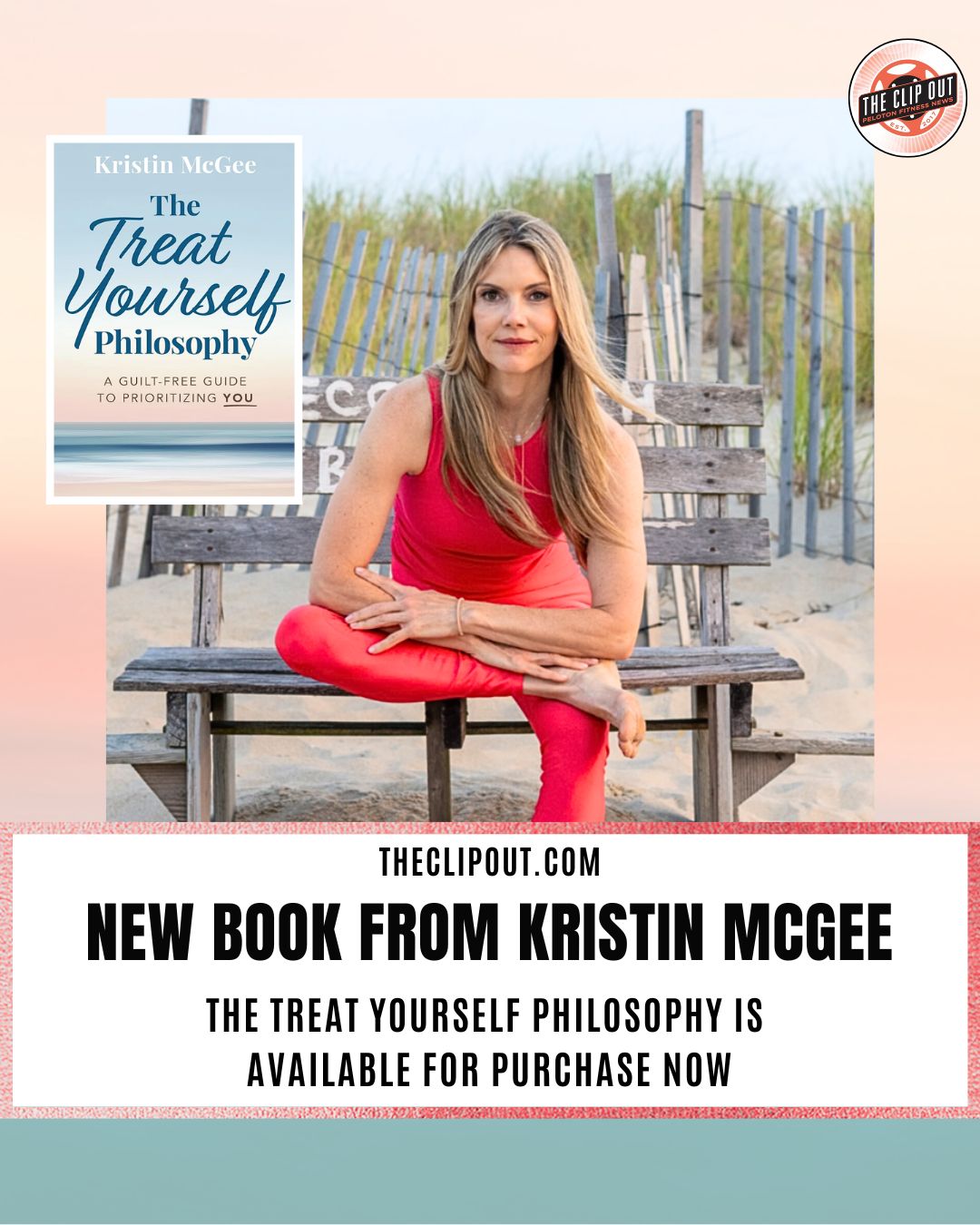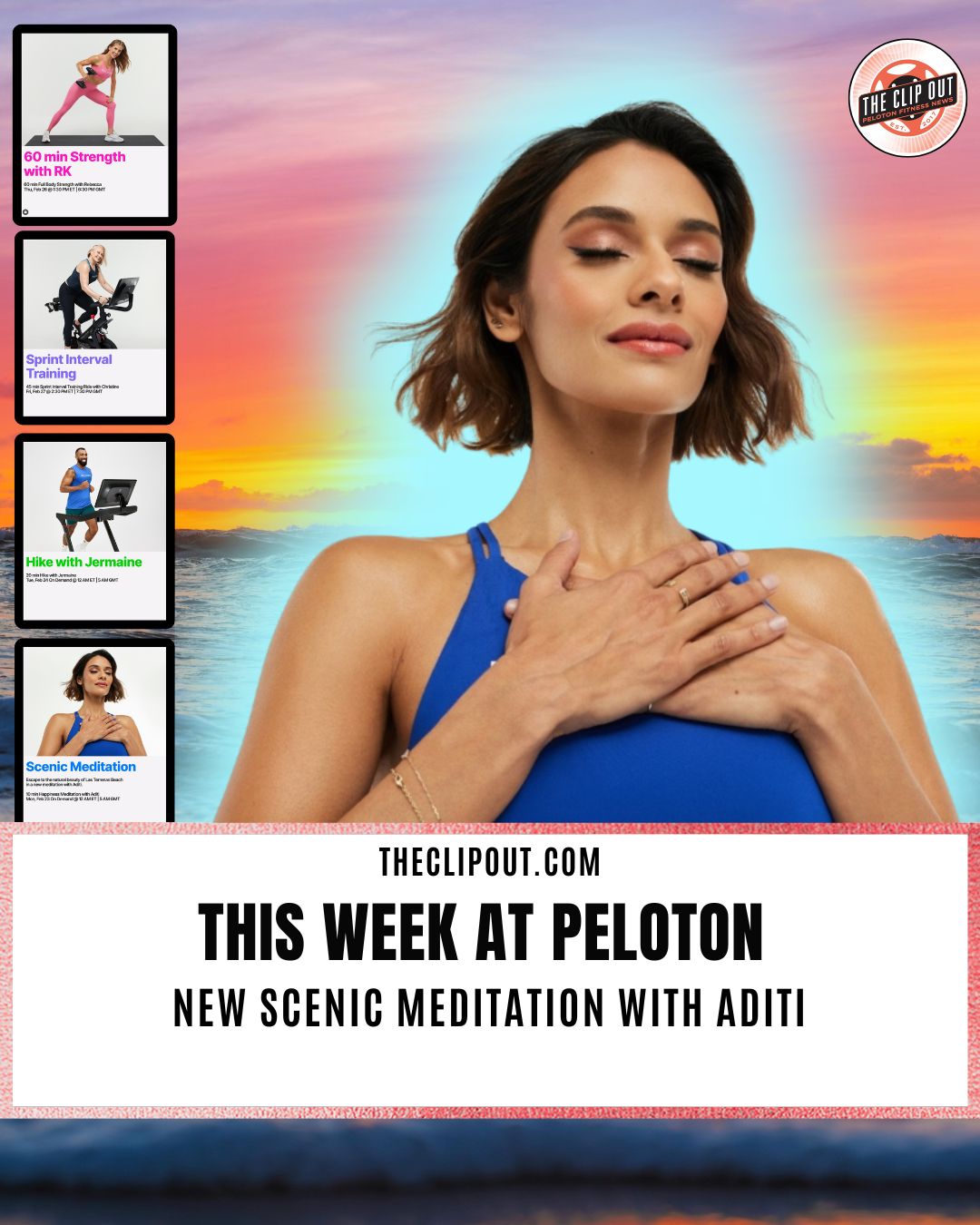5 Effective Ways to Contact Peloton Customer Service
There are plenty of moments when knowing how to contact Peloton Customer Service makes all the difference. Maybe your new apparel didn’t fit as expected, or you’re staring down an update that’s stalled halfway. Perhaps your Bike or Tread just won’t power on, or you’re having trouble syncing the app to your smartwatch. Subscription hiccups, warranty questions, and tech troubles can all pop up, and sometimes they can wreak havoc on your planned workout. That’s where we come in—to get you connected support, so you’re back up and running (maybe literally). This guide breaks down the best ways to connect with Peloton, so you can tackle any challenge head-on.
Ways to Reach How to Contact Peloton Customer Service
Peloton offers several ways to contact their customer service team. Whether you’re based in the United States, Canada, the UK, Germany, or Australia, getting the help you need can be quick and straightforward. Here’s how to get support using different channels, plus tips for escalation if you need additional assistance.
1. Contacting Peloton via Phone Support
Need immediate answers? Calling Peloton’s customer service is one of the fastest ways to connect with a real expert. Dedicated phone lines cater to different regions, ensuring you’ll get localized support.
Region-Specific Phone Contacts:
- United States: Call (866) 679-9129 for US-based customer support.
- Canada: Call (833) 821-0099 for the Canadian support team.
- United Kingdom: Call 0808 169 6469 for UK-based customer support.
- Germany: Dial 0800 0010037 to reach the German support team.
- Australia: Get help at 1800 952 535 for Australian residents.
Tip: Always double-check Peloton’s official website for the most current numbers in your region.
Steps to Contact Peloton via Phone:
- Have your account email or subscription ID ready for faster assistance.
- Clearly explain the nature of your issue—e.g., “My Bike+ won’t calibrate even after a factory reset.”
- Listen for options to route your call, especially if you have a technical or billing concern.
2. Peloton Support via Email
Not in a rush? Email support is perfect for non-urgent concerns or questions that may need attachments or a longer explanation.
Region-Specific Email Instructions:
- United States: support@onepeloton.com
- Canada: support@onepeloton.ca
- United Kingdom: support@onepeloton.co.uk
- Germany: hilfe@onepeloton.de
- Australia: support@onepeloton.com.au
What to Include: Your Peloton account email, order number, and clear descriptions of your question or problem. Attach photos or screenshots to provide context.
3. Live Chat Support on Peloton’s Website
Need quick answers in real time? Live chat is right at your fingertips, offering a seamless way to connect with Peloton support agents worldwide.
How to Use Live Chat:
- Visit the support page on Peloton’s website for your specific country.
- Select the chat icon (usually at the bottom-right corner).
- Enter your details and start chatting with an agent.
Live chat is available in your local language and time zone.
Ideal Situations for Live Chat:
- Fast fixes for software or account problems
- Step-by-step guidance for setup or troubleshooting
4. Getting Support via Social Media
Social media isn’t just for workouts and leaderboard updates—it doubles as an extra support channel.
How to Get Help on Social Media:
- Send a direct message or tag the official Peloton account for your region.
- Include your account details (but never share private info in public posts).
- Keep an eye out for messages in your “Other” or “Message Request” inboxes on Facebook and Instagram.
Region-Specific Accounts:
- US/Global: @onepeloton
- Canada: @pelotoncanada
- UK: @onepelotonuk
- Germany: @onepelotonde
- Australia: @onepelotonau
How to Escalate Your Customer Service Request
If your issue can’t be resolved by the first person you contact (often called “Tier-One Support”), here’s how to advocate for a solution:
- Request Escalation: Politely ask the representative to escalate your case to a supervisor or Tier-Two specialist.
- Provide Your Case Number: Having your case or ticket ID handy will speed up the reference process.
- Document Everything: Save copies of your chat transcripts or email threads. This helps the next agent get up to speed without repeating the basics.
- Specify the Desired Outcome: Be clear about what you need—whether it’s a replacement part, an in-depth troubleshooting call, or clarification on policies.
- Use Multiple Channels: If you’re experiencing delays, consider following up via phone after a live chat, or reach out through social media for additional visibility.
- Region-Based Escalation: In some countries, Peloton may have regional escalation contacts. Ask your support agent if there’s a local escalation procedure.
By knowing how and where to reach out—and how to escalate when necessary—you can make every minute of your Peloton experience count.
Tips for Smooth Communication with Peloton’s Support Team
Getting the assistance you need quickly and efficiently can often depend on how you prepare when reaching out to How to Contact Peloton Customer Service. These tips will ensure a hassle-free experience.
- Have Essential Details Handy: Keep your account email, order number, or the serial number of your Peloton product nearby when you call or email. These details help the support team verify your account and pinpoint the issue faster.
- Be Specific About the Problem: Avoid vague descriptions. For instance, instead of saying, “It’s not working,” explain the exact issue—such as, “The screen won’t turn on despite being connected to power.”
- Attach Supporting Evidence: If reaching out via email or social media, attach photos, videos, or screenshots related to the issue. This step helps technical support diagnose your concerns more accurately.
- Document Your Interactions: Always request a case number or keep emails and chat transcripts on file for reference, especially if your case requires follow-up support.
For more information or to find additional support resources for Peloton Customer Service, visit Peloton Member Support.
Bottom Line
Knowing how to contact Peloton Customer Service offers multiple channels to ensure every member feels supported, from phone lines to live chat and social media platforms. Thankfully, most issues—whether technical, account-related, or general—can be resolved efficiently, but when necessary, it’s helpful to know how to get past tier-one support, too. By preparing your details and describing problems clearly, you can make the most of your interaction with Peloton and get back to achieving your fitness goals seamlessly.
Tune in to The Clip Out every Friday to hear Tom and Crystal’s take on this and other hot Pelotopics. We’re available on Apple Podcasts, Spotify, Google Podcasts, iHeart, TuneIn. Be sure and follow us so you never miss an episode. You can also find the show online on Facebook.com/TheClipOut. While you’re there, like the page and join the group. Lastly, find us on our YouTube channel, YouTube.com/TheClipOut, where you can watch all of our shows.
See something in the Peloton Universe that you think we should know? Visit theclipout.com and click on Submit a Tip!
Latest Podcast

Subscribe
Keep up with all the Peloton news!