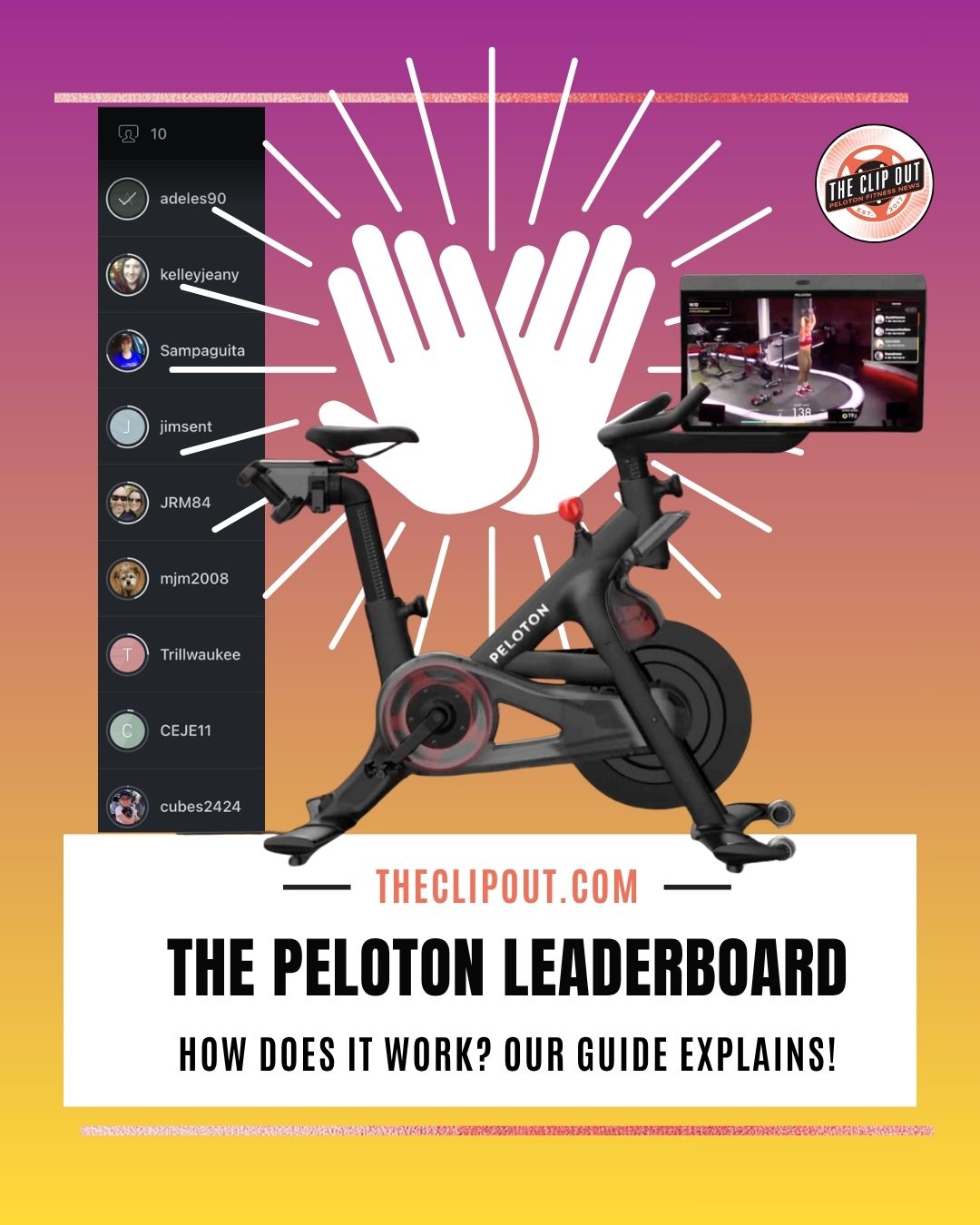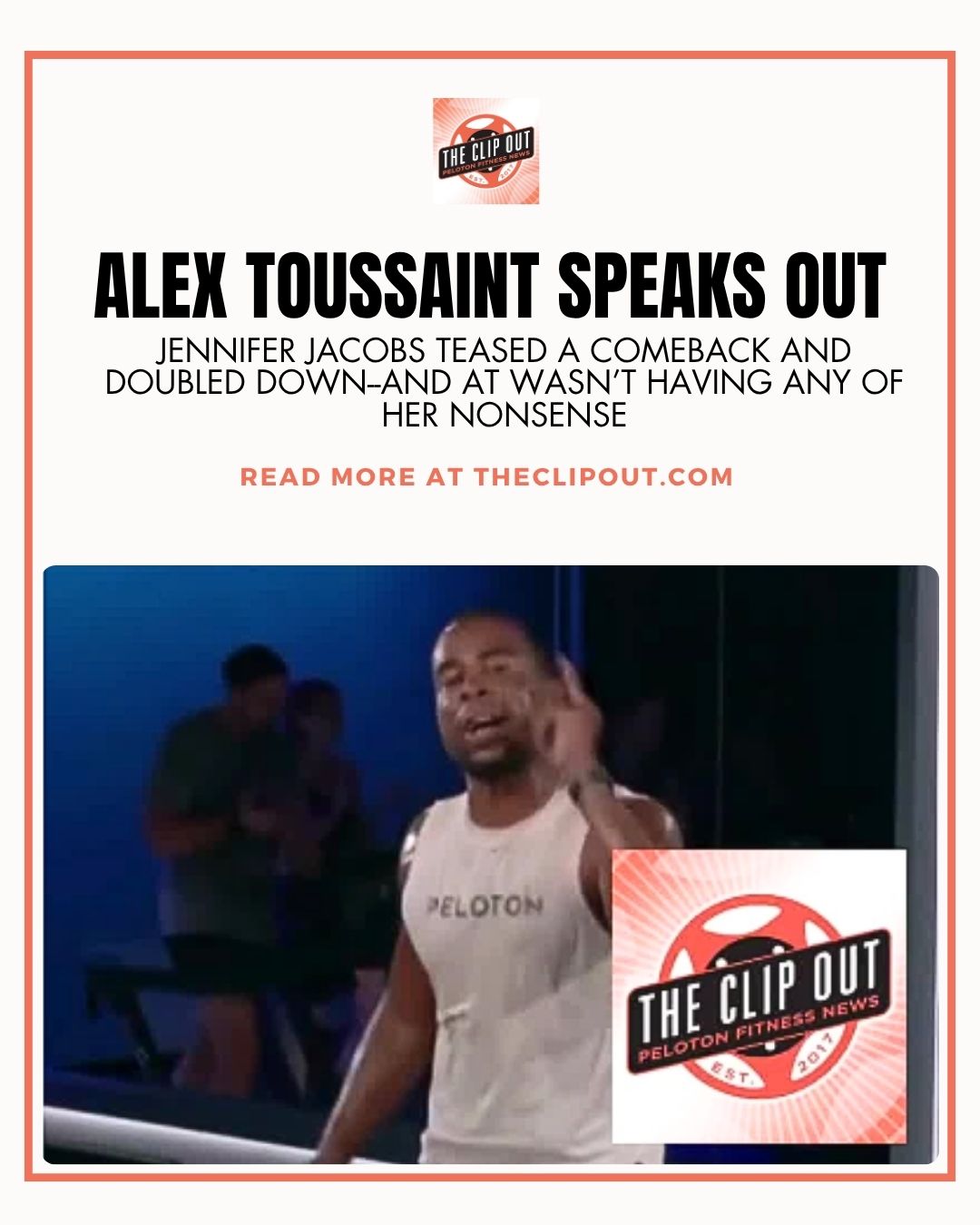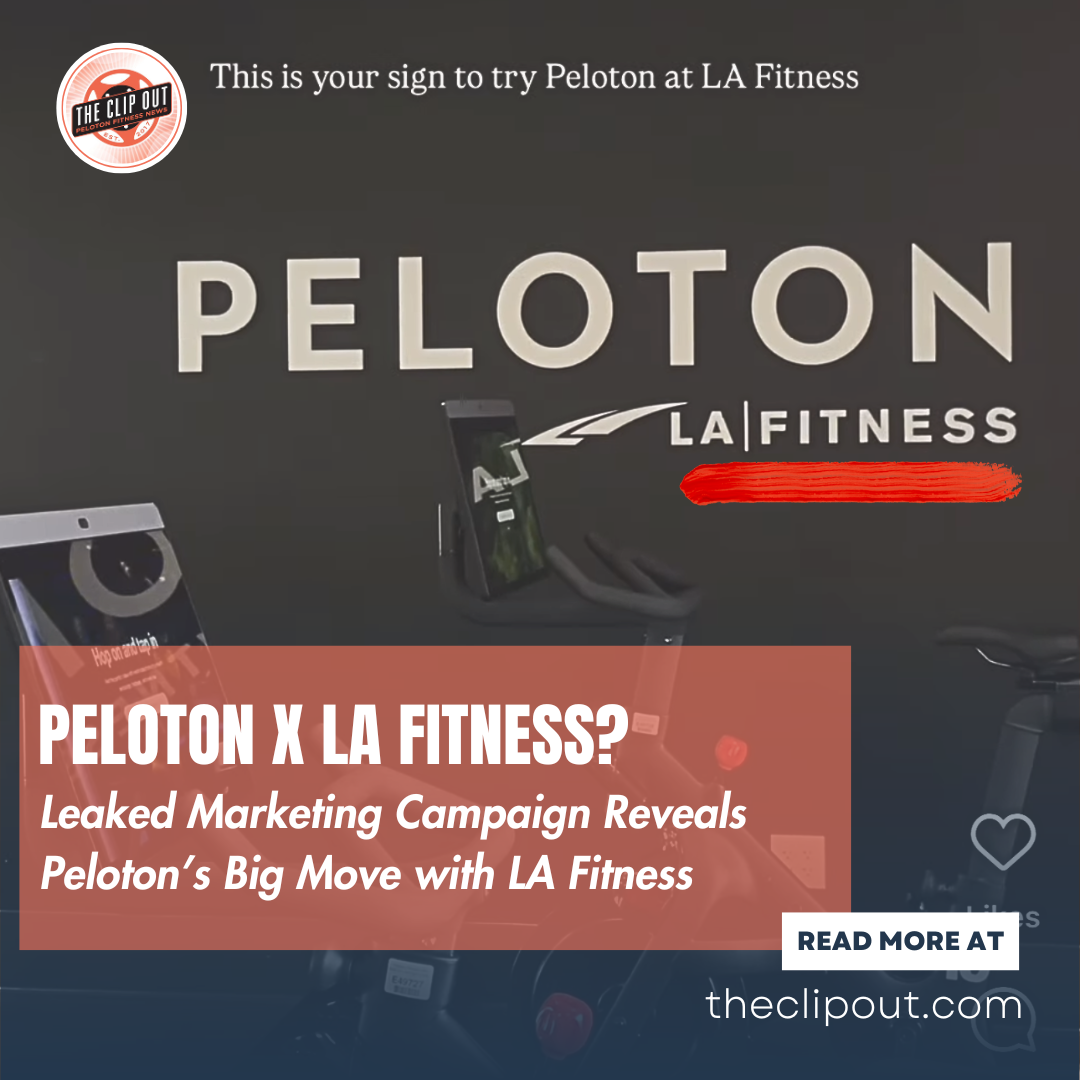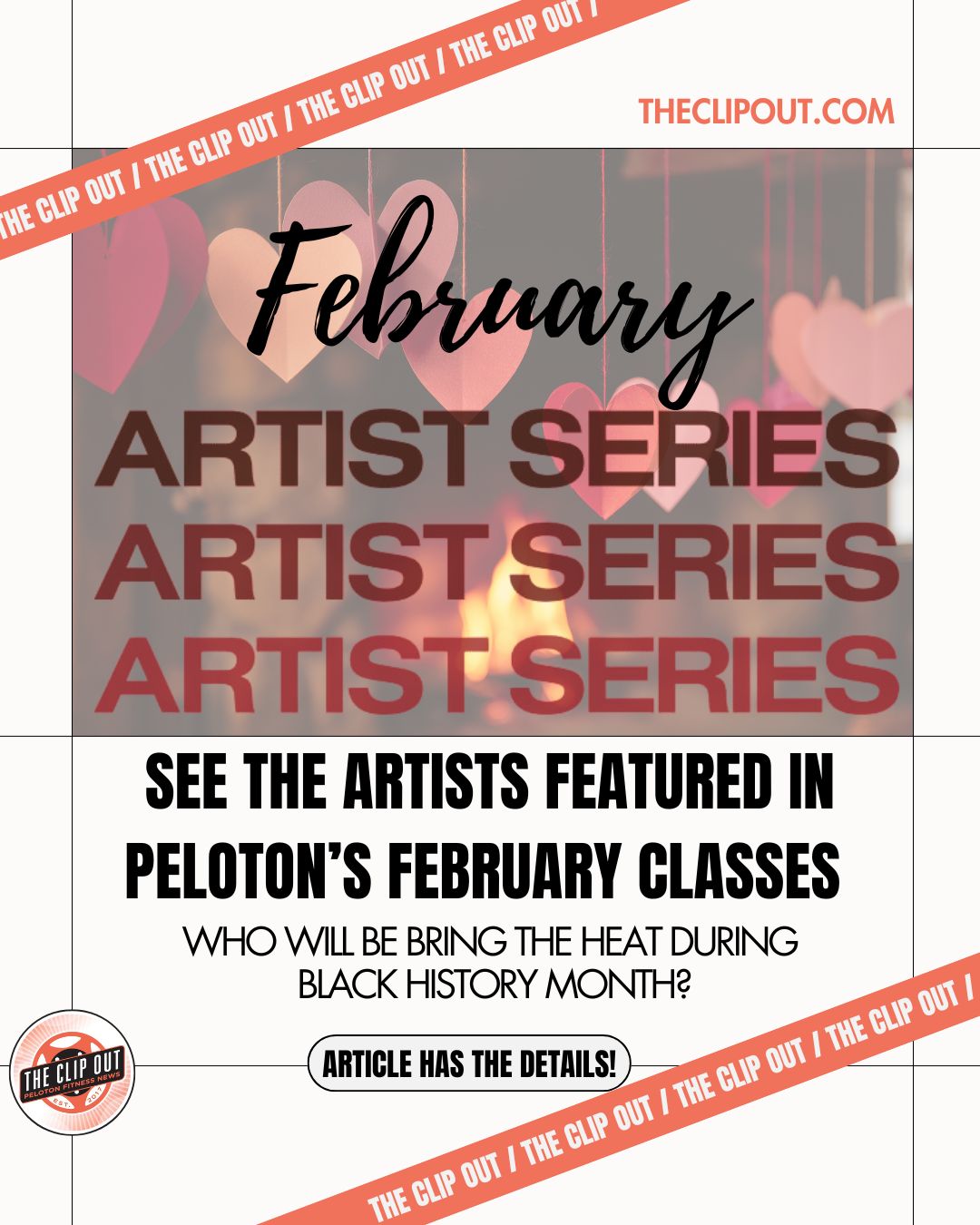How Does the Peloton Leaderboard Work?
How Does the Peloton Leaderboard Work?
The Peloton Leaderboard is the backbone of engagement when it comes to riding, rowing, and running with Peloton. It allows members to measure their achievements against others, cheer on fellow riders, and compare their progress to previous workouts. Here’s a helpful guide to understanding how the Leaderboard works, including its latest functionality and features.
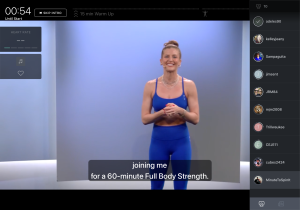
App View
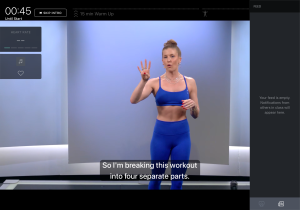
App View Detail – without “high five” interactions, boo!
What Is the Peloton Leaderboard?
The Peloton Leaderboard is a real-time ranking system visible during any Peloton class. It shows which other members are currently working out in the same class as you, and how you stack up against them during the class based on metrics like output, cadence, or distance. Whether you’re looking for friendly competition, tracking personal achievements, or simply engaging with the Peloton community, understanding the Leaderboard is key.
But the Leaderboard isn’t always about competition (with others or “you vs you”). As Peloton instructor Christine D’Ercole puts it, sometimes you can mentally “turn it on its side” so it’s not a measuring who’s in the lead, but a way to support others. If you imagine “putting a hand on someone’s back” as you “ride side by side” rather than ahead or behind each other, the Leaderboard takes on a whole different meaning. In these moments, it becomes less about where you rank and more about the shared energy that makes every class a team effort.
If neither metrics or community engagement are of interest to you, the Leaderboard view is optional! You can close it to simply enjoy your workout with no visual distractions.

High five during Outdoor Class on App
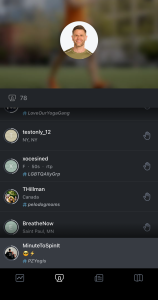
Outdoor Class view
How to Access the Leaderboard on Different Devices
You can view and interact with the Leaderboard on a variety of devices, making it easy to check your progress during a workout:
- Peloton Bike/Tread/Row
Tap the Leaderboard icon located on the right-hand side of your Peloton touchscreen to view real-time rankings throughout your workout. Want to remove it from your screen? Just tap the icon again.
- Peloton App
On the Peloton App, tap the person icon on the left side of your screen (vertical orientation) or the top right corner (horizontal orientation) to access the Leaderboard. While the app is slightly limited compared to Peloton hardware, it does allow you to see members in your class with the “Here Now” view and you can send and receive high fives.
- Web
To access the Leaderboard on the Peloton website, click the icon on the top right corner of your screen while in class. This functionality mirrors the app experience.
Note:
The full range of Leaderboard features is only available on Peloton hardware. App and web users will have access to the “Here Now” view exclusively.

Bike view – Distance

Bike view – Output
New Features on the Leaderboard
Peloton’s constant innovation ensures its Leaderboard remains relevant and adaptable for its diverse user base. Recent updates include a toggle feature that allows members to sort rankings based on metrics like output or distance.
This enhanced sorting ability empowers users to redefine their workout goals—whether you want to push top output numbers or aim for distance milestones in cardio classes.
Differences Across Bike, Tread, and Row
While the Leaderboard functionality is similar across the Bike, Tread, and Row, slight variations exist to accommodate each workout’s unique metrics.
- Peloton Bike/+
Metrics like cadence and output dominate the Leaderboard here. The focus is on sustained power and speed over the course of the ride.
- Peloton Tread/+
For runners, metrics like pace and incline are key contributors to Leaderboard rankings, allowing members to adapt their runs based on skill level.
- Peloton Row
Designed around resistance and stroke rate, the Row’s Leaderboard emphasizes power and efficiency.
Despite these differences, the Leaderboard’s real-time functionality and engaging interface remain consistent across all devices.

All Time vs. Here Now vs. Just Me Views
When looking at the Leaderboard, the first option you’ll see is two view options: All Time and Here Now. Let’s break them down.
- All Time
The All Time Leaderboard shows every member who has ever taken the same on-demand class in the past. You’ll see their total output and final ranking regardless of when they completed the course. You can even tap on other members’ Leaderboard names to view their profiles if they’ve made them public.
- Here Now
The Here Now view displays members taking the exact same class as you in real time. It’s perfect for fostering connection and sparking healthy competition during live or on-demand classes. Within this view, you can even filter participants by gender, age group, or tags to tailor your social fitness experience.
To make your workout more interactive, Peloton also includes visual cues, like progress indicators and heart rate monitor data (if shared publicly), for a deeper connection to other riders. Plus, you can send or receive virtual high-fives to boost communal morale effortlessly. Using the Tags (more on that below), you can see who is on with you who aligns with your own teams or affiliations.

In the Just Me filter, you can see how many times you’ve taken a particular class and check our metrics against past performances… or just enjoy Denis’ Touch of Grey Cooldown Ride for the 51st time since 2020!
The Just Me Filter
The Just Me filter is great for people who don’t want to be distracted. It’s also really helpful for those workouts where you are trying to beat an old PR! By isolating the view of only your own past experiences on a given class, you can push yourself to exceed prior outputs during and towards the end of a class. This is particularly helpful when retaking the same FTP test ride!
For more specifics about these views, check out this helpful article from Peloton.

Tips for Choosing a Standout Leaderboard Name
So you’ve seen all these fellow members on the Leaderboard, but how do you identify yourself? Your Leaderboard name is your identity within the Peloton community, so make it memorable and reflective of your personality. Check out The Clip Out’s guide to creating the best Peloton Leaderboard name to learn how to pick something that stands out and resonates with your fellow Peloton members.

Tags: Building Community on the Leaderboard
Tags are one of the most powerful tools for connection on Peloton. Think of Tags as badges you wear on your digital jersey that help you show off your interests, affiliations, or causes you support. Whether you’re repping your favorite instructor, team, location, or simply a crew that shares your sense of humor, Tags make it easy to find and be found by like-minded members. Want to learn more about how Tags work, how to choose them, and how they add fun and camaraderie to your workouts? Check out this detailed breakdown of Peloton Tags.

High Five Etiquette and Privacy
At the heart of Leaderboard interaction is the high five. These are clicks that members send each other to say hello to a friend, celebrate a milestone or hearing a shoutout, or simply acknowledge the other person is there. (When I am doing a hard ride On Demand, I frequently high five people who finish before me, because, props to them! I also always follow the instructors’ suggestion to give a high five to the people around you at certain points on a ride, which is fun when everyone is at different points in a ride.)
When it comes to high five etiquette, a friendly high five is always welcome, but there’s no pressure to respond to every single one (and some people do send a few more than might be wanted; they can become distracting after a certain amount). Remember, this feature is about encouragement, not obligation. And if you ever feel uncomfortable or want a more curated experience, Peloton now gives you more control over your privacy. Thanks to recent updates, you can easily block another member or hide certain tags right from the Leaderboard. Just tap on a user’s name, select the three dots in the top right, and choose your preferred option. For more details on these privacy tools, check out this helpful summary.

High Fives from Instructors
One fun aspect of the Leaderboard is getting a high five from an Peloton Instructor. In 2024 Peloton introduced a functionality that allowed instructors to give high fives live during their classes. While they don’t seem to be using that too much in this writer’s experience (which makes sense considering how much else they have to keep track of during a live ride), when it does happen, it’s quite electric. It’s especially nice because it’s harder and harder for them to do verbal shoutouts with so many participants having milestones.
Some instructors like Hannah Frankson, Benny Adami, Jess Sims, and Christine D’Ercole are known for taking their recorded classes On Demand (and telling members ahead of time when) so that they can send and receive high fives that way.

Peloton Find Friends Real Name Search
Finding Friends on Peloton
The social aspect of Peloton is one of its greatest strengths, and finding friends on the platform just got easier. With the new real name search feature, you can locate and add friends quickly! Learn more about this feature in this helpful article.
To enhance your fitness community even further, be sure to use the Leaderboard’s tag functionality to connect with members who share similar interests or fitness goals.
Let’s Get On the Leaderboard
Whether you’re riding, running, or rowing, the Peloton Leaderboard encourages you to push your limits, connect with others, and celebrate your personal progress.
With features like customizable views, metric sorting, and new ways to connect with friends, Peloton continues to elevate its platform for every user. Now that you know how the Peloton Leaderboard works, it’s time to hop on try it out!
Tune in to The Clip Out every Friday to hear Tom and Crystal’s take on this and other hot Pelotopics. We’re available on Apple Podcasts, Spotify, Google Podcasts, iHeart, TuneIn. Be sure and follow us so you never miss an episode. You can also find the show online on Facebook.com/TheClipOut. While you’re there, like the page and join the group. Lastly, find us on our YouTube channel, YouTube.com/TheClipOut, where you can watch all of our shows.
See something in the Peloton Universe that you think we should know? Visit theclipout.com and click on Submit a Tip!
Latest Podcast

Subscribe
Keep up with all the Peloton news!