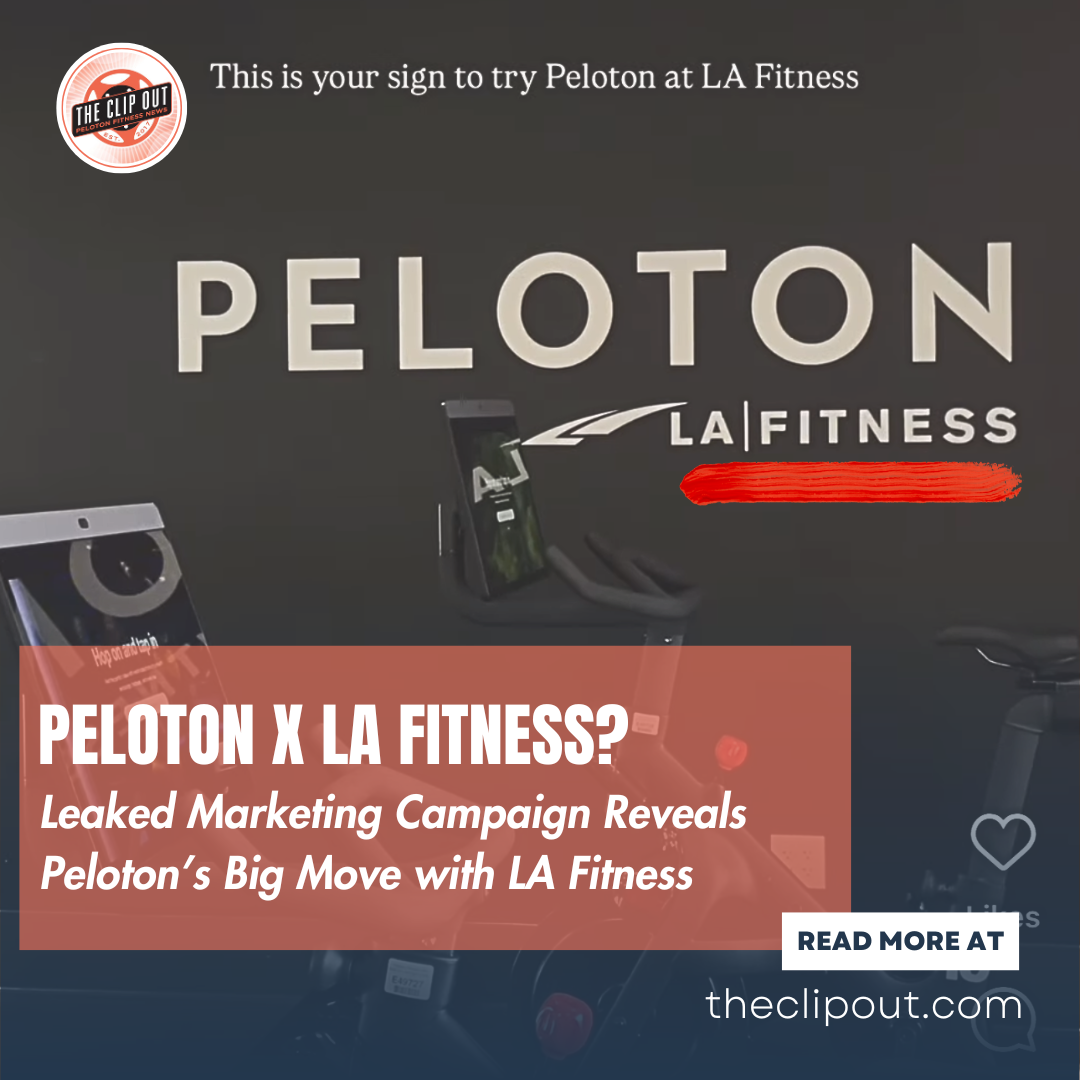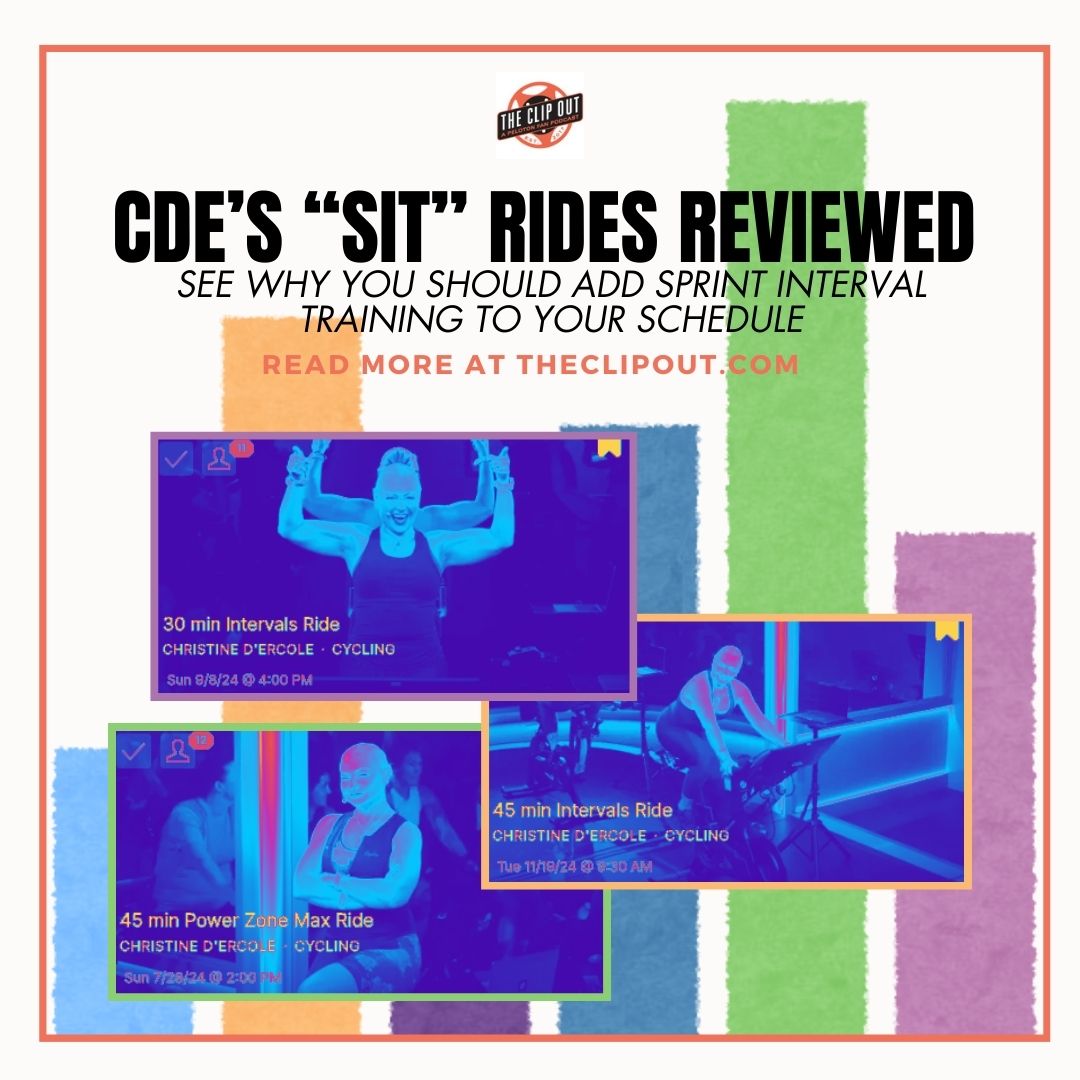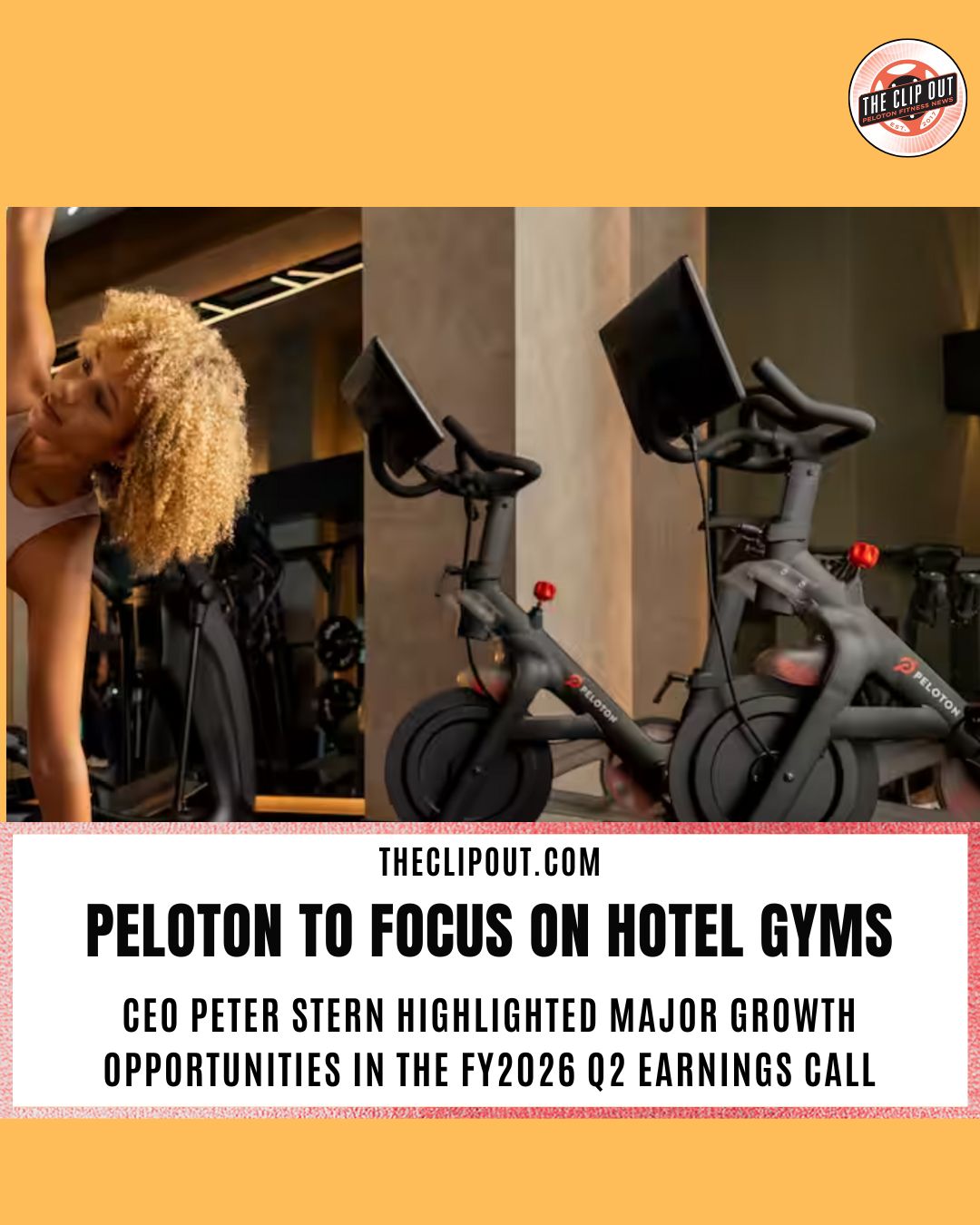Garmin Peloton Integration Streamlines Tracking
The Garmin Peloton integration is here, bringing a seamless way to sync Garmin workouts directly with the Peloton app. For people who rely on both platforms, this long-awaited feature simplifies tracking by consolidating data in one place. While it reduces the need for third-party apps, it’s not a complete solution just yet—offering a one-way sync that’s a step toward greater convenience.
If you’ve been juggling multiple apps to keep your fitness data consistent, this update is a game-changer. However, it’s important to note that this integration is currently a one-way sync, meaning Peloton workouts won’t automatically transfer to Garmin Connect. Here’s everything you need to know to set it up and maximize its benefits.
How to Set Up Garmin and Peloton Sync
To enable the Garmin-to-Peloton sync, follow these simple steps:
- Open the Peloton App: Launch the app on your device and log in to your account.
- Access the Add-Ons Menu: Tap on the “You” tab, then navigate to the hamburger menu in the top corner.
- Select Garmin Connect: Under the add-ons section, you’ll find the option to connect Garmin.
- Authorize the Connection: Follow the prompts to link your Garmin account with Peloton.
Once connected, eligible Garmin workouts—such as runs, bike rides, and other cardio activities—will automatically appear in your Peloton workout history. These sessions will be logged just like any Peloton class, making it easier to track your fitness progress in one place.
Limitations of the Garmin Peloton Integration
While this new feature is a step in the right direction, it’s not without its limitations. Currently, the integration only works one way: Garmin workouts can sync to Peloton, but Peloton workouts cannot sync back to Garmin Connect.
For users who rely on Garmin Connect as their primary fitness hub, this means you’ll still need a third-party app like SyncMyWorkout or Peloton to Garmin (P2G) to transfer Peloton data. Garmin’s official documentation continues to recommend these unofficial solutions for two-way syncing, which makes us think that we won’t see a true two-way sync any time soon.
Improved Experience for Garmin Users
Despite its limitations, the Garmin-Peloton integration is a significant improvement for people who use both platforms. It simplifies the process of logging outdoor workouts tracked on Garmin devices into the Peloton app, creating a more unified fitness record. Also of note, Garmin workouts that are imported into the Peloton app will count towards streaks and milestones (so, if you love a shoutout, don’t accidentally import a Garmin workout for a big milestone!).
For those who primarily track their workouts on Garmin but occasionally take Peloton classes, this feature offers a convenient way to keep all activities in one place. However, if you’re looking to maintain a complete fitness history in Garmin Connect, the lack of two-way sync remains a hurdle.
What’s Next for Garmin and Peloton?
As of now, there are no announced plans to expand this integration to include Peloton-to-Garmin syncing. While this may disappoint some users, the current update is a good start. It reflects a growing trend of fitness platforms working together to enhance user experience, and when that happens, we all win.
For now, if you want to bridge the gap between the two platforms, third-party apps remain your best option. Keep an eye on future updates, as the demand for full two-way integration is likely to grow.
Tune in to The Clip Out every Friday to hear Tom and Crystal’s take on this and other hot Pelotopics. We’re available on Apple Podcasts, Spotify, Google Podcasts, iHeart, TuneIn. Be sure and follow us so you never miss an episode. You can also find the show online on Facebook.com/TheClipOut. While you’re there, like the page and join the group. Lastly, find us on our YouTube channel, YouTube.com/TheClipOut, where you can watch all of our shows.
See something in the Peloton Universe that you think we should know? Visit theclipout.com and click on Submit a Tip!
Latest Podcast

Subscribe
Keep up with all the Peloton news!