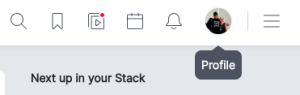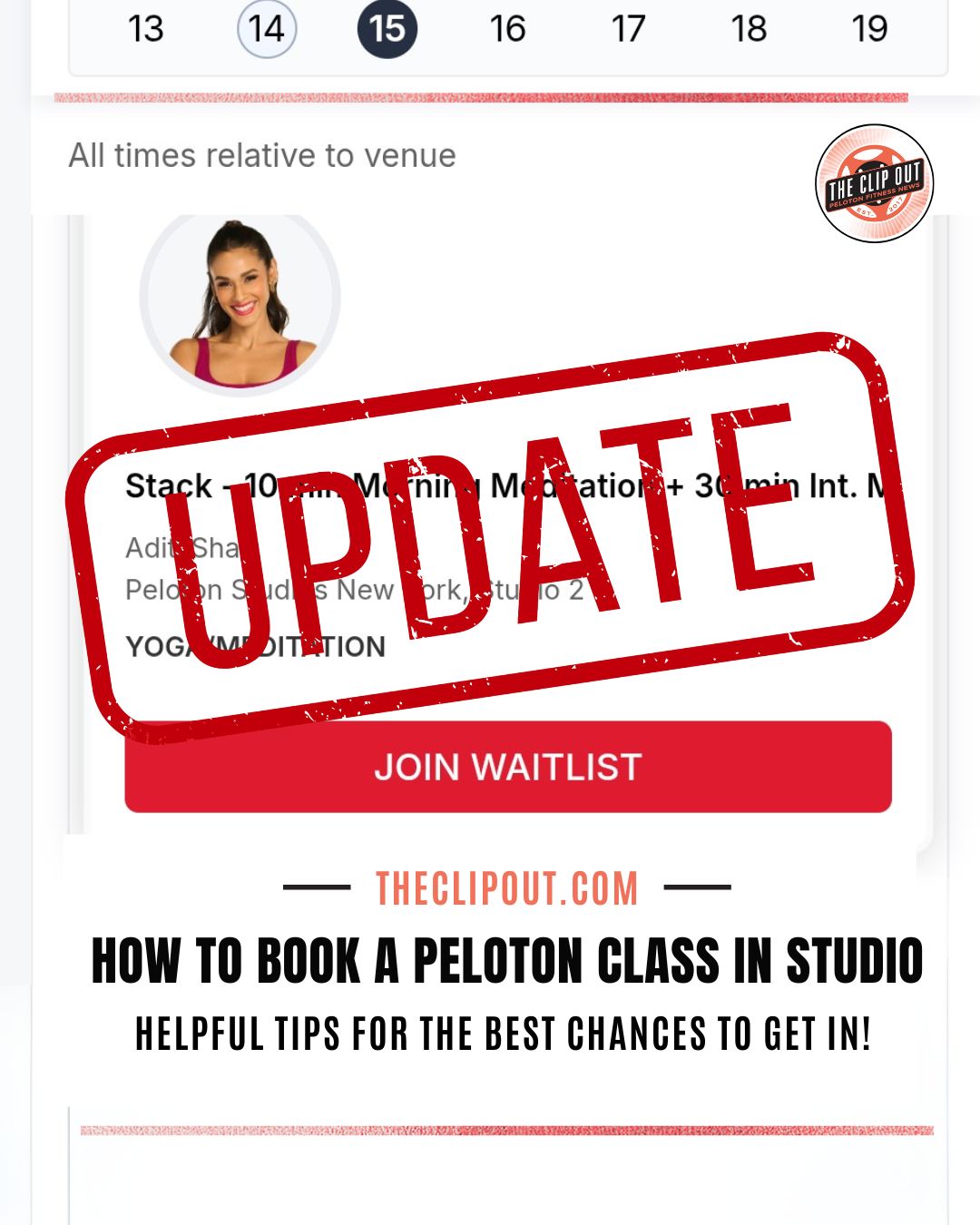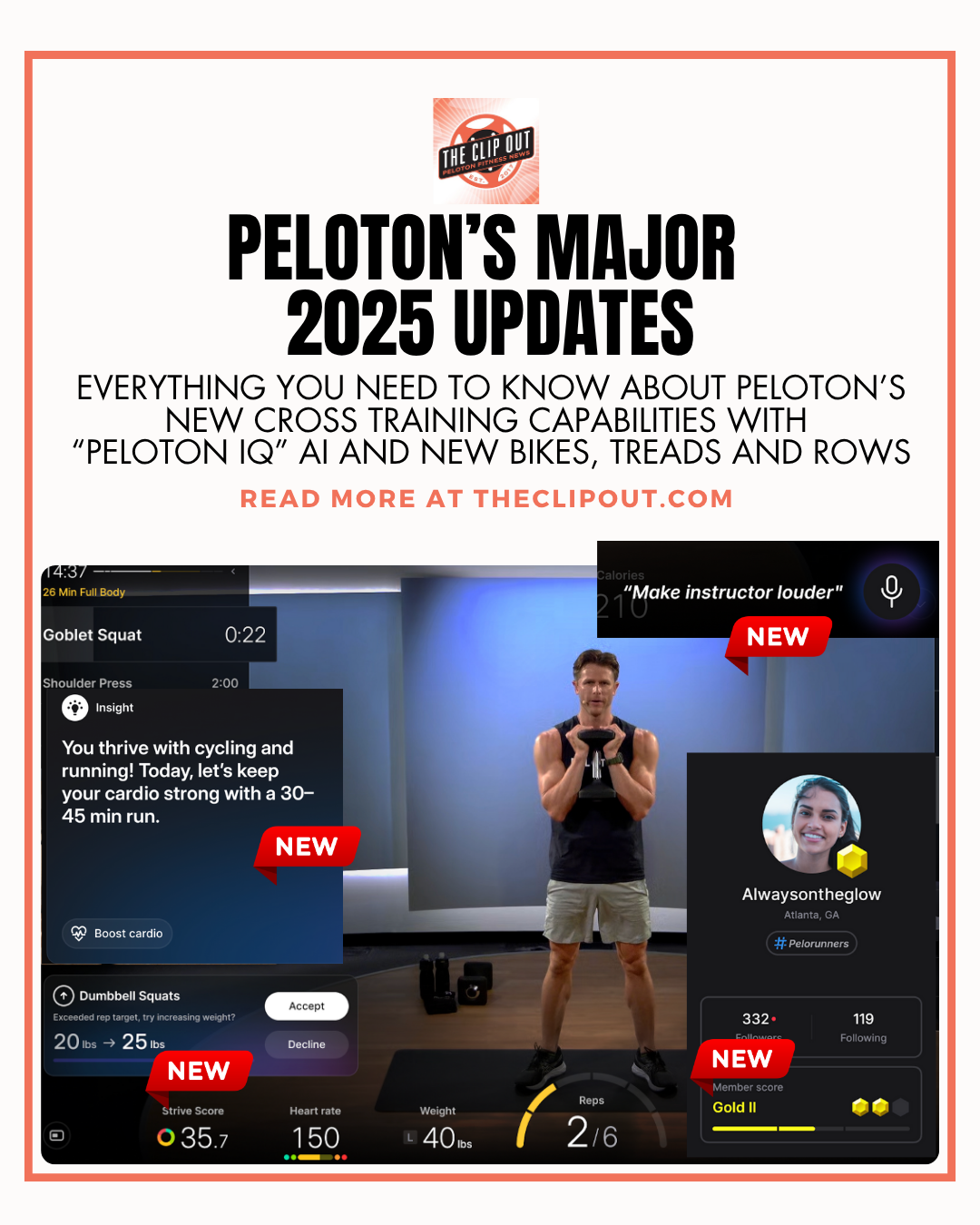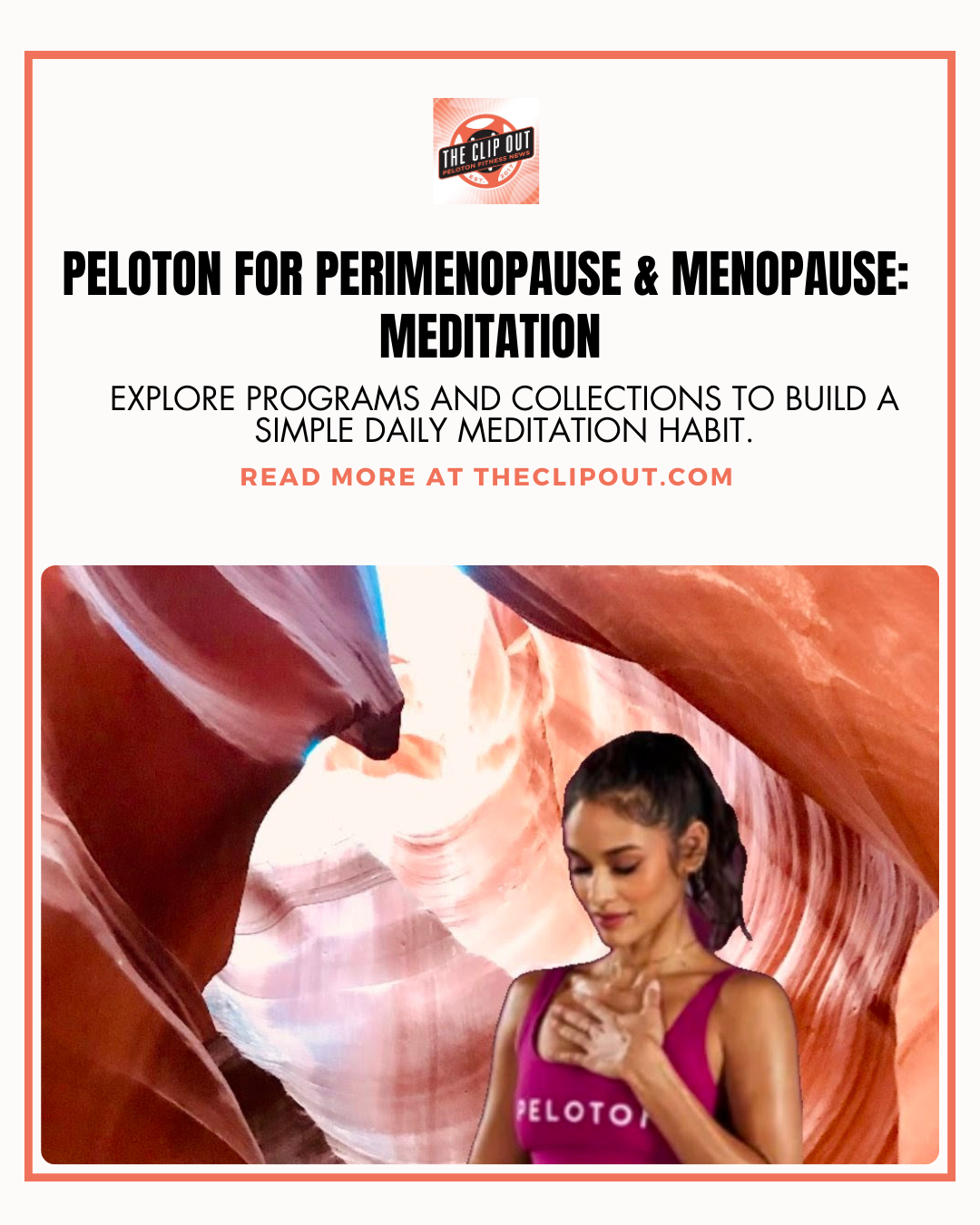How to Choose the Best Peloton Leaderboard Name
Why Your Peloton Leaderboard Name Matters
If you’re new to Peloton, welcome to the community! One of the most exciting parts of getting started is creating your leaderboard (aka LB) name—the unique username displayed while you work out. It’s not only your identifier on the Bike, Tread, Row, or App, but also a snapshot of your personality. But coming up with the perfect name can feel like a bit of a challenge. Don’t sweat it—I’ve got some tips to help you craft the ultimate leaderboard name to represent you.
Your leaderboard name is more than just a username. It’s how other riders and runners recognize you, give you virtual “high fives,” and celebrate your milestones. It reflects your vibe, your goals, or even your sense of humor. Whether you want to motivate others, show off your creativity, or just have fun, your name says a lot about you!

Tips for Choosing the Perfect Peloton Leaderboard Name
1. Keep It Short and Memorable
You don’t want your leaderboard name to be a mouthful. Pick something that’s short, catchy, and easy to remember. A brief name is easier for others to spot and recognize when you’re crushing it on the leaderboard.
Pro tip: many instructors have commented that they have trouble reading the screen when they try to give shoutouts, so don’t make it any harder for them! As Alex Toussaint likes to say, please don’t have your leaderboard name looking like an old AOL username!
Examples: SpinSavvy, SuperMom, Luv2Row
2. Make It Personal
Your leaderboard name should reflect who you are. Incorporate your hobbies, interests, or even a nickname. Love coffee? Try “CaffeinatedCyclist.” Big into books? How about “LitLoverOnWheels”? Bring a piece of you into the name. Popular topics are foods, pets, and family.
Pro Tip: if your LB name really reflects your interests, consider joining a group or tag that also shows the Peloton world that this is important to you. Read more about getting involved with groups here and how to use tags here.
Examples: DogDadRides, BookishBiker, CoffeeKicks, TimeForTacos
3. Use Wordplay or Humor
A little creativity goes a long way. Pun lovers, this is your time to shine! Mix fitness terms with everyday words for a clever, laugh-worthy leaderboard name. It may also earn you a coveted shoutout from Denis Morton who encourages alllll the punny names!
Examples: SweatHappens, GritsAndGlutes, WheelyTired
4. Share Your Goals
Use your leaderboard name to motivate yourself—or others! Highlight your fitness goals or an aspect of your personal mantra.
Examples: CrushinGoals, MindOverMiles, MarathonMama
5. Add Numbers (Only If They Make Sense)
Adding numbers can help if your preferred name is already taken, but don’t just pick random digits. Use numbers that mean something to you, like your birth year, lucky number, or a meaningful date.
Examples: RowQueen86, RunHard23, SpinDadOf6
6. Keep It Appropriate
Peloton is a welcoming community, and names that include offensive or inappropriate language won’t fly. Make sure your name feels friendly and positive—you’re representing yourself on the leaderboard, after all!
Infamously, some members have tried to trick instructors into saying “prank” names during live rides, with some “success.” Most of these names are a bit off-color, belonging to the category of the old “Eileen Dover” (“I leaned over”) kind of wordplay… just a little more explicit, such as “Drew P. Balles” … yes, this is a real example! Some instructors seem to enjoy straddling the line (Andy Speer does love shouting out TitsMcGee) but I recall an old ride where Denis would not say the name of a member as written, instead calling her “one who performs favors in return for high fives” and no, the favors were not driving a friend to the airport, if you catch my drift!
There are ways to be funny in this “bodily” vein that are not R-rated or rely on tricking instructors when they are trying to work, such as: Ipoopedtoday, Buttfart, Crustyoldfart, and lots of silly names around booties. This may not be everyone’s sense of humor, but sometimes on those long rides, a good laugh sure makes the time go by!
What to Avoid When Picking a Leaderboard Name
- Overcomplicating It: Too many words, unnecessary symbols, or hard-to-read text can make your name less memorable.
- Using Random Handles: Choose something you connect to. Generic usernames (“Cyclist1234”) don’t stand out. (Although I was on a ride with Matt Wilpers recently when he actually shouted out a Studio Rider whose leaderboard name actually was simply, Username. This had Matt in hysterics!)
- Copying Others: Get inspired, but make sure your name feels original and true to you.
Need Some Inspiration?
Here are some true stories from members of The Clip Out team about the origins of their leaderboard names:
- MinuteToSpinIt (that’s me!) I was a reluctant convert to Peloton and wanted a name that would motivate me to just get on the bike (the “Minute” required to be “check, done” and ready to ride) but also a sort of humorous take on “MinuteToWinIt” because I needed to gamify it to build consistency at first. Six years later, I keep the name because every time Matt Wilpers says “minute twenty left in this interval” I sit up a little straighter because I think he is talking to me! (Kidding… sort of!)
- MySprtsBrasStuk – she chose this name because, jokingly, she figured if she was going to say it all the time after a Peloton workout, it might as well be her leaderboard name! This combination of efficiency and hilarity is a perfect representation for her.
- The Holla – she originally chose this name as it’s an abbreviation of a family name, but found that she loves hearing instructors say it out loud because, well, Hollaaaaa!! Fun, right? (Yes, she is!)
Can You Change Your Peloton Leaderboard Name Later?
Good news! If you pick a name and decide later that it’s not quite right, Peloton allows you to change it. Just head to your profile settings on the app or website, and you’ll have the opportunity to update your name.
Who Can See Your Profile?
Recently in 2024, Peloton made some changes about profile visibility that members need to be aware of. One change makes it easier to find friends to follow, by allowing the search function to use members’ actual names, not just their LB names. However, if you don’t want to be searched this way by others, you need to visit Profile/Settings to make sure things are appropriately toggled on or off to reflect your wishes in this area (searchability is an opt-out, not an opt-in, which members were not happy about). Read more about this and how to make the adjustments you want here.
Be Yourself
Your Peloton leaderboard name is more than just a handle—it’s your identity in an incredible, supportive community of Peloton lovers. Take your time, be creative, and most importantly, make it you.
Got your name sorted? Time to get moving. There’s a whole world of workouts and high fives waiting for you!
Tune in to The Clip Out every Friday to hear Tom and Crystal’s take on this and other hot Pelotopics. We’re available on Apple Podcasts, Spotify, Google Podcasts, iHeart, TuneIn. Be sure and follow us so you never miss an episode. You can also find the show online on Facebook.com/TheClipOut. While you’re there, like the page and join the group. Lastly, find us on our YouTube channel, YouTube.com/TheClipOut, where you can watch all of our shows.
See something in the Peloton Universe that you think we should know? Visit theclipout.com and click on Submit a Tip!
Latest Podcast

Subscribe
Keep up with all the Peloton news!