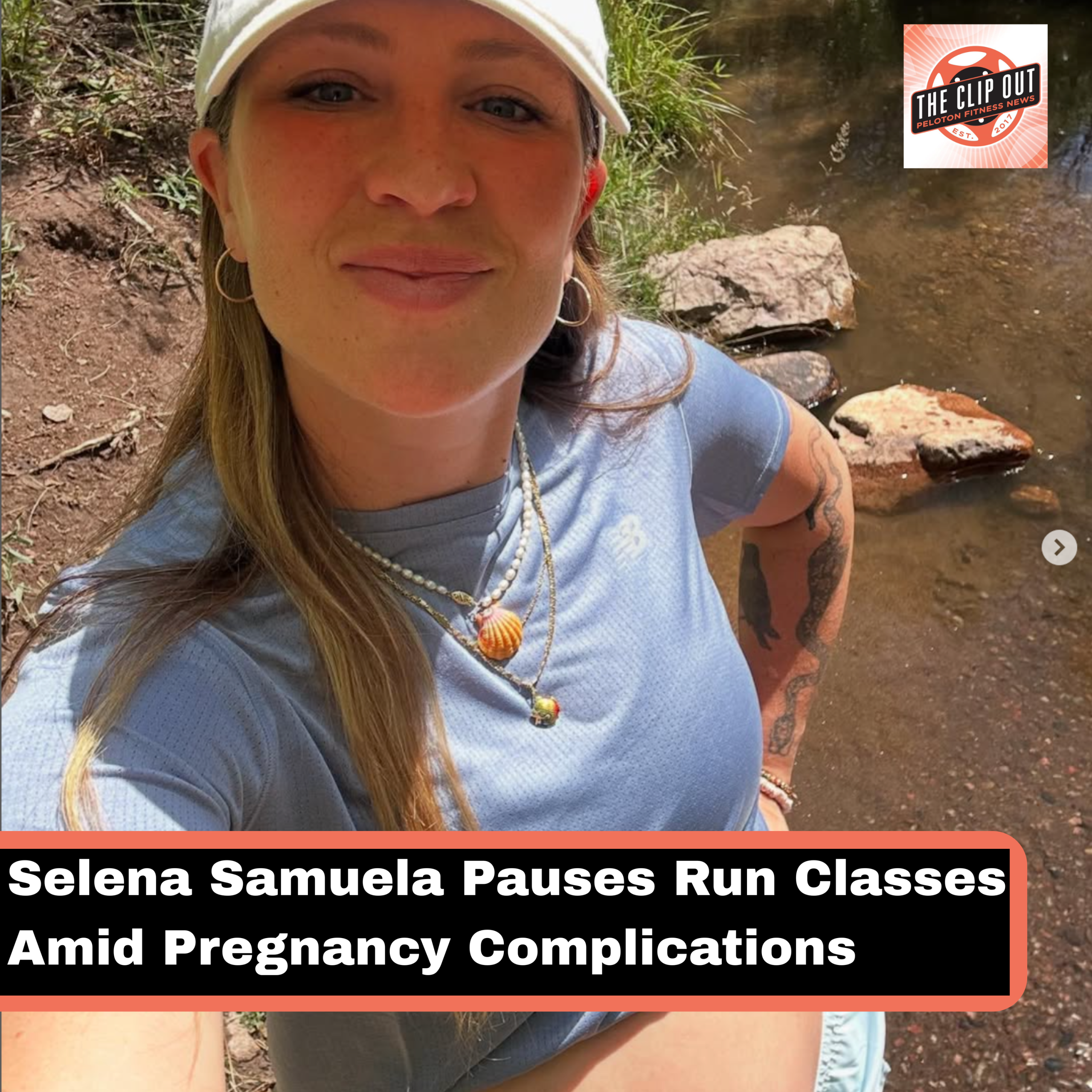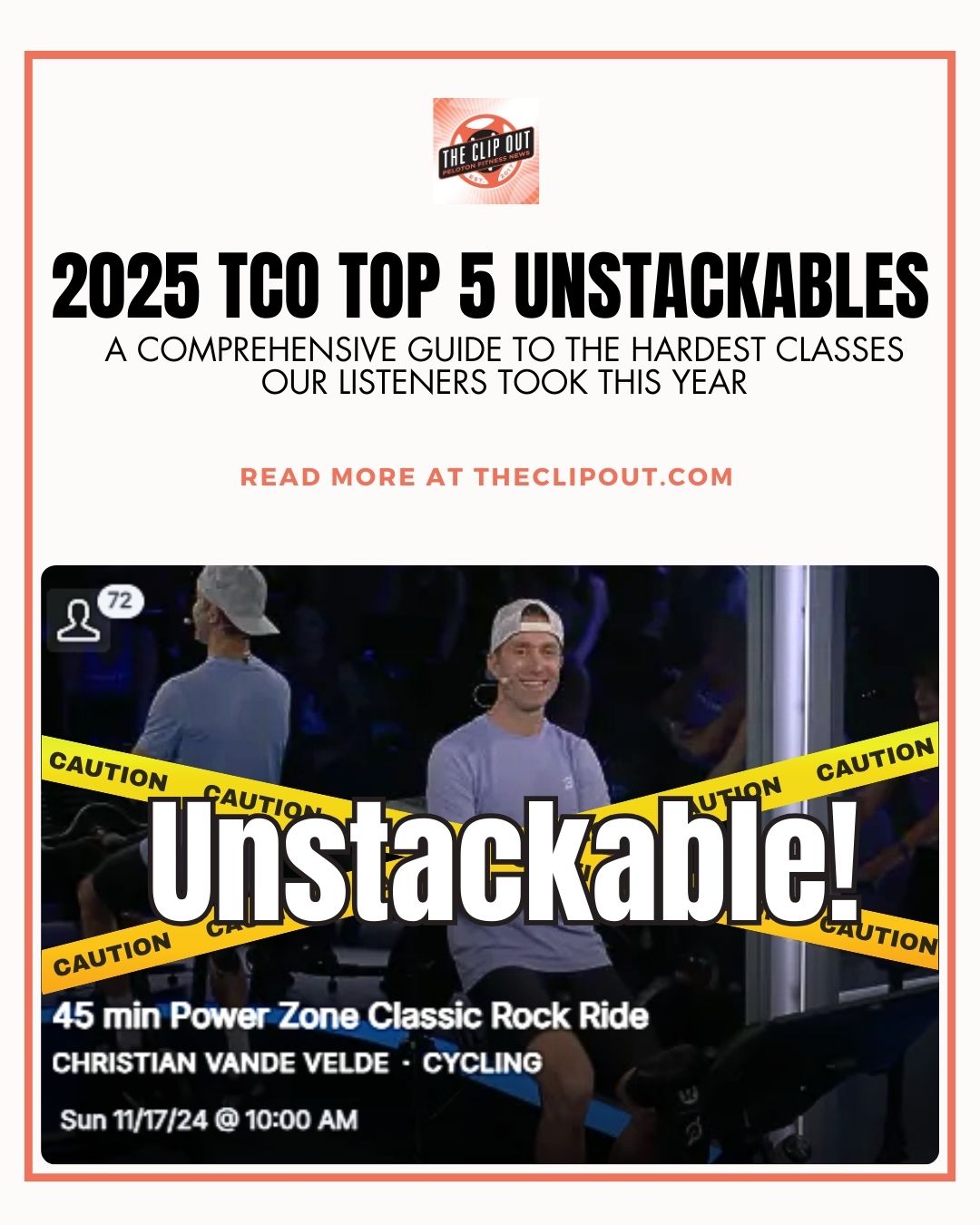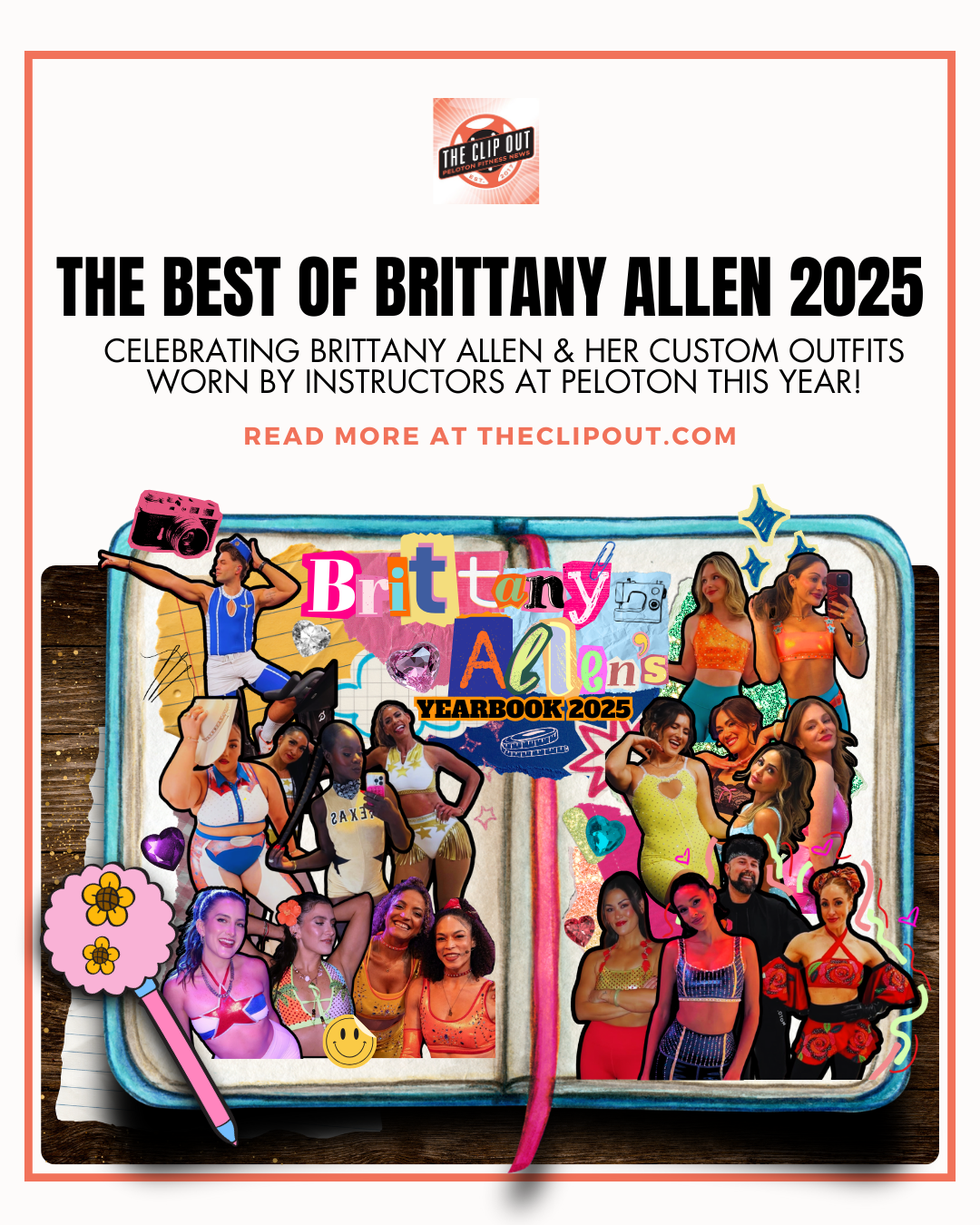Find Friends Update: You Can Now Use Real Name Search to Find Friends
Looking for friends on the Peloton platform, but can’t quite remember their (possibly complicated) Leaderboard name? Now, you can search for them by their first and last name. Peloton recently made a small, but helpful, change to the Find Friends feature, allowing Members to locate new Pelo-pals by searching for them by the name they have listed in their membership profile instead of just searching by Leaderboard name.
In addition to Real Name search, Peloton will also begin offering friend suggestions based on synced phone contacts. Once you’ve synced your contacts, Peloton will use that info to match you with other Peloton users in your contacts list.

How to add friends and contact sync via the Peloton App
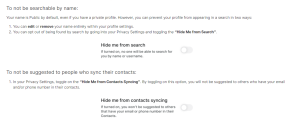
How to find friends and sync contacts via a Peloton tablet or Facebook
What This Means for You
Of course, now that you can search for Members by first and last name, that means that your first and last name is also viewable across the Peloverse. By default, your name will be public, but you have the option to protect your privacy in two ways. To not be searchable by name, you can edit or remove your name entirely within your profile settings. Or, you can merely opt out of being searchable by name by going into your Privacy Settings and toggling the “Hide Me From Search” option.
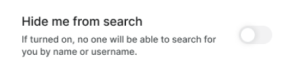
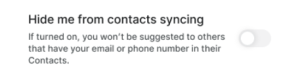
If you would like to opt out of the Contact Syncing feature, just toggle the “Hide Me from Contacts Syncing” option in your Privacy Settings. Once you enable this option, you will no longer be suggested to others who have your email and/or phone number listed in their contacts.
Peloton Privacy Check-Up
Taking the privacy check-up a step further, remember that you can also hide your location while using the Just Workout feature outdoors. If you’d like to enable this extra layer of privacy, open your Peloton App (or your Peloton profile via your browser), navigate to “More” followed by “Preferences” and toggle on “Hide Outdoor Route.”
Important Note
According to Peloton, “to access these features, you must download the latest version of the Peloton App. These features are not available on the Bike, Tread, Row, Guide, or Peloton website.” And, in case you were wondering, Peloton has updated their privacy policy to reflect this new change. According to their policy, with respect to contact syncing, “If you choose to sync your Contacts via your mobile device, as described above, we will continue to automatically sync them on a periodic basis until you turn off “Contacts syncing” in the Privacy section of Preferences on your mobile device, which will stop synching and delete your Contacts information from our system.”
Additionally, “Standard Identifying Information. Name, mailing address (including zip code), billing address (including zip code), email, date of birth and phone number. These are collected when you register for Services, subscribe to Peloton marketing, communicate with us, or register for a test ride. Please note, If you provide a name in your Profile, it will be Public and Members can search for you by name, unless you have toggled on “Hide me from search” in Preferences. If you add your phone number to your Profile, it can be used to suggest you to Members who have your phone number in their mobile device, unless you have toggled on “Hide me from contacts syncing” in Preferences.” There have also been updates to the Profile Information and Contact Information sections.
And, just a heads up about your profile photo, “Photos uploaded to appear in a profile picture will show regardless of your profile status. In other words, if you have a Private profile people will be able to see the content of your profile picture in various places, but not other account details. For example, your profile picture will appear on the leaderboard, “count me in” section if you schedule a live class, and other areas.”
Are you excited to see this change? Or will you be hiding your name faster than a downhill sprint? If you fall into the second category, don’t forget to update your privacy settings asap. For more information, you can check out Peloton’s dedicated Finding Friends support page here.
Tune in to The Clip Out every Friday to hear Tom and Crystal’s take on this and other hot Pelotopics. We’re available on Apple Podcasts, Spotify, Google Podcasts, iHeart, TuneIn. Be sure and follow us so you never miss an episode. You can also find the show online on Facebook.com/TheClipOut. While you’re there, like the page and join the group. Lastly, find us on our YouTube channel, YouTube.com/TheClipOut, where you can watch all of our shows.
See something in the Peloton Universe that you think we should know? Visit theclipout.com and click on Submit a Tip!
Crystal's Picks

Subscribe
Keep up with all the Peloton news!